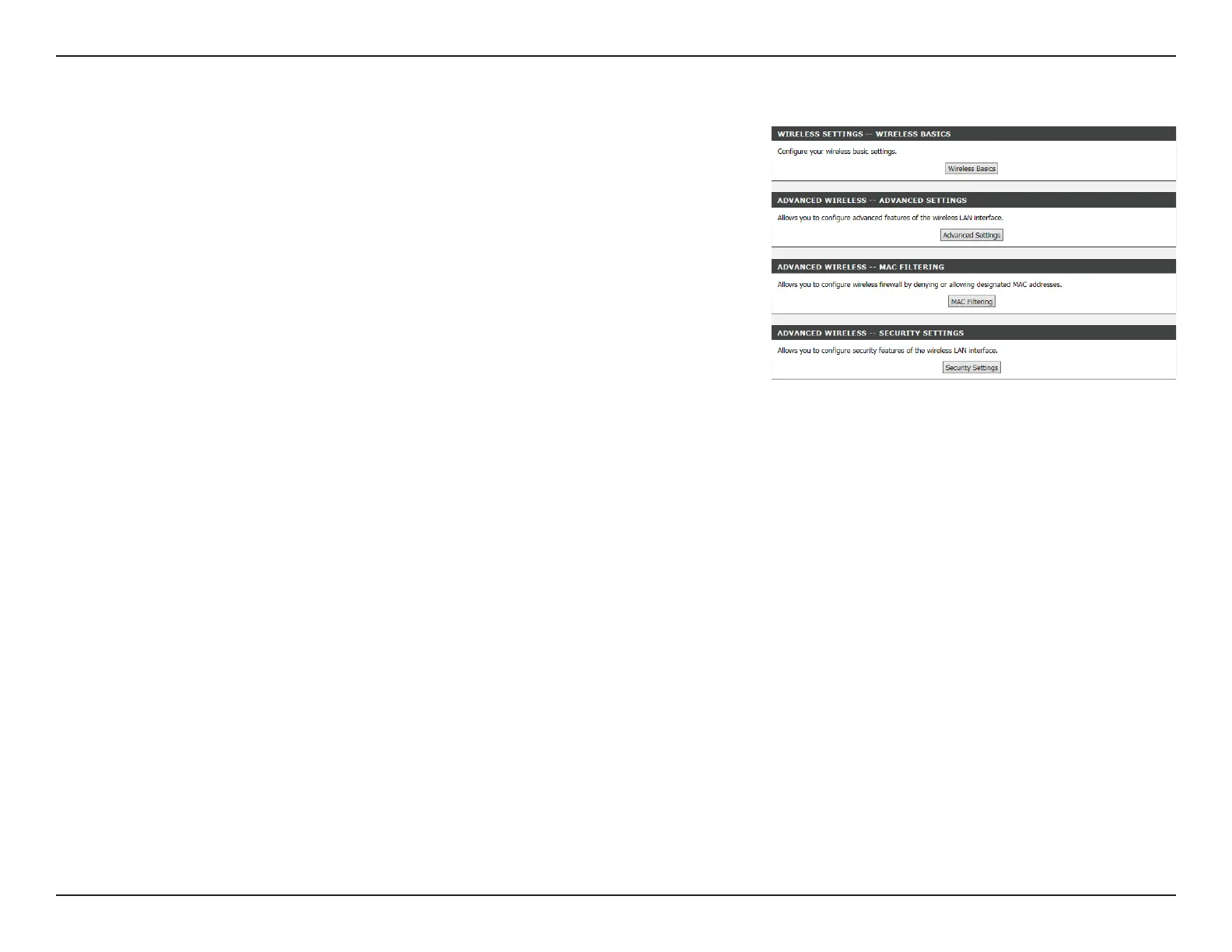49D-Link DSL-G225 Wireless N300 ADSL2+/VDSL2 Modem Router User Manual
Section 4 - Conguration
Wireless Settings
This page allows you to manually congure the router’s wireless connectivity and security.
For details, see Wireless Connection on page 49.
This page allows you to manually congure the router’s wireless connectivity and security.
For basic wireless settings, click Wireless Basics.
For advanced wireless settings, click Advanced Settings.
To congure MAC address ltering, click MAC Filtering.
To congure the router's wireless security, click Security Settings.
