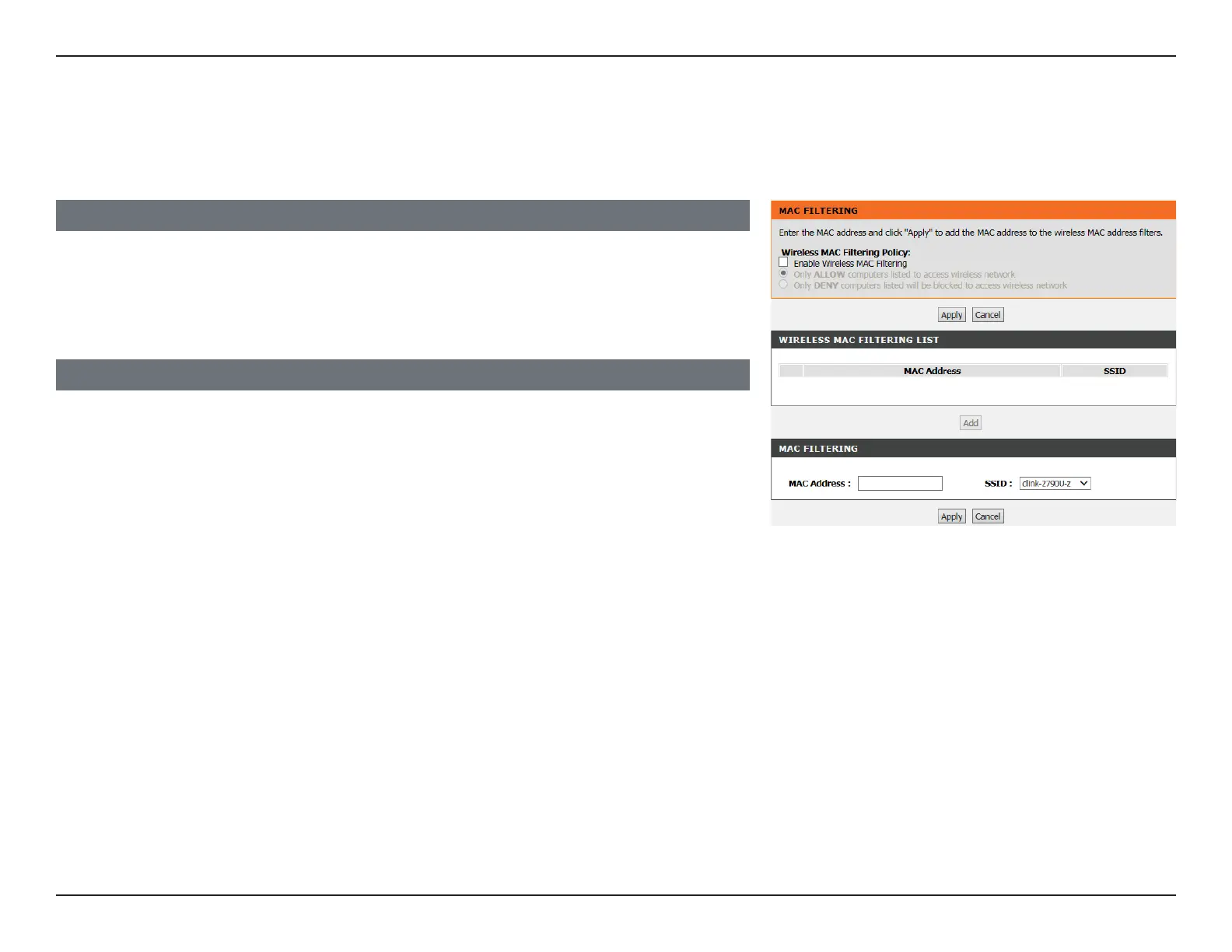54D-Link DSL-G225 Wireless N300 ADSL2+/VDSL2 Modem Router User Manual
Section 4 - Conguration
MAC Filtering
WIRELESS MAC FILTERING LIST
This list displays the current devices allowed or denied access (based on your selection
above) to the specied wireless network.
Click Add to add a device to the list.
MAC FILTERING
Enter the MAC Address of the device you wish to add to the list along with the SSID you
wish to apply the rule to. You may specify the SSID from the drop down box.
Click Apply to add the rule to the list.
Check Enable Wireless MAC Filtering Policy to begin denying or allowing wireless access to a specic list of devices based
on their MAC address.
