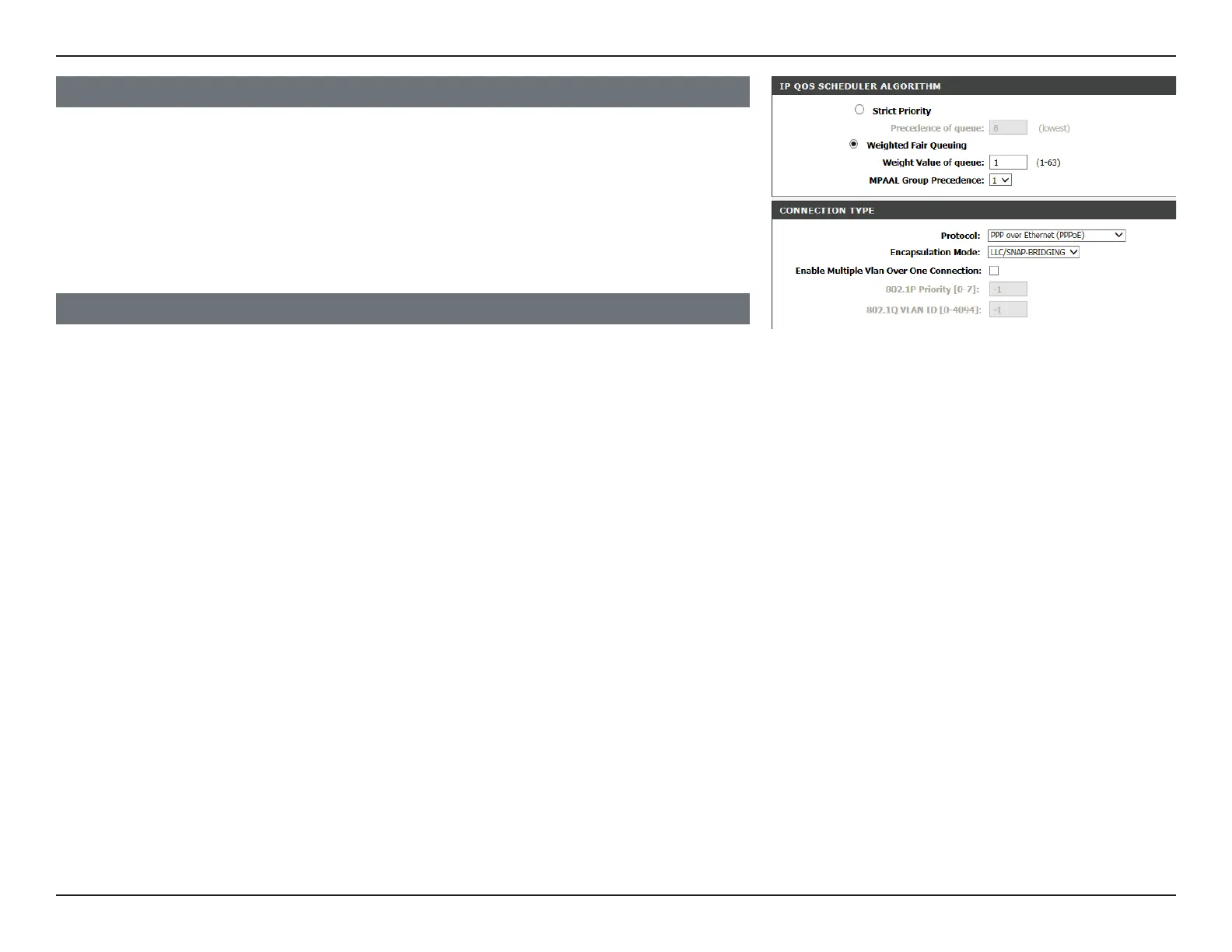30D-Link DSL-G225 Wireless N300 ADSL2+/VDSL2 Modem Router User Manual
Section 4 - Conguration
Protocol: Select the protocol type MAC Encapsulation Routing (MER), PPP
over Ethernet (PPPoE), or Bridging from the dropdown menu.
Multiple Vlan: If you wish to Enable Multiple Vlan Over One Connection, check
the box.
802.1P Priority
[0-7]:
Enter the 802.1P priority number.
802.1Q VLAN ID
[0-4094]:
Enter the VLAN ID.
CONNECTION TYPE
IP QOS SCHEDULER ALGORITHM
Select whether to use Strict Priority or Weighted Fair Queuing.
If you selected Strict Priority, enter the precedence of the queue (0-8).
If you selected Weighted Fair Queueing, enter the Weight Value
of the queue and the MPAAL Group Precedence.
