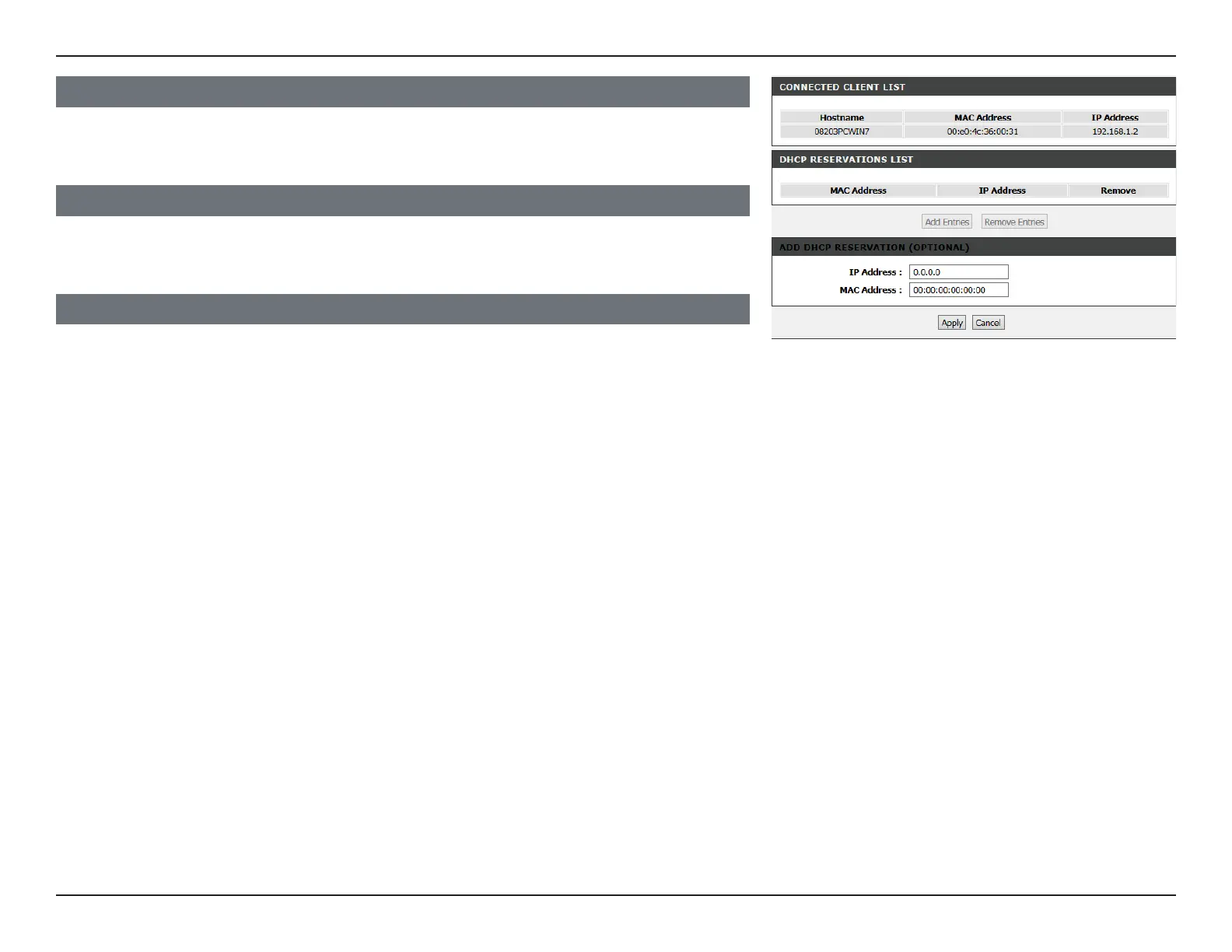44D-Link DSL-G225 Wireless N300 ADSL2+/VDSL2 Modem Router User Manual
Section 4 - Conguration
CONNECTED CLIENT LIST
This table lists each DHCP client, including its hostname, MAC address, IP address, and
expiration time.
DHCP RESERVATIONS LIST
A list of DHCP reservations is displayed. Click Remove Entries to delete the selected
reservation(s) and Add Entries to bring up the Add DHCP Reservation panel.
IP Address: Enter the IP address you want to assign to the computer or device.
This IP address must be within the DHCP IP address range.
MAC Address: Enter the MAC address of the computer or device. Click Copy Your
PC’s MAC Address to copy the MAC address of the computer you
are currently using into the MAC address field.
ADD DHCP RESERVATIONS OPTIONAL
Click Apply when you are done.