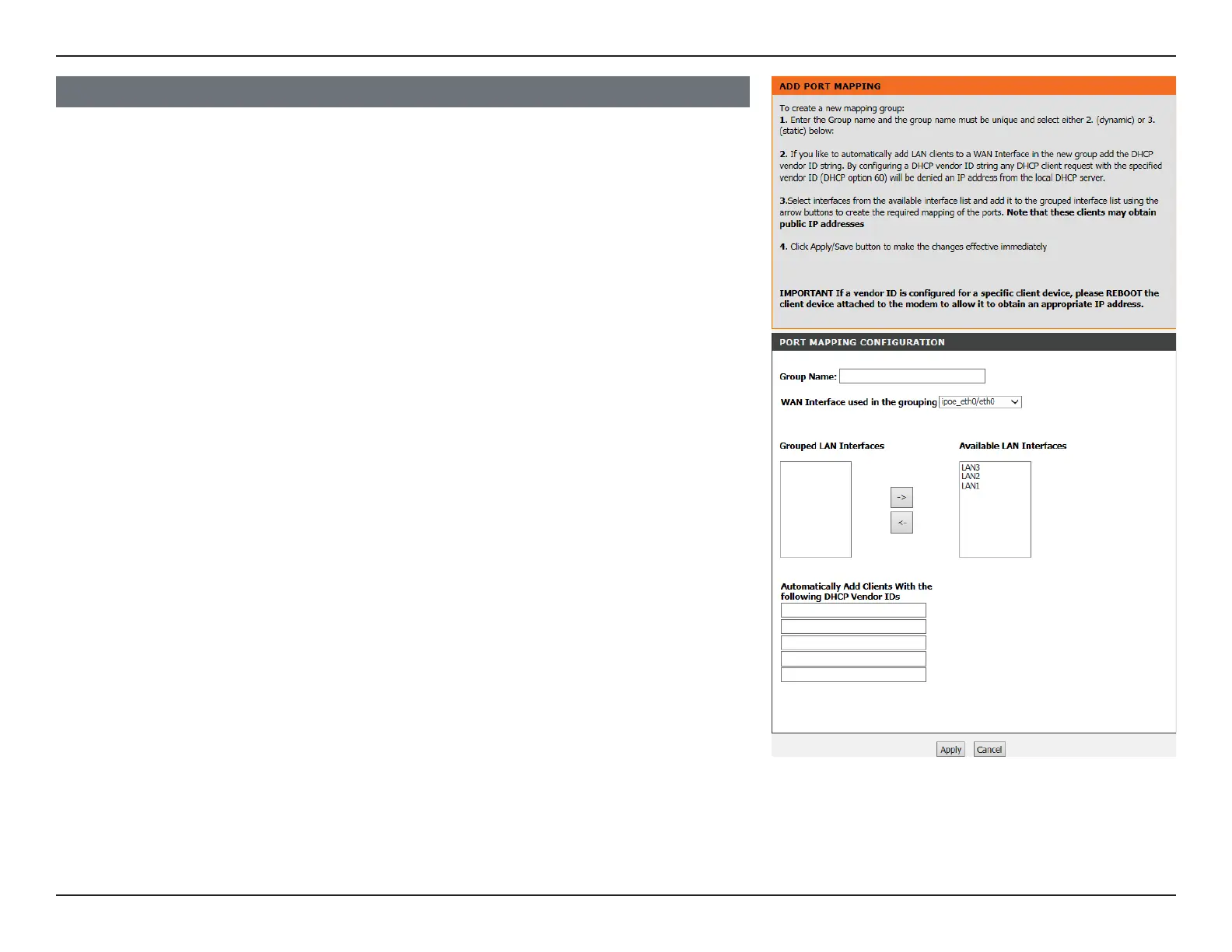72D-Link DSL-G225 Wireless N300 ADSL2+/VDSL2 Modem Router User Manual
Section 4 - Conguration
PORT MAPPING CONFIGURATION
Enter the Group Name. Next, select a WAN Interface you wish to use for the group. Finally,
from the Available LAN Interfaces box, click the left arrow to move any LAN interfaces
you want to include in the group into the Grouped LAN Interfaces box.
Click Apply when you are done.
