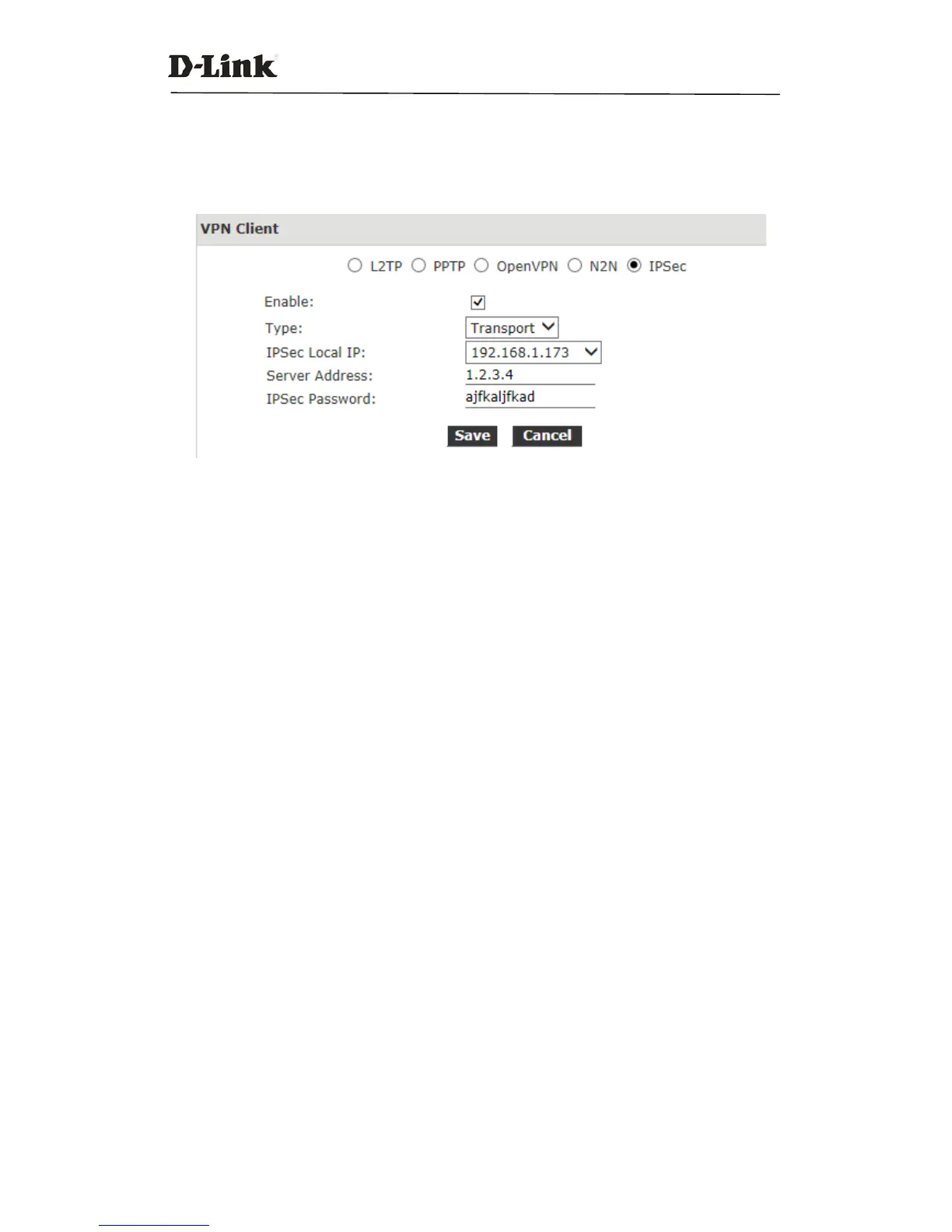DVX IPPBX
101 / 130
IPSec Password:Define a password for authentication of the IPSec client.
IPSec VPN Client(Transport mode)
On the remote site, open the client IPPBX web GUI and navigate to web menu Network
Settings->VPN Client. Check the radio button of IPSec.
Enable: Tick the checkbox to enable IPSec VPN client.
Type: Ensure this is the sameas the IPSec VPN server.
IPSec Local IP: DVX IPPBX WAN IP which can connect to the IPSec server.
Server Address: IPSec VPN server IP.
IPSec Password: Specify the IPSec VPN password defined previously on the server.
Notice:
If a successful connection is established, then the system will display “Status: 2 tunnels have been established!!!”.
Because the DVX IPPBX system encrypts all service ports over UDP and TCP protocols, this means there will be 2
tunnels established.