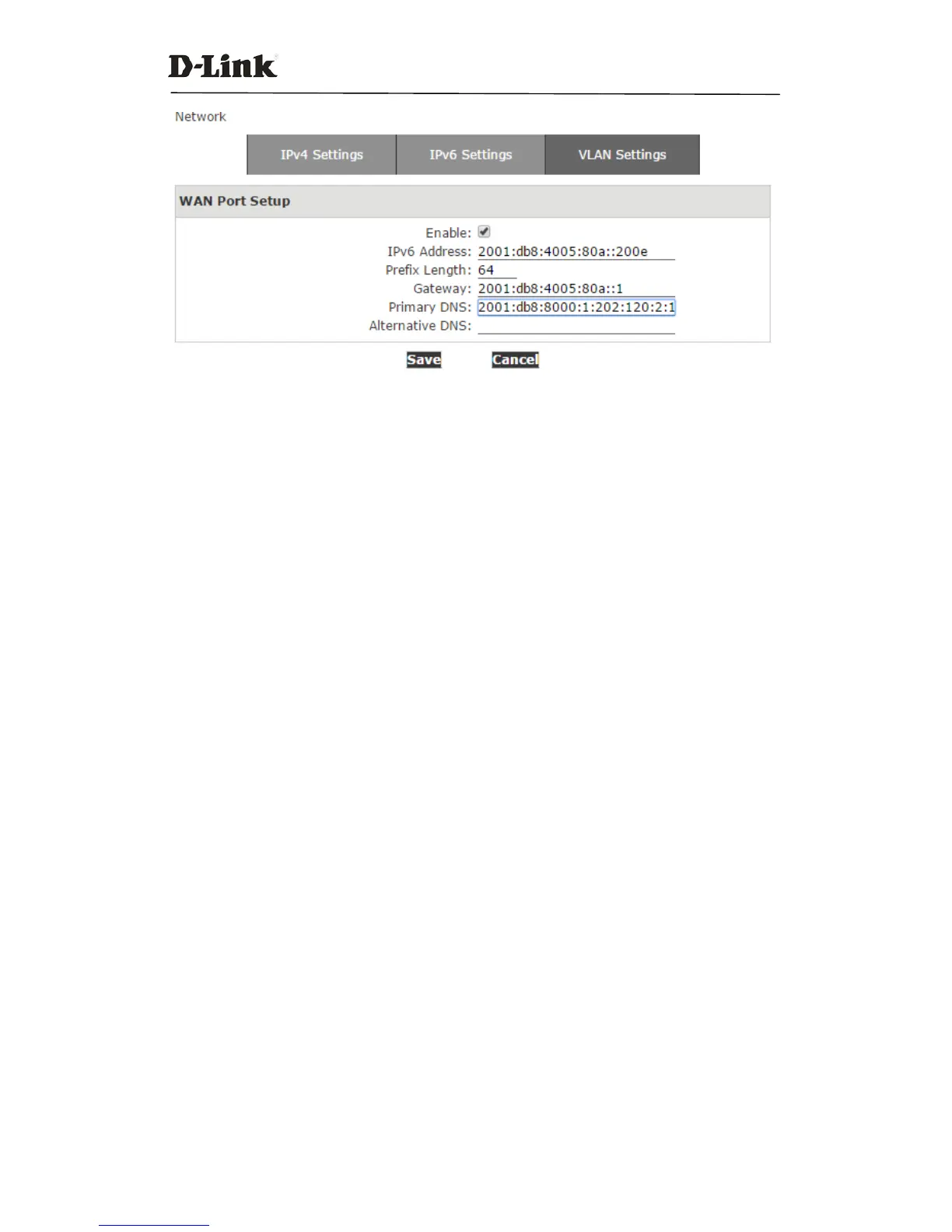DVX IPPBX
89 / 130
Specify your IPv6 network profile here and you willbe able to connect DVX IPPBX to your IPv6
network infrastructure.
5.1.3 VLAN Settings
With a layer-3 switch you can configure VLAN on DVX IPPBX system to divide the VoIP and data
traffic. Voice VLAN can ensurethat phones remain working even when the data network is
congested.
To set VLAN, navigate to web menu Network Settings->Network->VLAN. As you can see here on
this page, you are able to configure 4 VLANs, 2 each for WAN or LAN port.