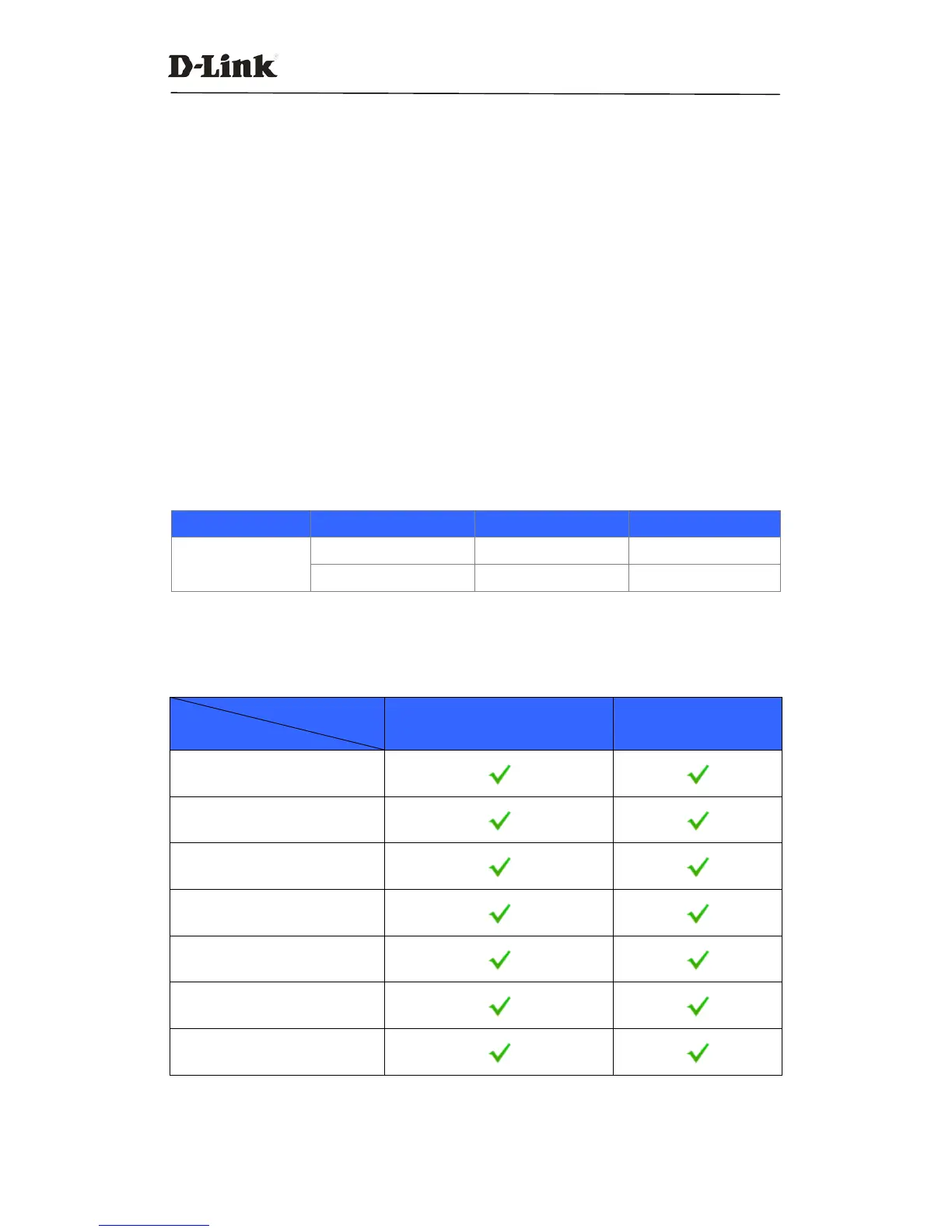DVX IPPBX
6 / 130
1 Overview
1.1 Brief Introduction of DVXSeries
DVX Series IP Phone System is the most innovative solution for VoIP telecommunication in the
SMB (Small and Medium-sized Business) market. They provide not only traditional PBX
functionality such as automated attendant and voicemail, but also offer many
advanced telephony features, including remote extensions, remote office connection, IVR, call
recording, call detail records(CDR). All of these can serve to greatly enhance business operations
at reduced operational cost.
In this manual, we will introduce how to install and configure the DVX-2002Fand2005F IPPBX
systems.
Each model is introduced below:
DVX-2002Fhas 2 analog ports installed onboard by default. The available options are detailed
below:
FXS FXO GSM
DVX-2002F
1 1 Optional
0 2 Optional
DVX-2005F consists of two main components:
2005F Main Case
Modules
There are 2 slots in the system and modules can be utilized as in the followingtable.
2005F Slot
2005F Module
Slot 1 Slot 2
4FXS
4FXO
2FXOS
2GSM
4GSM
2WCDMA
4WCDMA