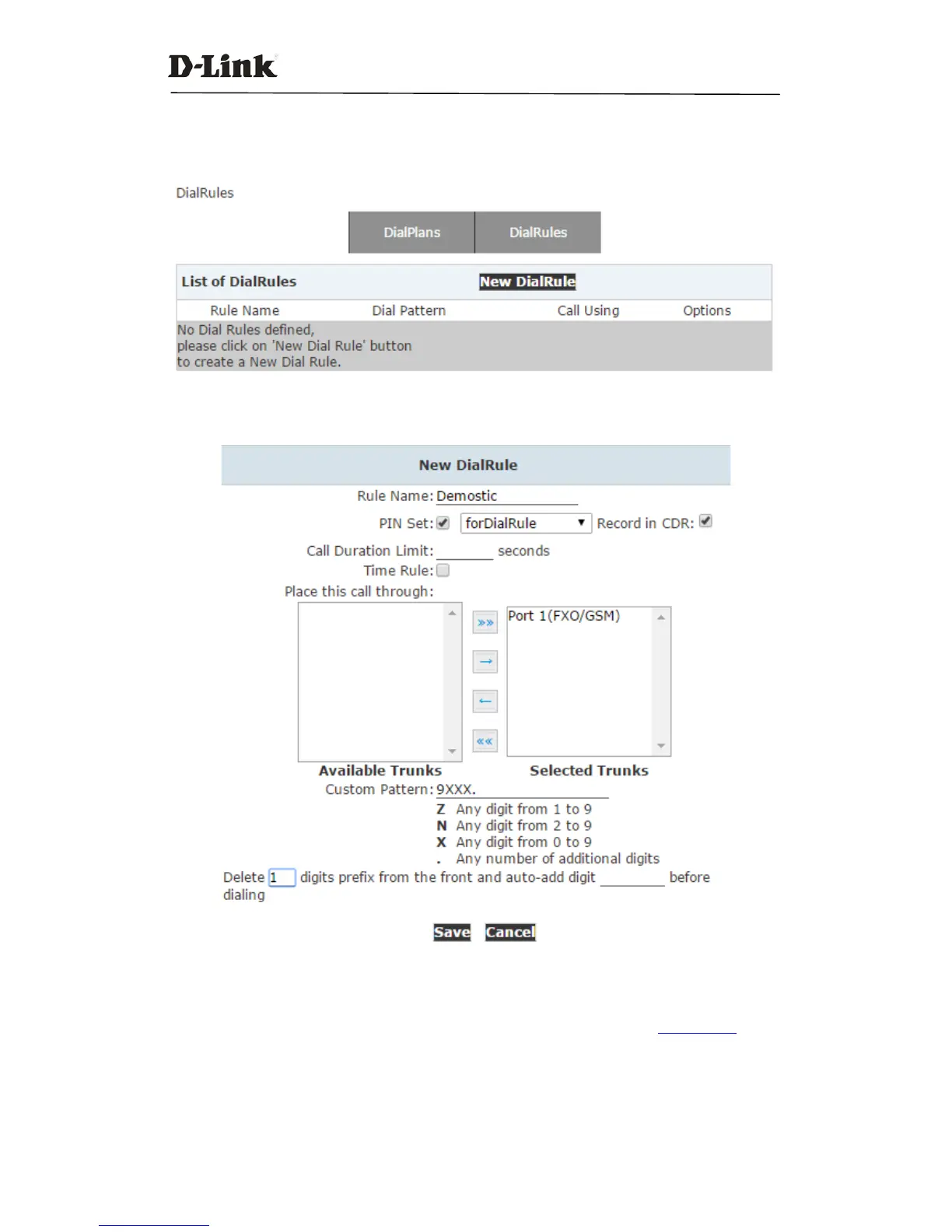DVX IPPBX
34 / 130
3.2.1 Dial Rules
Navigate to web menu Basic->Outbound Routes->DialRules.
By default there are no existing dial rules configured in the IPPBX system. You need to click “New
DialRule” button to add a new dial rule.
Rule Name: A name for this dial rule.
PIN Set: A collection of PIN codes for granting outbound phone calls. See
chapter 4.13.
Record in CDR: Record the PIN codes used for outbound phone calls along with the user
extension number and the dialed numbers in to the call logs.
Call Duration Limit: Specify the maximum call time using this dial rule.