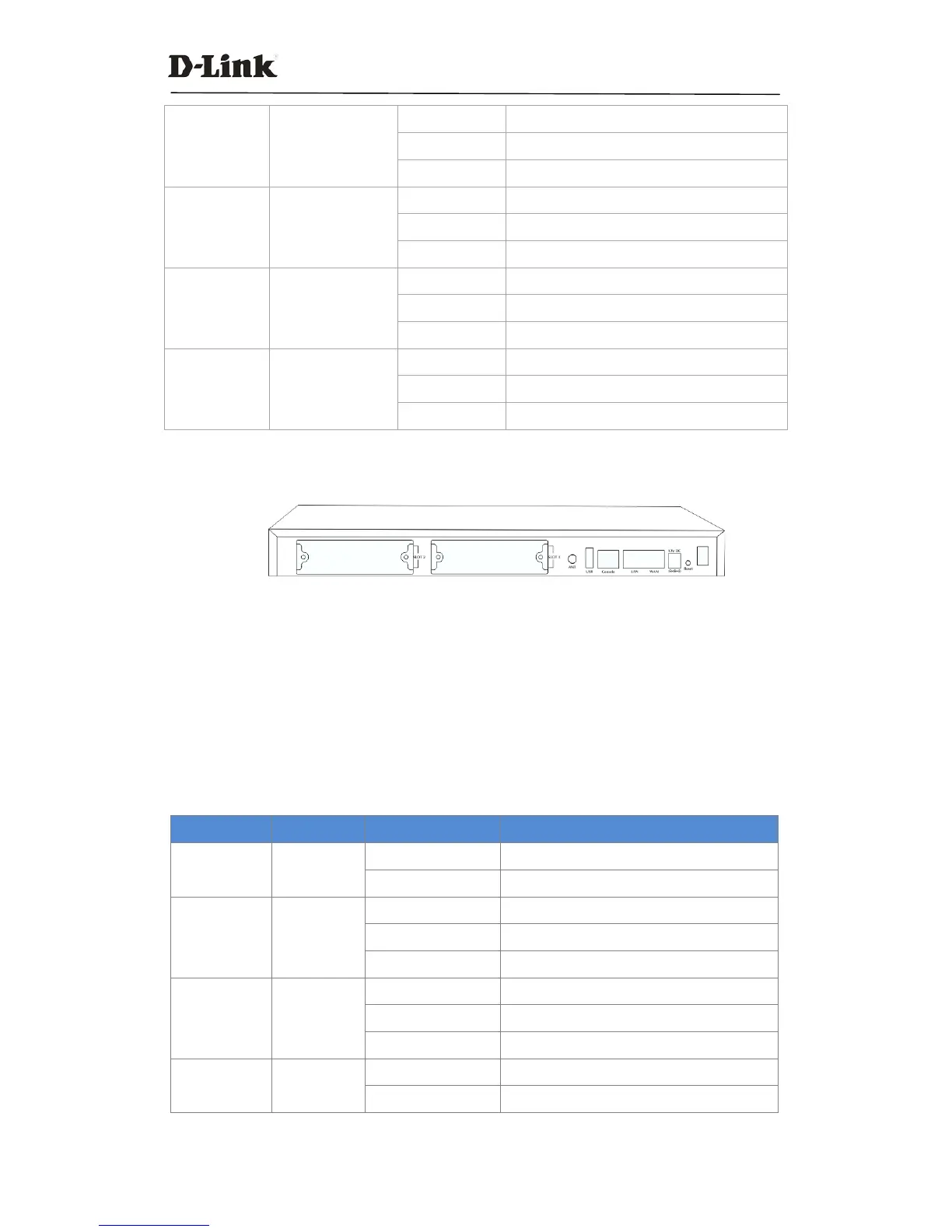DVX IPPBX
10 / 130
WAN WAN Status On Connected but no data transmitting
Blink Data transmitting
Off Disconnected
LAN LAN Status On Connected but no data transmitting
Blink Data transmitting
Off Disconnected
1 FXO Status Red Channel available
Blink Channel ringing
Off Channel failure
2 FXS Status Green Channel available
Blink Channel ringing
Off Channel failure
1.4.2 DVX-2005F
DVX-2005F Rear Panel
1 * Reset Button
1 * Power Port (DC 12V 2A)
2 * Ethernet Interface (WAN/LAN:10/100Mbps)
1 * USB Interface
1 * Console Interface
Applicable module for slot1 &2: Analog/ GSM/ WCDMA Module Cards
2005F LED Indications
LED Label Function Status Indication
PWR
Power
Status
On Power on
Off Power off
SYS
System
Status
On System initiating
Blink System is functioning
Off System failure
WAN
WAN Data
Status
On Connected but no data transmitting
Blink Data transmitting
Off Disconnected
LAN
LAN Data
Status
On Connected but no data transmitting
Blink Data transmitting