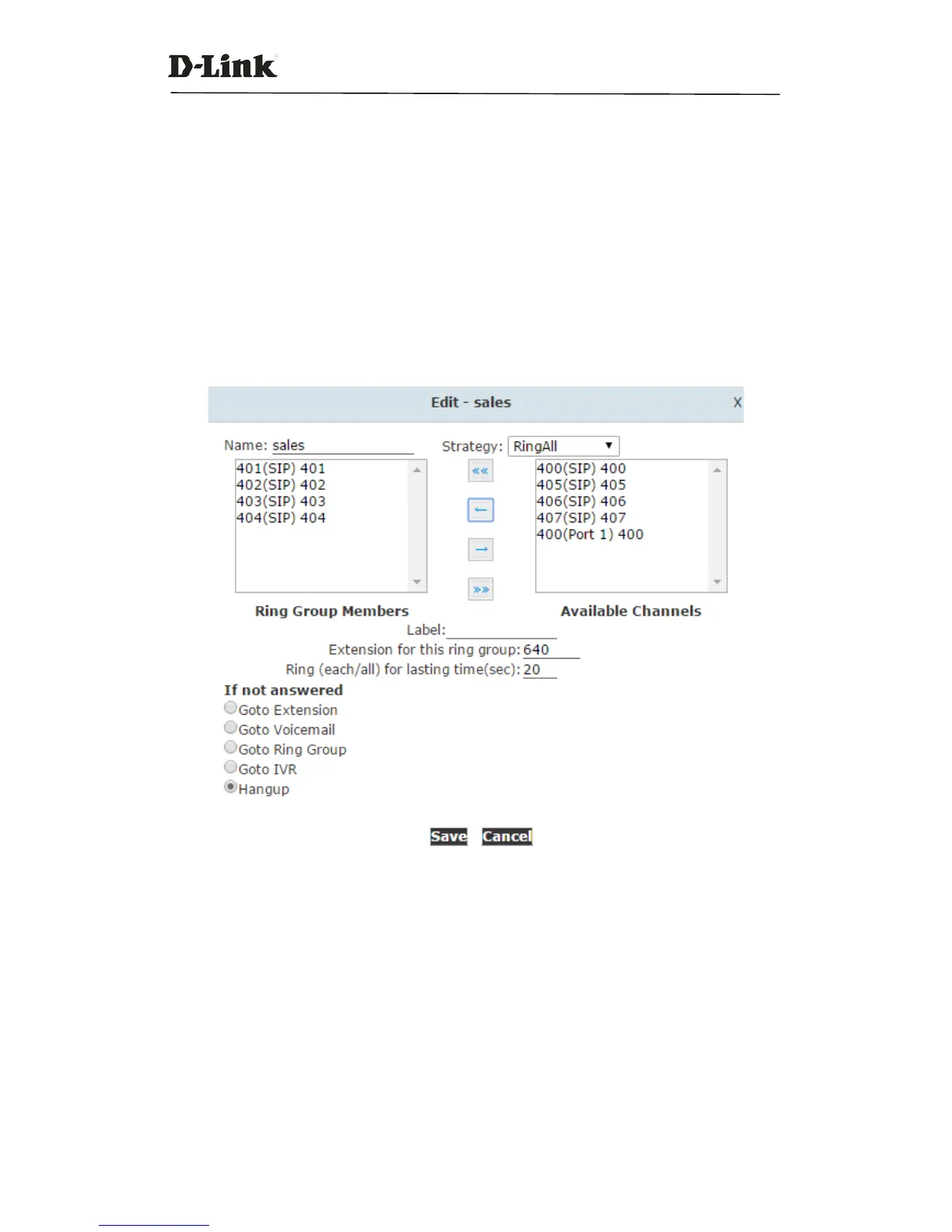DVX IPPBX
40 / 130
theIVR willbe able to dial other destinations that the dial plan allows.(Not recommended)
Key Press Events: Define which destination to go by pressing a key on the phone keypad. If
undefined keys arepressed then they will be handled by the “i” parameter, “i” which means
invalid. And “t” stands for timeout, after all IVR loops are completed without the caller
pressing any key then the incoming call will be handled by “t” parameter.
3.3.3 Ring Group
In a ring group, an incoming call will ring the phones of everyone in the group at the same time.
To configure a ring group please navigate to web menu:Inbound Control->Ring Groups.
Click “New Ring Group” button to add a ring group.
The extensions in the “Available Channels” column can be added to the ring group as a ring group
member.
Name: Name for this ring group.
Strategy: Defines how to ring the group members; selecting “RingAll” will ring all the
member extensions at the same time, selecting “Ring In Order” will ring the member
extensions one by one.
Ring Group Members: The extensions selected to be the members of the ring group.
Available Channels: All available extensions/channels can be added to the ring group.
Label: Extensions can be members of multiple ring groups and therefore by giving each ring
group a different label, if an incoming call rings a ring group the label will be displayed on