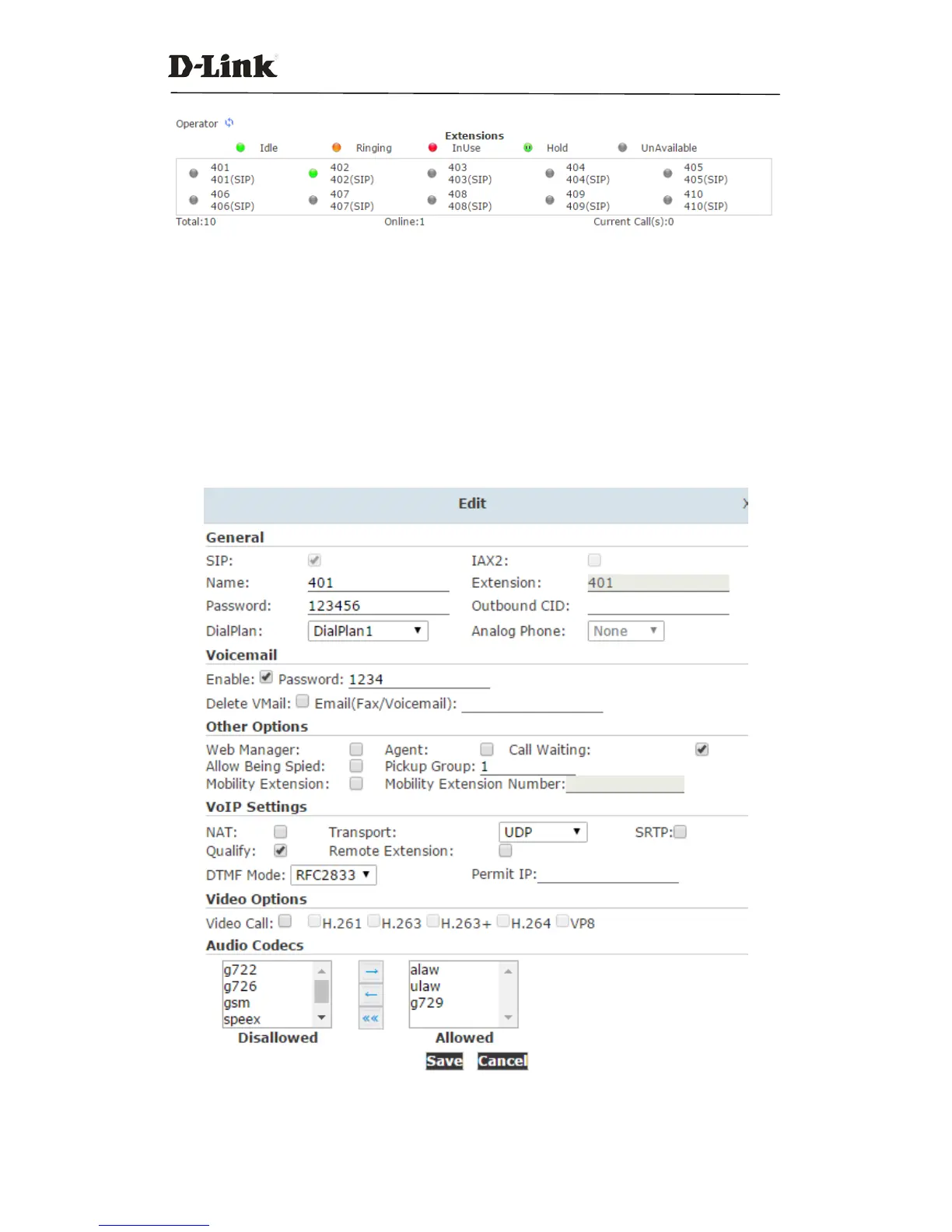DVX IPPBX
24 / 130
Here in this section, you can view real-time status of all extensions. Including idle(online), ringing,
in use and also on hold.
2.7Advanced Extension Configurations
2.7.1 Edit Properties of One Extension
On the Basic->Extension page, you can click the “Edit” button to edit the properties of one
extension number.
Below are the explanationsforthe configuration options:
General
