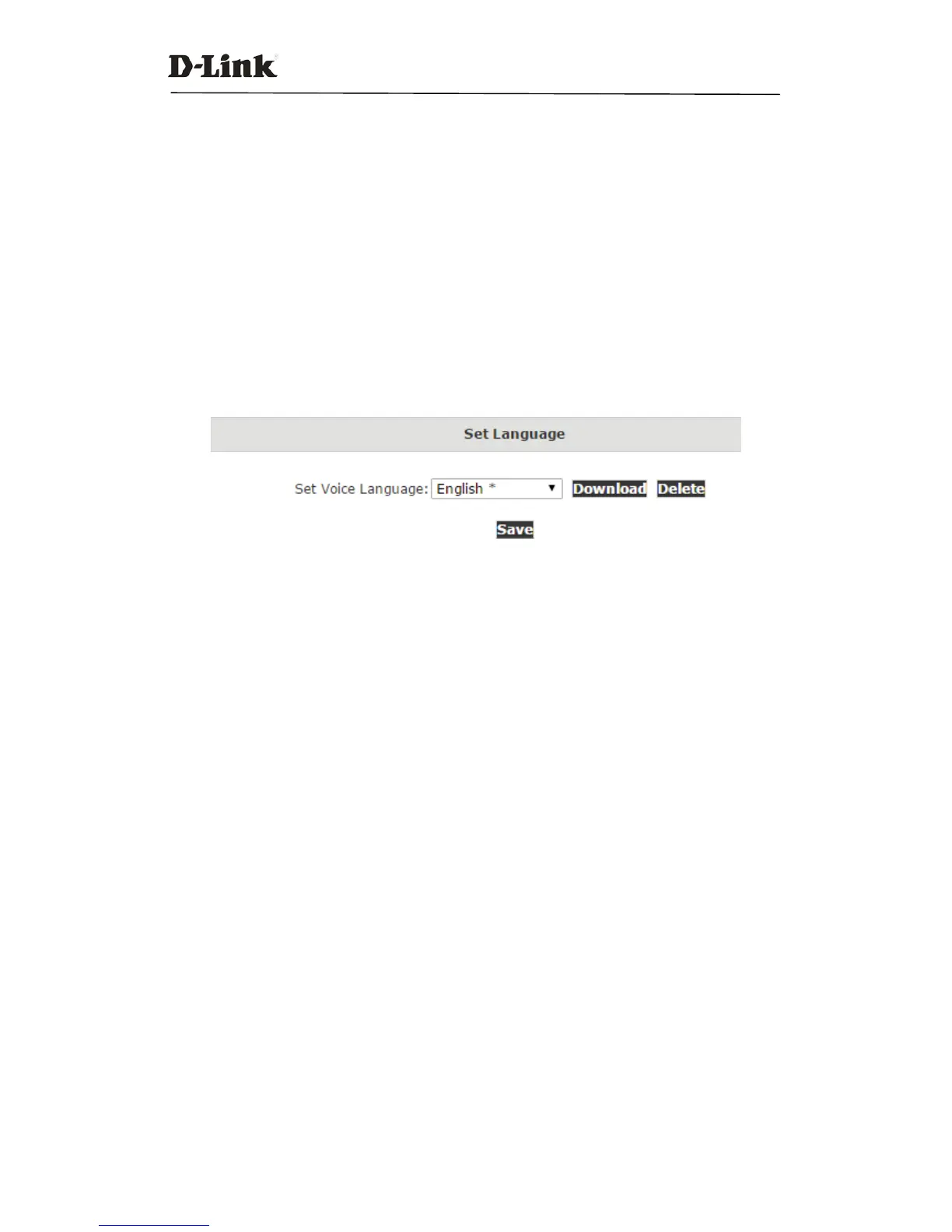DVX IPPBX
124 / 130
command line prompts is required you may activate SSH access from Security->Service page.
Please deactivate SSH access once done troubleshooting.
8.3.2 Set System Voice Prompts
What are system voice prompts?
System voice prompts guide callers on for example how to place a call or how to use the IPPBX
system functionality. One example is while checking voicemail the system voice prompts informs
the user to enter voicemail password and in another example if you call someone and they don’t
answer then the system voice will ask that you should leave a message.
In the “Set Language” section you can decide in which language the system uses for the callers.
At this time, DVX IPPBX system(firmware version 2.1.2) supports 22 different languages as the
system voice prompts. They are English, English (Australia), Chinese, French, French (Canada),
Spanish, Spanish (Mexico), Portuguese, Portuguese (Brazil), Italian, Persian, Arabic, Turkish, Thai,
Russian, Polish, Dutch, Korea,Hungary,Vietnamese,Hebrew, Greek and Germany.
The items with * means these languages already exist on the system while others can be
downloaded here by clicking the “Download” button.
8.4 Backup
8.4.1 Take a Backup
Taking a backup on DVX IPPBX system is the same as when you create a recovery point on your
Windows system. By restoring the backup you can recover the DVX IPPBX system configurations
to the time point when it was still functioning well.
Normally the first backup should be taken when you have finished configuring the IPPBX to work
for the very first time. Also, when you have applied new changes to your configuration is always a
good time to take another backup.
Navigate to web menu System->Backup. Click “Take a Backup” button to create a backup file
which will contain all current system configurations.