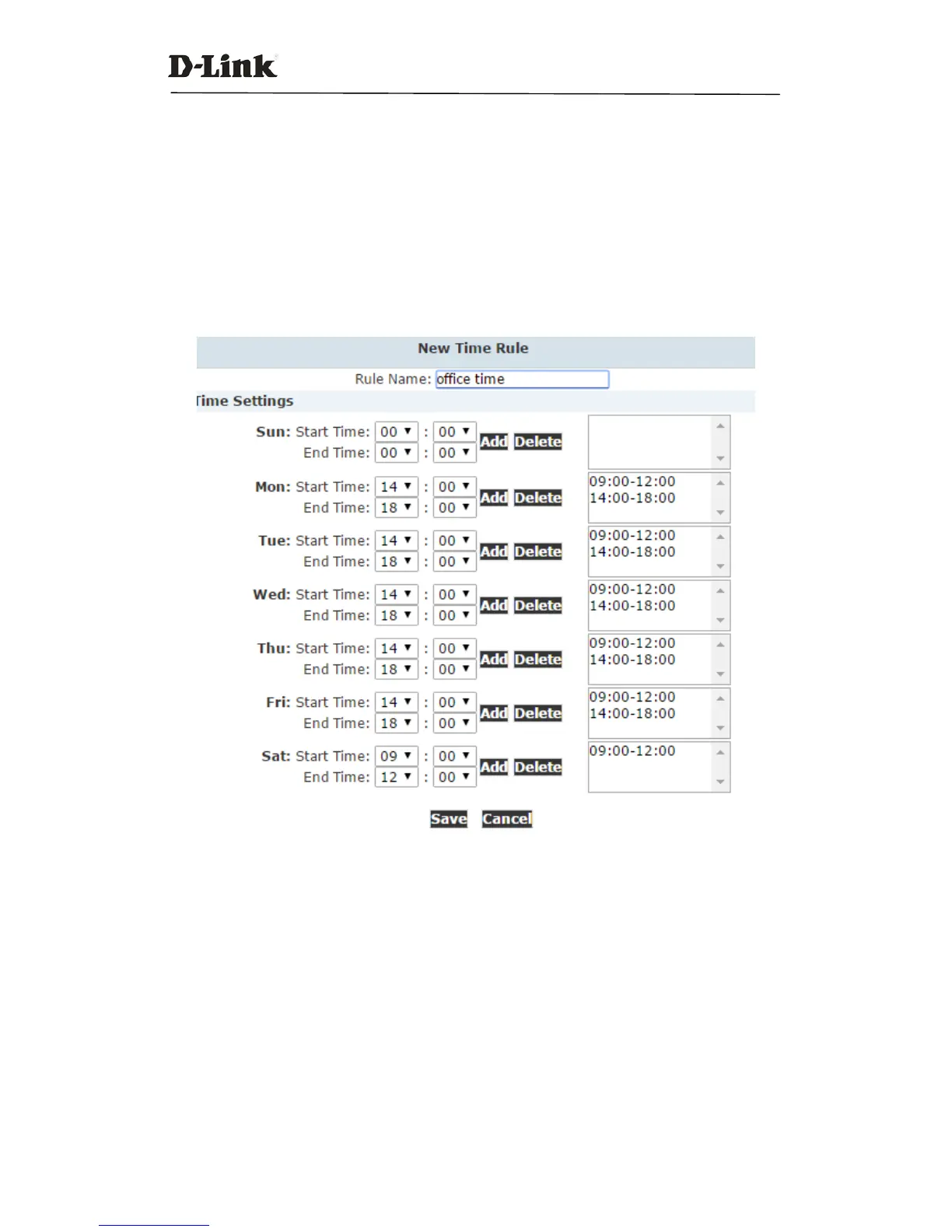DVX IPPBX
44 / 130
3.3.5 Time Based Rules
Many businesses have fixed working hours where they know for example that they are only open
Monday to Friday between 9am and 6pm and will be closed for business at all other times. Time
conditions in DVX IPPBX allow you to control what happens to inbound calls both during and
outside normal business hours.
Navigate to web menu: Inbound Control->Time Based Rules.
Click on the “Time Settings” tab, you may create a new time rule or edit the example one, just
specify the business hours during the workdays.
After the business hours have been specified, you may also want to specify the holidays of the
company, on which the company will be closed for holidays.
Please click on the “Holiday Settings” tab, and click on the “New Time Rule” button to specify all
the holidays on which the office will be closed.