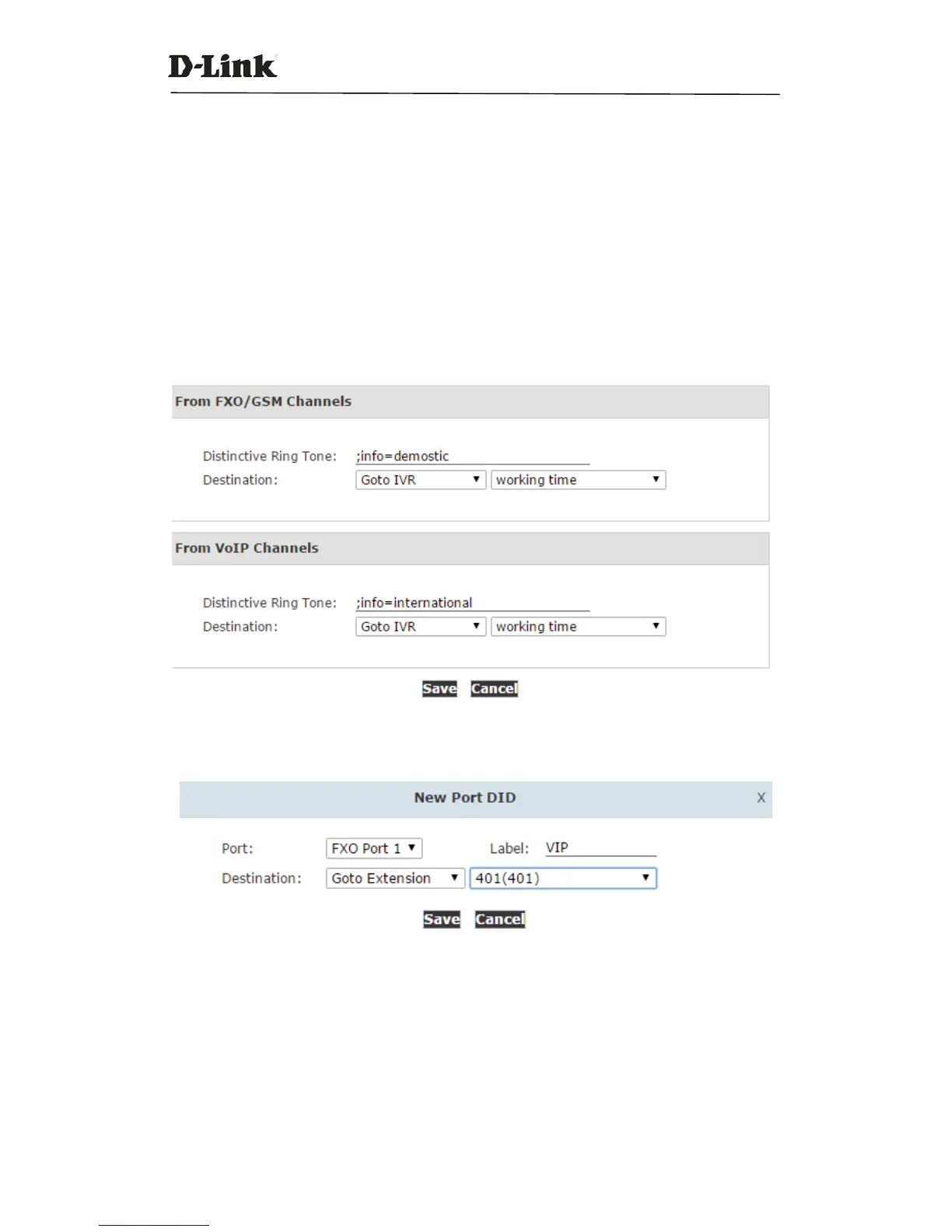DVX IPPBX
47 / 130
needs to be pre-configured before you can use this feature.
Save: Save the settings of office closed timing.
Cancel: Cancel the settings.
Status: Status of office closed timing, “Enabled” or “Disabled”.
3.3.7Inbound Routes
General
For both FXO channels and VoIP channels, you can define default inbound destinations. If you
don’t want the inbound calls to always go to anIVR menu, ring group or extension, then you can
use a time rule to handle the inbound calls.
Port DIDs
If some of the FXO/GSM ports are dedicated to a specific calling service and you want them
handling differently to your generic service then you can configure “Port DIDs” here.
For the above example, all inbound calls from FXO port 1 will be directed to extension number
401. General inbound control will still work with other ports which have not been configured
with port DIDs.
Number DIDs
Number DID is only for inbound control of VoIP channels and not FXO channels. If you have a
VoIP trunk for outbound and inbound phone calls, then your service provider will issue you with a