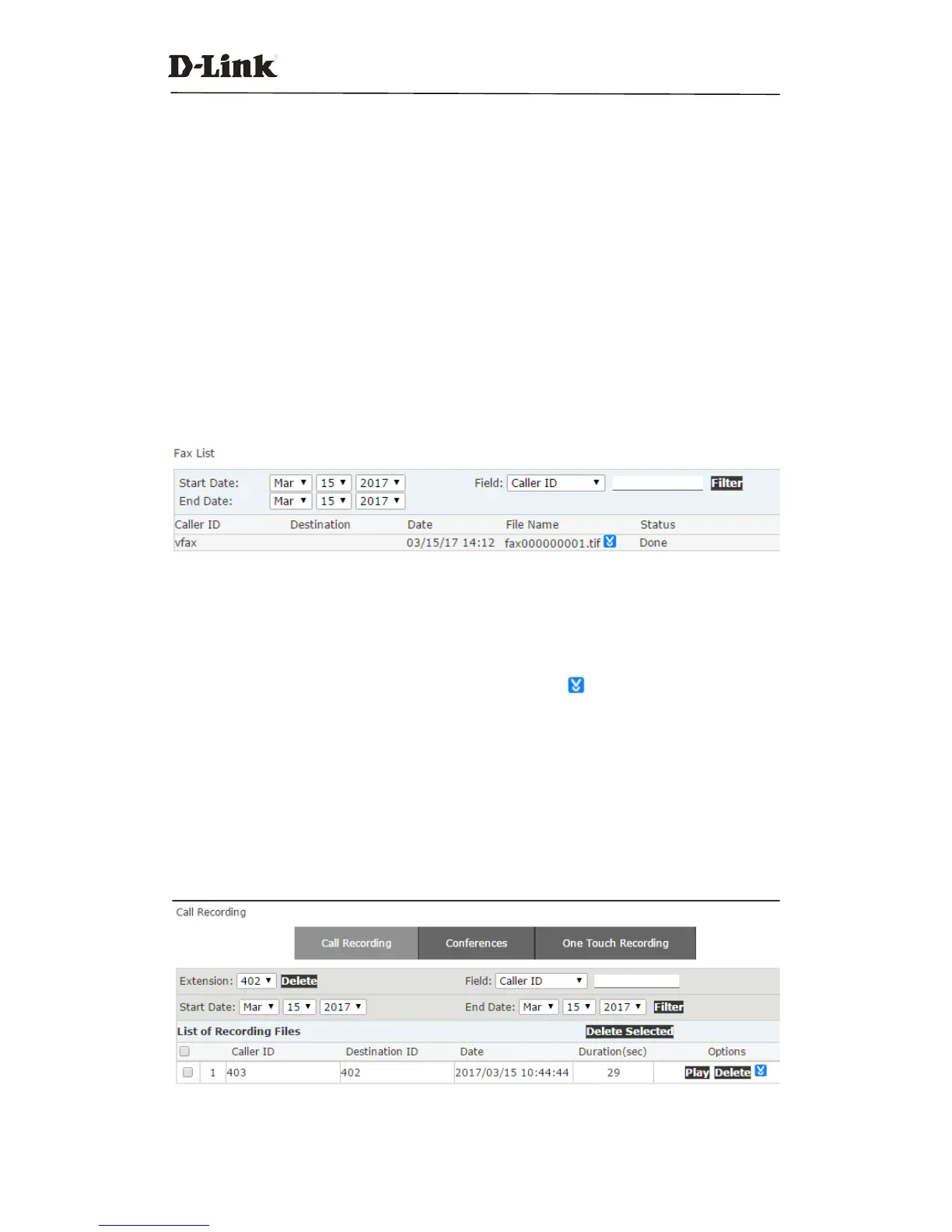DVX IPPBX
114 / 130
Status and Description
Registered: Successfully registered to the service provider and ready for phone calls.
Request Sent: If in this status, it’s most probable that the network is totally unreachable to
the service provider. Please make sure network setting on the IPPBX system are correct.
Waiting for Authentication: If “Waiting for Authentication” then most probably the register
request has already been received by the server side but cannot authenticate the register
request due to incorrect credentials. Please double check the credentials again.
Failed: After unsuccessfully trying to register within a certain time period, you will see
“Failed” on the trunk status.
7.2 FAX List
Navigate to web menu Report->FAX List. You can search any fax received by the IPPBX system.
In the “Start Date” and “End Date” fields specify a time duration, and click “Filter” and you’ll be
able to view all faxes received during this time period. If you specified a “Caller ID” or
“Destination ID” in the “Field” blank then you can get the fax sent/receive by a specific number in
this time period.
Faxes can be downloaded to your PC hard drive by clicking the button.
7.3 Record List
7.3.1 Call Recording
On the web page Report ->Record List. You are able to search all recorded call conversations if
you have configured the extension to be always recorded.
Extension: Select an extension number to search the recordings of this extension.