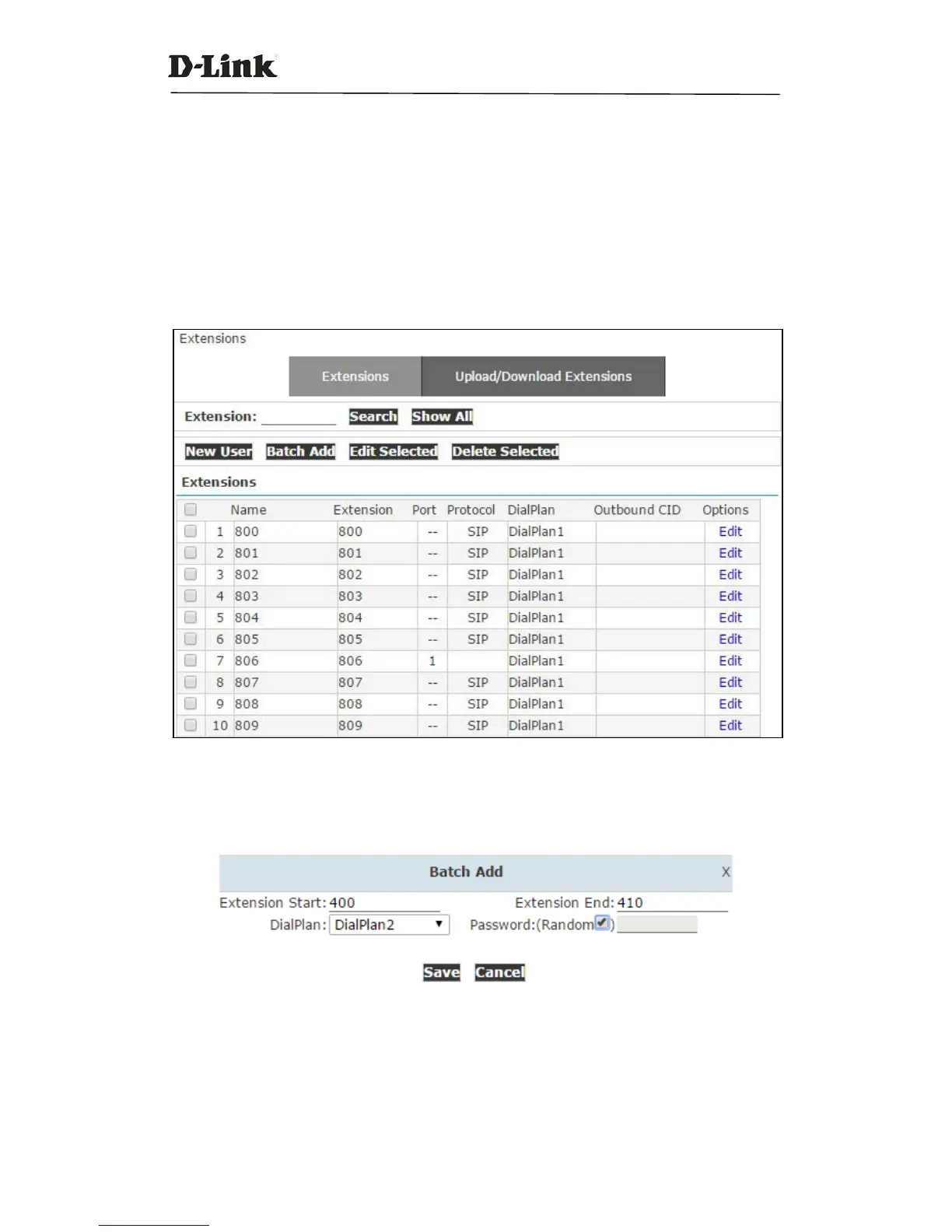DVX IPPBX
17 / 130
LAN switch.
2.2 User extensions
Navigate to web menuBasic->Extensions.
This page lists all user extensions on DVX system. Here you can add/bulk add, delete/bulk delete
user extensions and also edit/bulk edit the user extension properties.
By default, 10 extension numbers within the range of 800 to 809 have been created for you to
use.
2.2.1 New Extensions
You can add further extensions one by one by clicking the “New User” button or bulk add
extensions by clicking “Batch Add” button and completing the popup shown below.
Extension Start/Extension End: These two fields define the new extension range to be
generated.
DialPlan:Select a dial plan for the new extensions.
Password: A secure random password consistingofnumbers, letters and special characters is
the recommended choice and can be selected by selecting the“Random” checkbox.