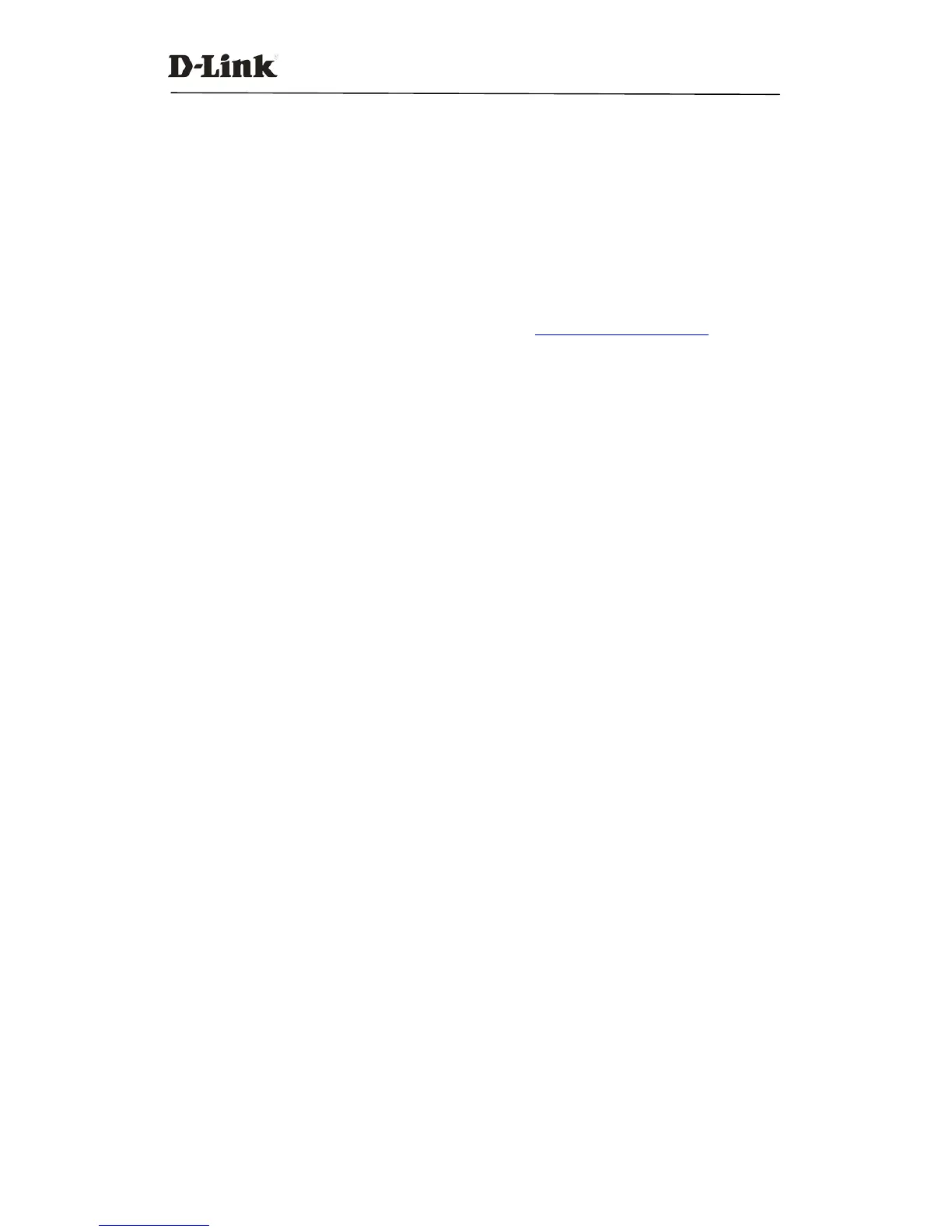DVX IPPBX
129 / 130
web GUI.
8.6.1 Reset
By clicking “Factory Defaults” button you can reset all configurations forthe IPPBX system. In
addition to the configurations to be reset, recording files, voicemail messages and call logs will
also be erased. So please ensure you have backed up the files you need before resetting.
The whole resetting process will be completed in2 minutes. If you have chosen to reset network
settings also, then you need to login with the default URL
https://192.168.1.100:9999. Username
and password will all be reset to admin.
8.6.2 Reboot
By clicking “Reboot” you can restart the IPPBX system, the whole process will be completed in 2
minutes.