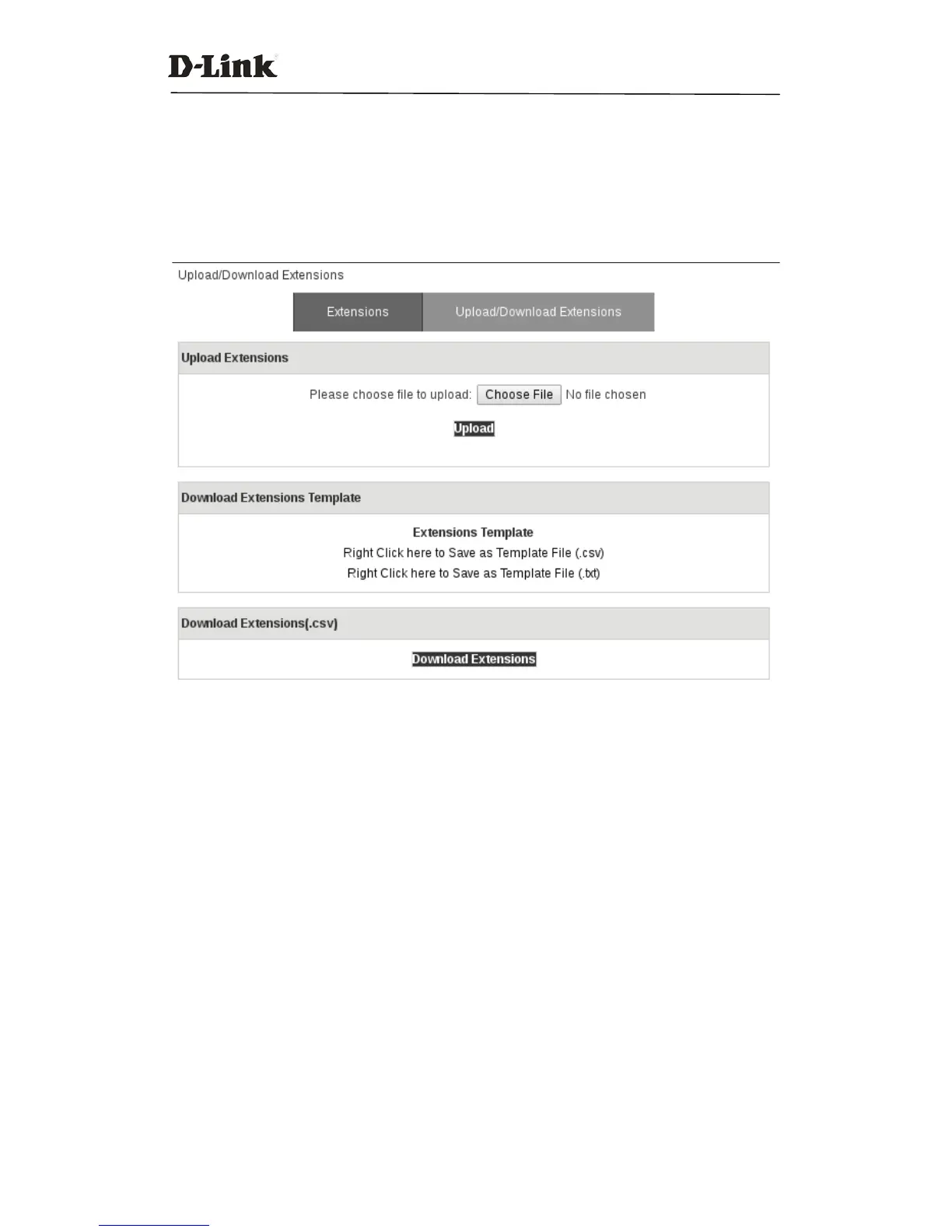DVX IPPBX
28 / 130
2.8.4Upload/Download Extensions
The upload/download extensions feature can be used to backup or bulk add extensions of the
IPPBX system usingtext files. Supported file formats are CSV and TXT.
Click on the “Upload/Download Extensions” tab on Basic->Extensions page and you will see the
menu as below:
Upload Extensions: Here you can upload .csv or .txt file to generate extensions.
Download Extensions Template: Here you can download a template file in .csv or .txt format.
Inside there are examples which you can follow to add your desired new extensions in the
same format. Once complete, the new file can then be used to upload to DVX IPPBX system
to generate new extensions.
Download Extensions(.csv): Here you can download the existing extensions in the system for
backup. The downloaded CSV file can be used for extension list recovery.