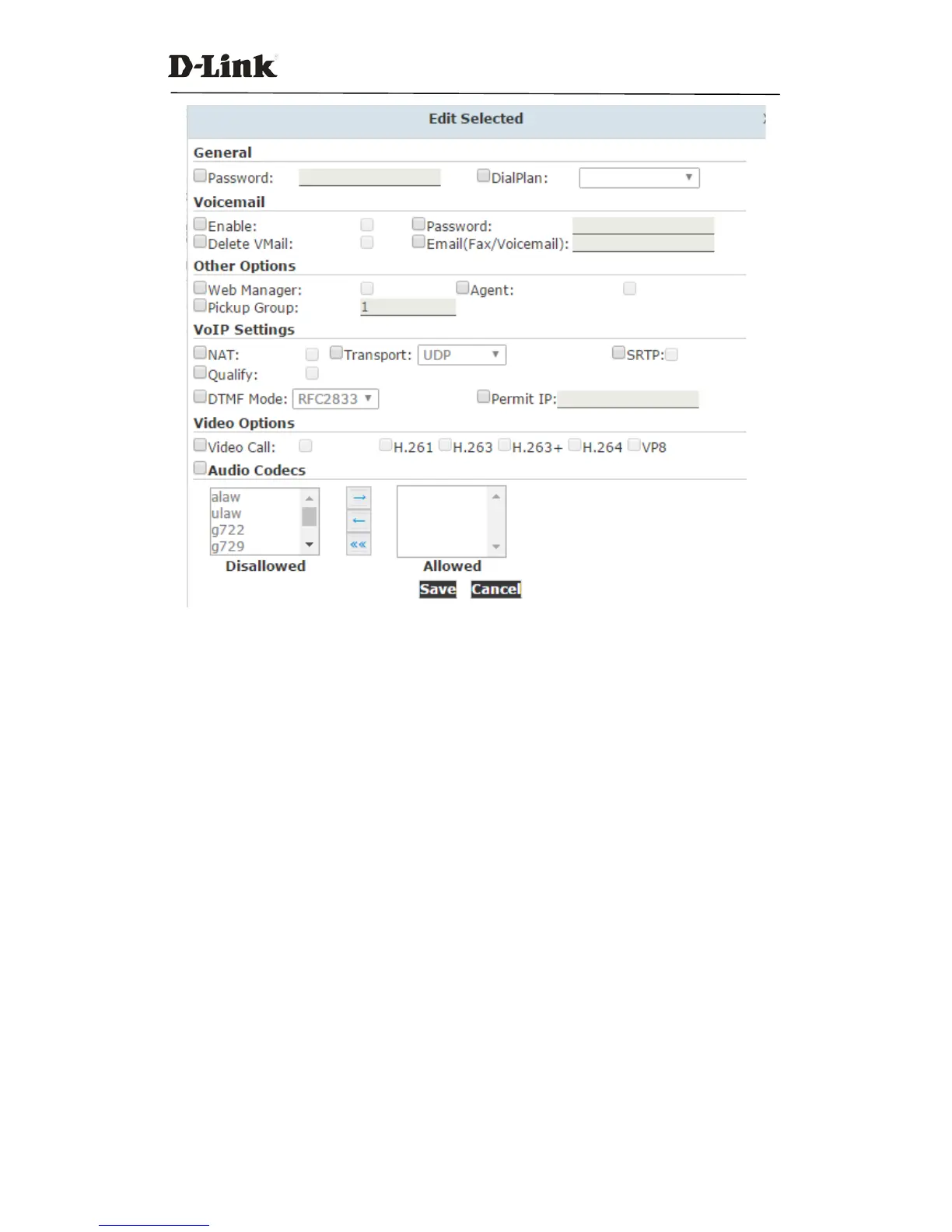DVX IPPBX
27 / 130
Ifconfigured here, the selected extensions will have the same properties with the exception of
the extension numbers.
Notice:
Here you are configuring mutual parametersfor the selected extensions, if you providean IP address here in the
"Permit IP" field, then only the unique endpoint with this IP can register to these extensions. Only consider this if
these selected extensions are for an individual gateway or a remote office, otherwise please do not configure here
or please specify a network address.