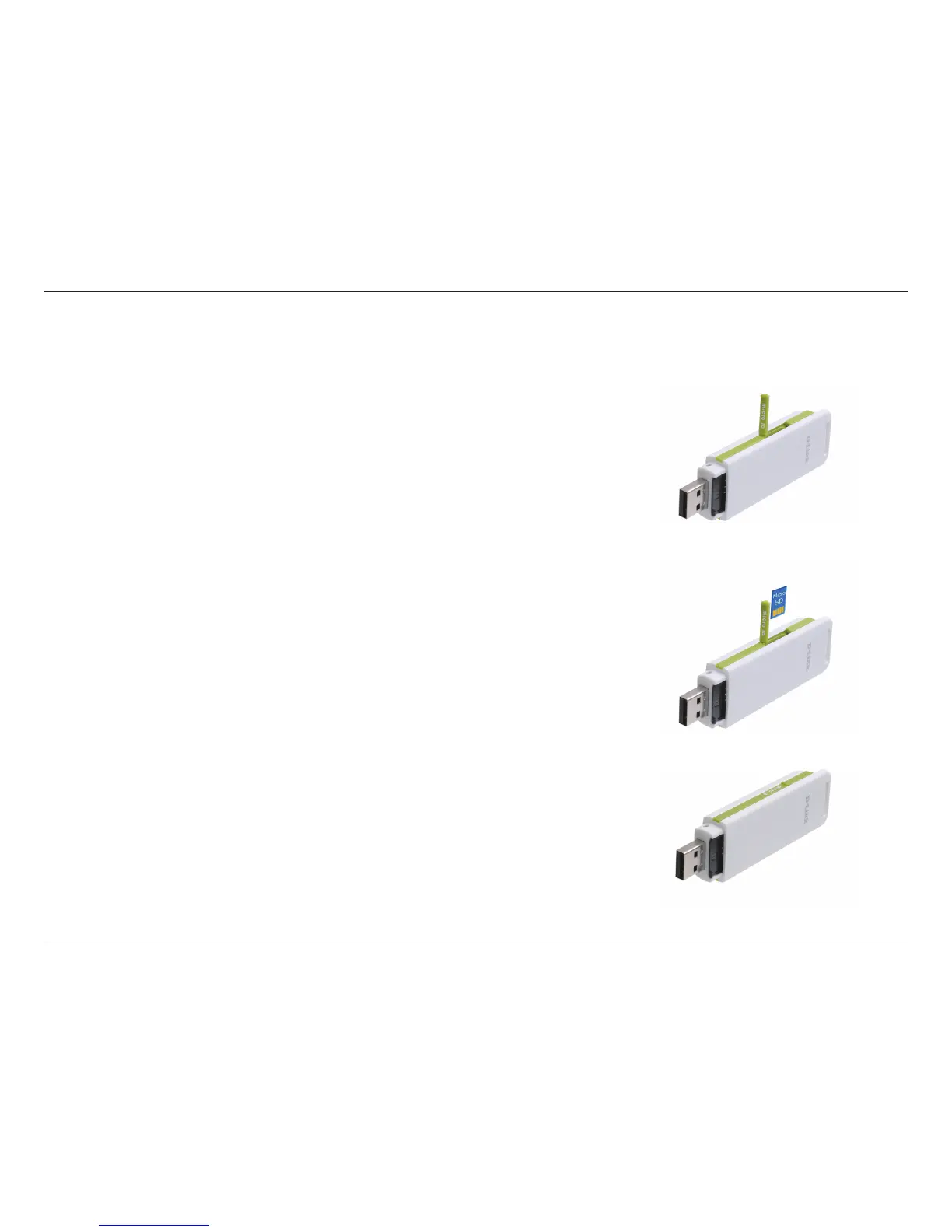10D-Link DWM-156 User Manual
Section 2 - Installation
MicroSD Card Installation
Follow the steps below to install a MicroSD card:
1. Unplug the DWM-156 USB adapter from the computer.
2. Gently lift the upper left corner of the MicroSD card slot
cover. (Figure A)
3. Insert the MicroSD card with the gold contacts facing
towards the top of the adapter. (Figure B)
4. Close the MicroSD card slot cover. (Figure C)
5. Plug the DWM-156 into a USB port on your computer.
6. The computer may take a moment to recognize the
device.
7. A new removable disk will appear in your computer’s list
of storage drives.
Note: To remove a MicroSD card, unplug the device from the
computer. Open the card slot cover and gently push
the card in to eject it.
Figure A
Figure B
Figure C
The DWM-156 has a slot which can read MicroSD cards with capacities of up to 8GB.
