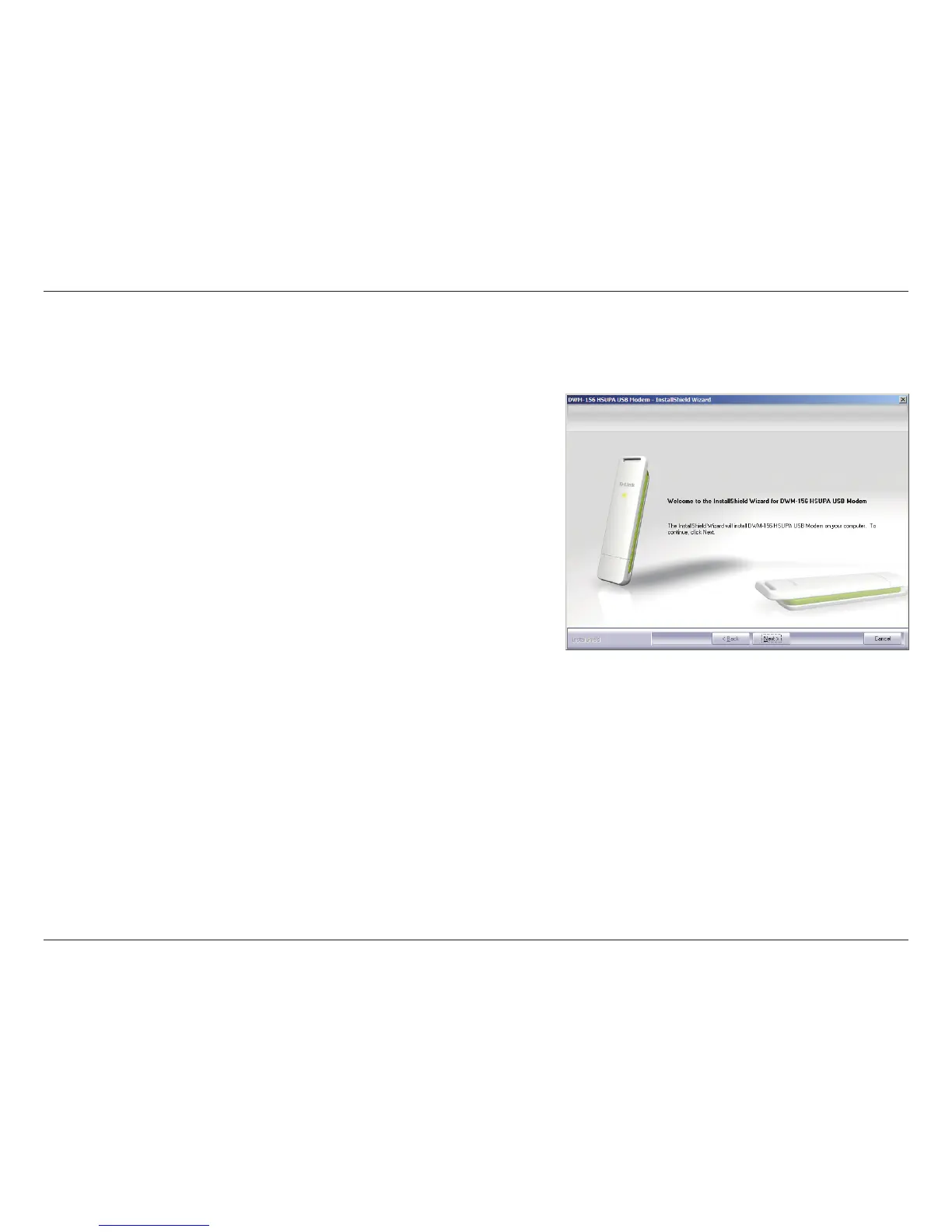11D-Link DWM-156 User Manual
Section 2 - Installation
1. Open My Computer.
2. Double click on the removable drive labeled ConnMgr.
3. Double click the file labeled setup.exe to start the
installation.
4. Follow the step-by-step instructions on the Installation
Wizard.
5. The D-Link Mobile Connection Manager will launch
automatically.
Software Installation
Before you install the software, you must rst install a SIM card into the USB adapter and connect the adapter to a
USB port on your computer.
