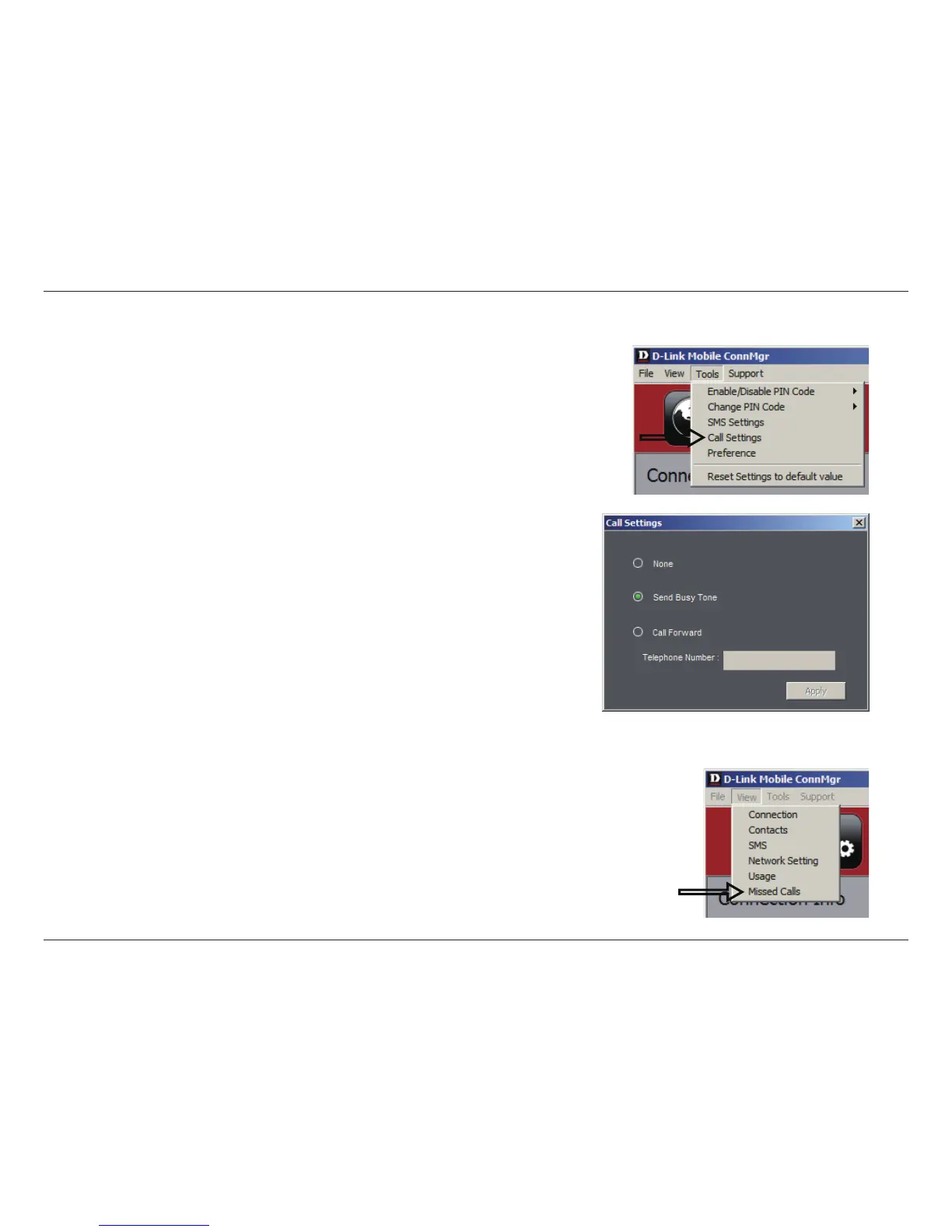30D-Link DWM-156 User Manual
Section 10 - Prole Settings
1. Select Tools > Call Setting.
2. You may select from one of the following options:
None - No answer.
Send Busy Tone - The caller will hear a busy tone, or will be
transferred to voice mail.
Call Forward - The incoming call will be forwarded to the phone
number you enter into the Telephone Number text box.
Note: The call settings query may fail if the network is busy; in this
case please try again later.
Call Settings
Missed Calls
1. Select View > Missed Calls.
2. If the call setting is None or Send Busy Tone, D-Link Mobile Connection
Manager AP will register the incoming call in the missed calls list.