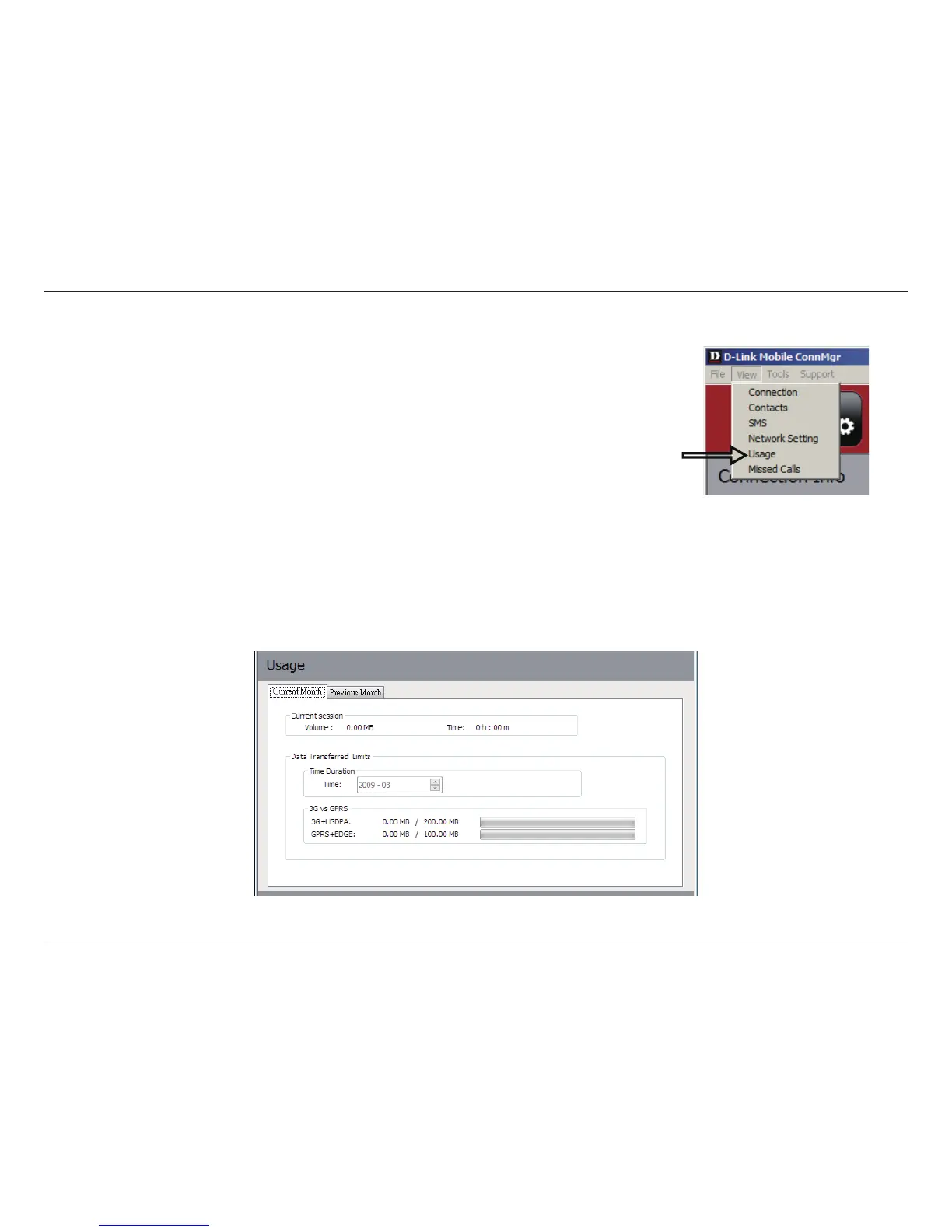19D-Link DWM-156 User Manual
Section 6 - Usage Management
Usage Statistics
Statistics for both usage and time can be viewed from the usage menu.
1. Select View > Usage.
2. Select either the Current Month or Previous Month tab.
Follow the steps below to clear the Previous month’s logs:
1. Select View > Usage.
2. Select Previous Month tab.
3. Click Clear all logs.
4. Click Yes to conrm.