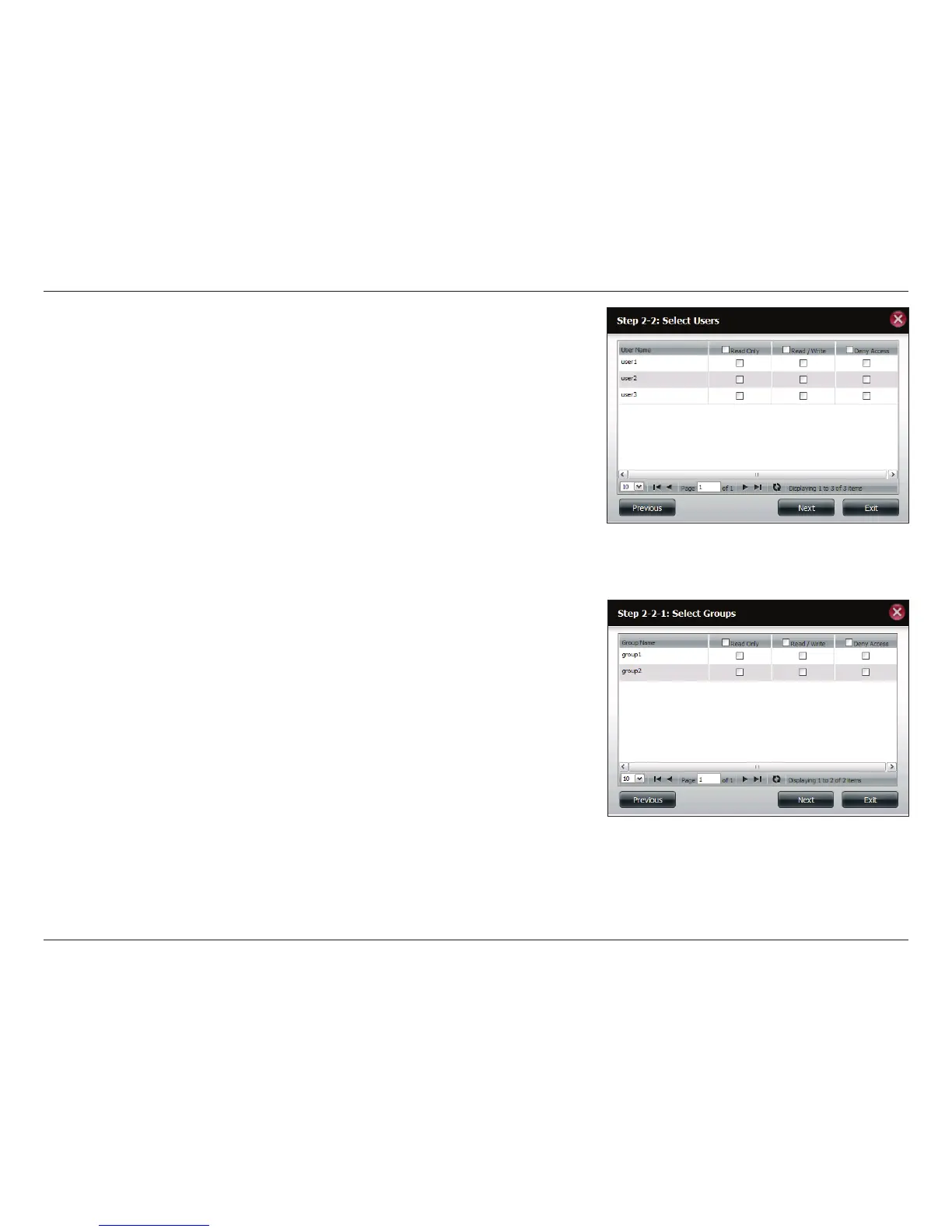158D-Link ShareCenter DNS-340L User Manual
Section 4 - Conguration
If you selected Specic User/Group in Step 3, then this step allows you to set
the access rights for each user congured for the ShareCenter.
Click Next to continue.
If you selected Specic User/Group in Step 3, then this step allows you to set
the access rights for each group congured for the ShareCenter.
Click Next to continue.
