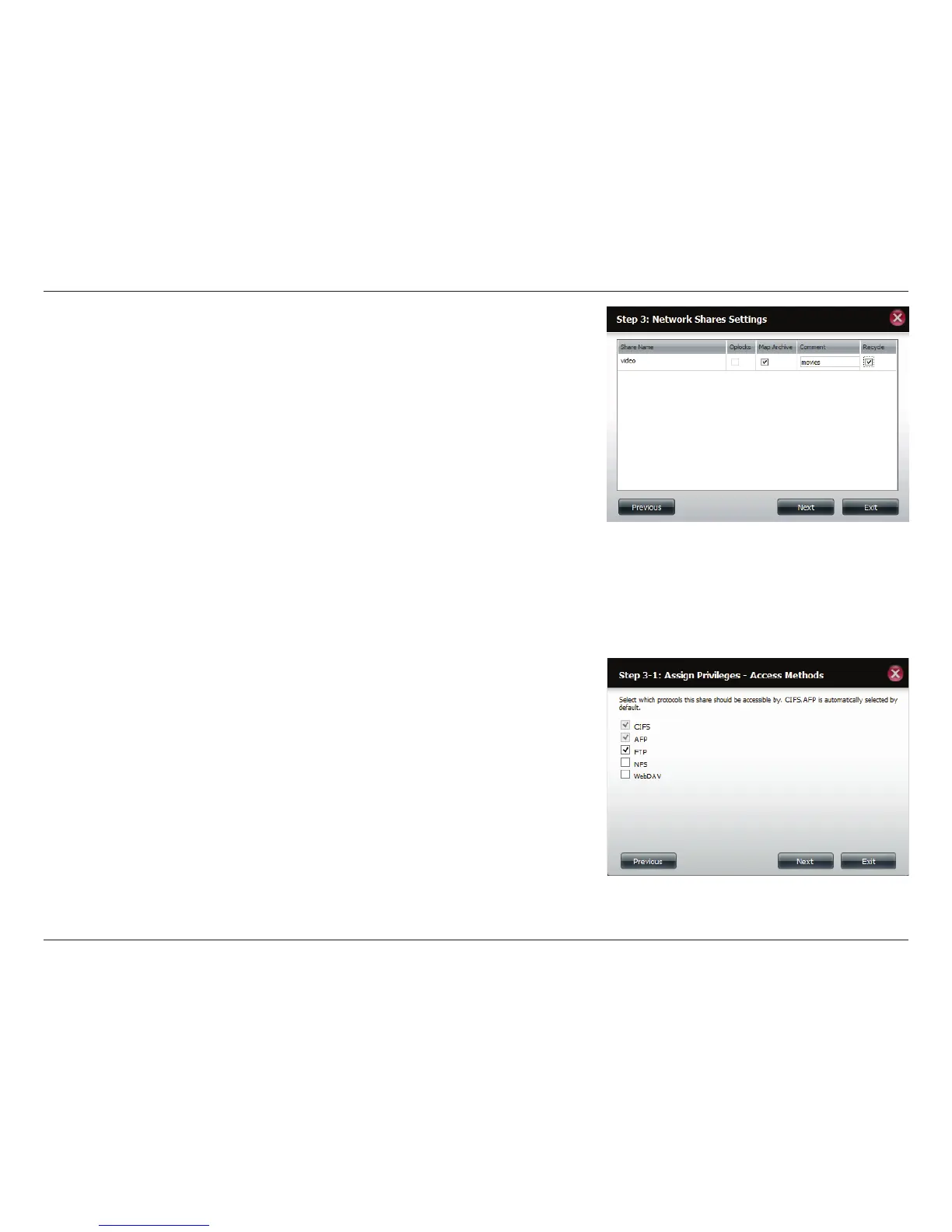159D-Link ShareCenter DNS-340L User Manual
Section 4 - Conguration
Here you can assign privileges to this share.
Opportunistic locks (oplocks) are a characteristic of the LAN Manager networking
protocol implemented in the 32-bit Windows family.
Oplocks are guarantees made by a server for a shared logical volume to its
clients. These guarantees inform the client that a le’s content will not be allowed
to be changed by the server, or if some change is imminent, the client will be
notied before the change is allowed to proceed.
Oplocks are designed to increase network performance when it comes to
network le sharing. However it is recommended to set the share oplocks to o
when using le-based database applications. When “Map Archive” is enabled,
the le attribute will be copied as the le is being stored on the ShareCenter.
Click Next to continue.
Here you can assign more protocol privileges that a user can use to access this
share. Options to choose from are FTP, NFS, and WebDAV. CIFS and AFP are set
by default.
• CIFS - Common Internet File System.
• AFP - Apple Filing Protocol.
• FTP - File Transfer Protocol
• NFS - Network File System.
• WebDAV - Web-based Distributed Authoring and Versioning.
Click Next to continue.
