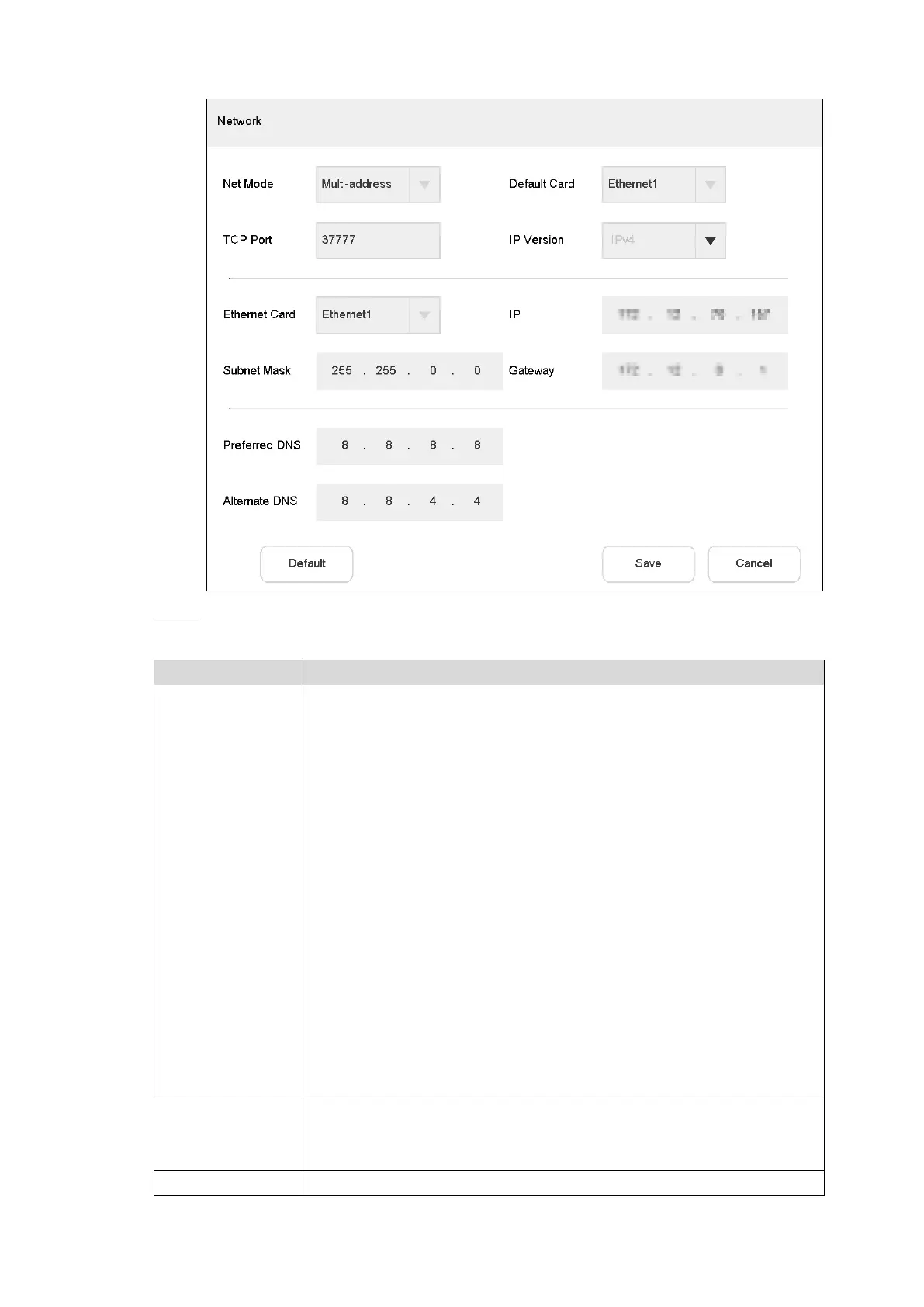Quick Configuration 10
Network Figure 3-3
Set the parameters. For details, see Table 3-3. Step 2
Table 3-3 Wired network parameter description
It includes multi-address, fault tolerance and load balance.
Multi-address: Two Ethernet cards are used independently. During
network status detection, network is deemed to be disconnected if
one Ethernet card is disconnected.
Fault tolerance: Two Ethernet cards use one IP address. Only one
Ethernet card works under normal conditions; if the working Ethernet
card breaks down, the other Ethernet card starts to work
automatically, so as to ensure smooth network. During network
status detection, network is deemed to be disconnected only when
both Ethernet cards are disconnected. Both Ethernet cards shall be
in the same LAN.
Load balance: Two Ethernet cards use one IP address and work
together to bear network load. Their network throughput is basically
the same. If one breaks down, the other one still works normally.
During network status detection, network is deemed to be
disconnected only when both Ethernet cards are disconnected. Both
Ethernet cards shall be in the same LAN.
When Net Mode is set to be Multi-address and multiple Ethernet cards
are bound, one Ethernet card can be designated to be default working
Ethernet card.
