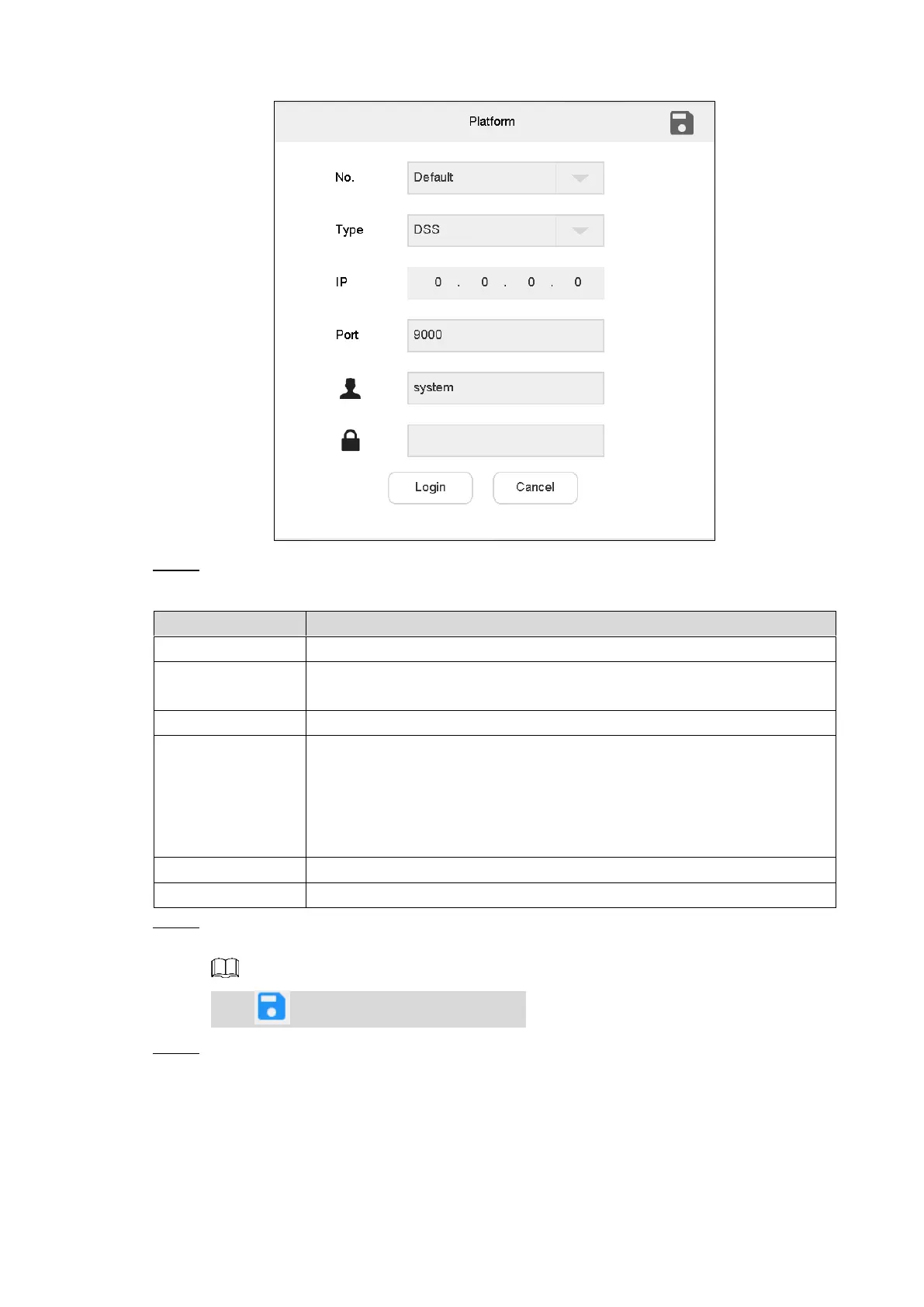System Configurations 49
Connect keyboard operation platform Figure 4-43
Set parameters. Refer to Table 4-6. Step 2
Table 4-6 Platform parameter description
Customize platform number.
Select platform type, including DSS (the old version before
DSS-PRO), DSS-PRO, DSS-C9100 and DSS- Express.
Enter IP address of platform.
Set port number.
Regarding DSS platform, default port number is 9000.
Regarding DSS-PRO and DSS-Express platform, default port number
is 80.
Regarding DSS-C9100 platform, default port number is 8314.
Enter username to log in to the platform.
Enter password to log in to the platform.
Click Login. Step 3
The Login interface is displayed.
Click to save the present information.
Select platform. See Figure 4-44. Step 4
