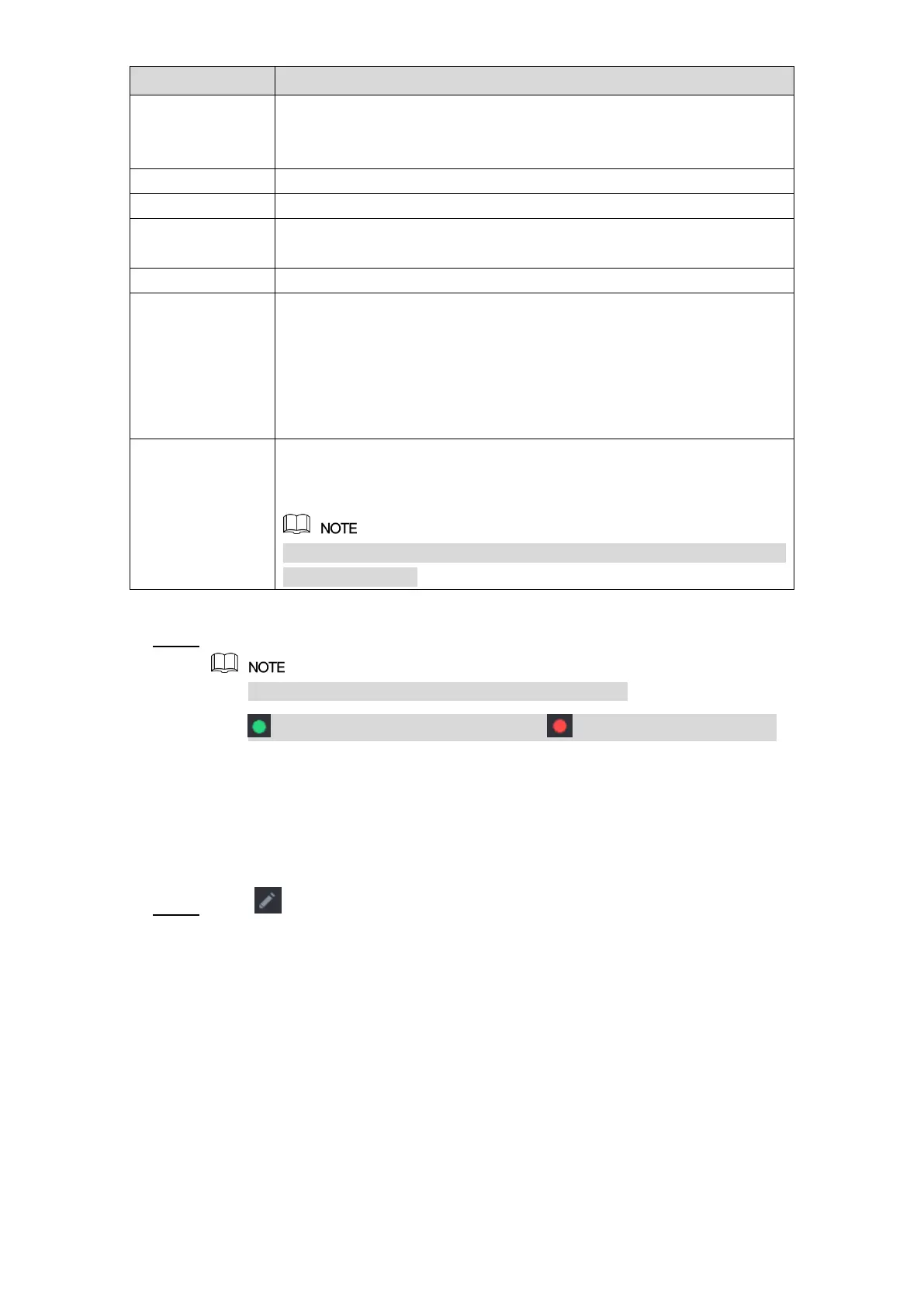Local Configurations 124
your actual situation.
If you enter other value, for example, 70, and then you should enter
70 after the IP address when logging in the Device by browser.
Enter the user name of the remote device.
Enter the password of the user for the remote device.
Enter the remote channel number of the remote device that you want
to add.
In the Decoder Buffer list, select Default, Realtime, or Fluent.
If the remote device is added through private protocol, the default
type is TCP.
If the remote device is added through ONVIF protocol, the system
supports Auto, TCP, UDP, or MULTICAST.
If the remote device is added through other manufacturers, the
system supports TCP and UDP.
If the remote device is added through ONVIF protocol, selecting the
Encrypt check box will provide encryption protection to the data being
transmitted.
To use this function, the HTTPS function should be enabled for the
remote IP camera.
Table 5-30
Click Apply to save the settings. Step 3
Only one device can be added manually at one time.
indicates successful connection and indicates connection failed.
5.6.1.4 Modifying or Deleting Remote Devices
You can modify and delete the added devices.
To modify the remote devices, do the following:
Click or double-click a device. Step 1
The Edit interface is displayed. See Figure 5-86.