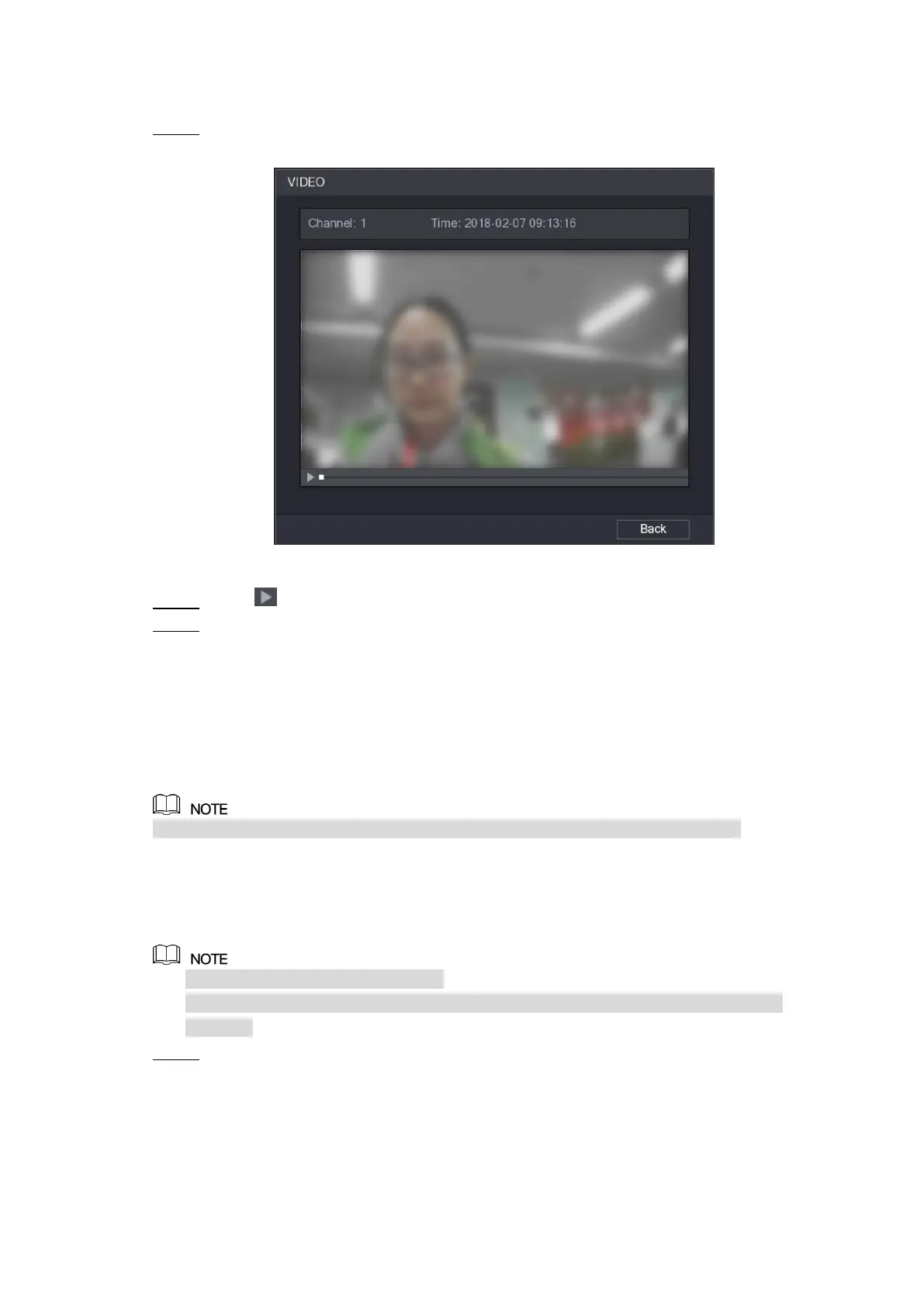Local Configurations 185
5.11.2.3 Playing the Detected Faces
On the displayed faces as shown in Figure 5-145, double-click on the face.
Step 1
The VIDEO interface is displayed. See Figure 5-147.
Figure 5-147
Click to start playing the recorded detected face. Step 2
Click Back to exit the playing interface and return to the faces displaying interface. Step 3
5.11.3 Configuring IVS Function
The IVS function processes and analyzes the images to extract the key information to match
with the preset rules. When the detected behaviors match with the rules, the system activates
alarms.
The IVS function and face detection function cannot be enabled at the same time.
5.11.3.1 Configuring Intelligent Settings
You can configure the intelligent settings for both analog cameras and IP cameras.
Not all models support this function.
Please disable the expanded IP channels first before using this function for analog
cameras.
Select Main Menu > SMART DETECTION > PARAMETERS > IVS. Step 1
The IVS interface is displayed. See Figure 5-148.