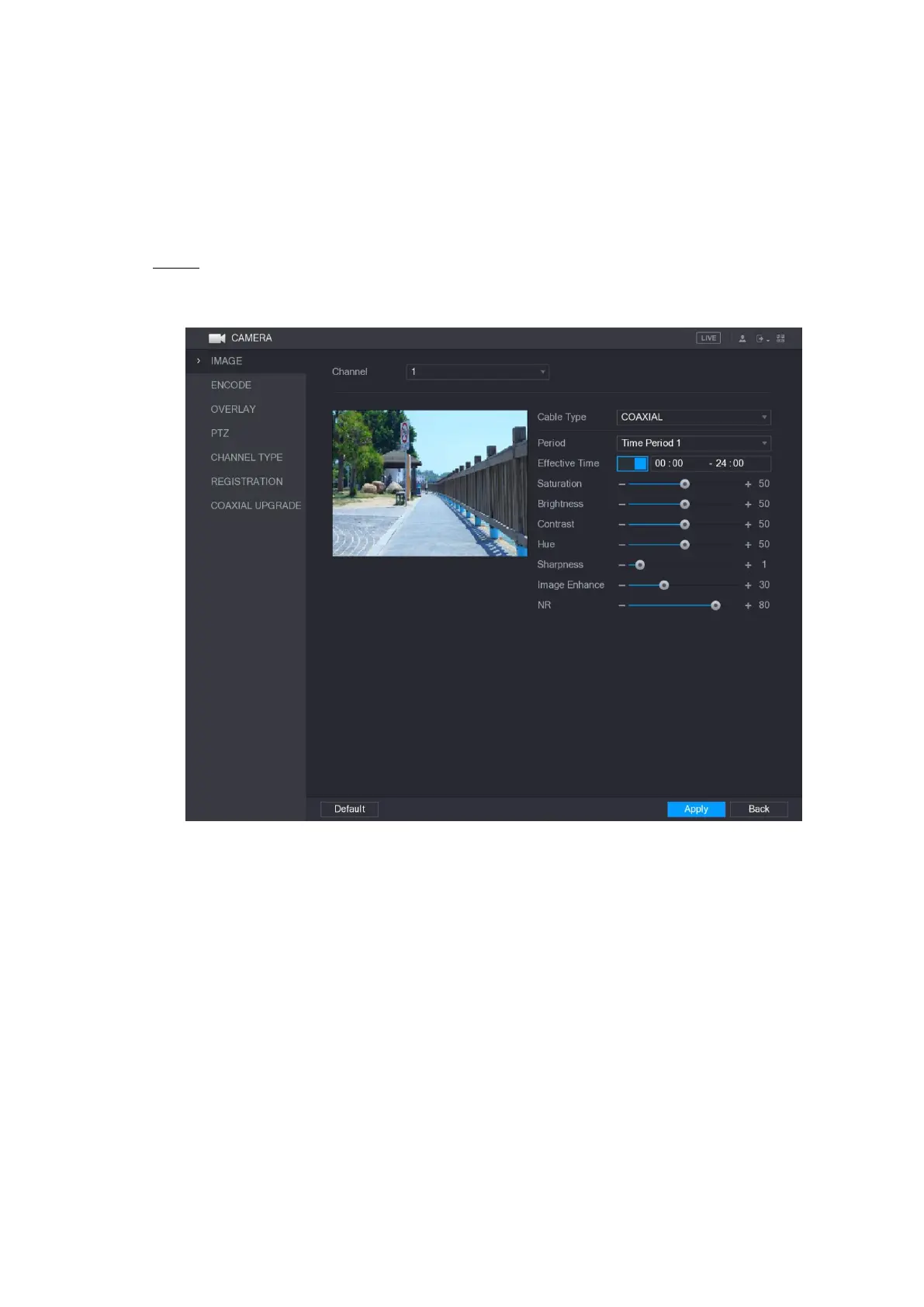Local Configurations 105
5.5 Configuring Camera Settings
5.5.1 Configuring Image Settings
You can configure the image settings such as saturation, contrast, brightness, sharpness for
each connected camera.
Select Main Menu > CAMERA > IMAGE. Step 1
The IMAGE interface is displayed. See Figure 5-67 for analog channel and Figure 5-68
for digital channel.
Figure 5-67
