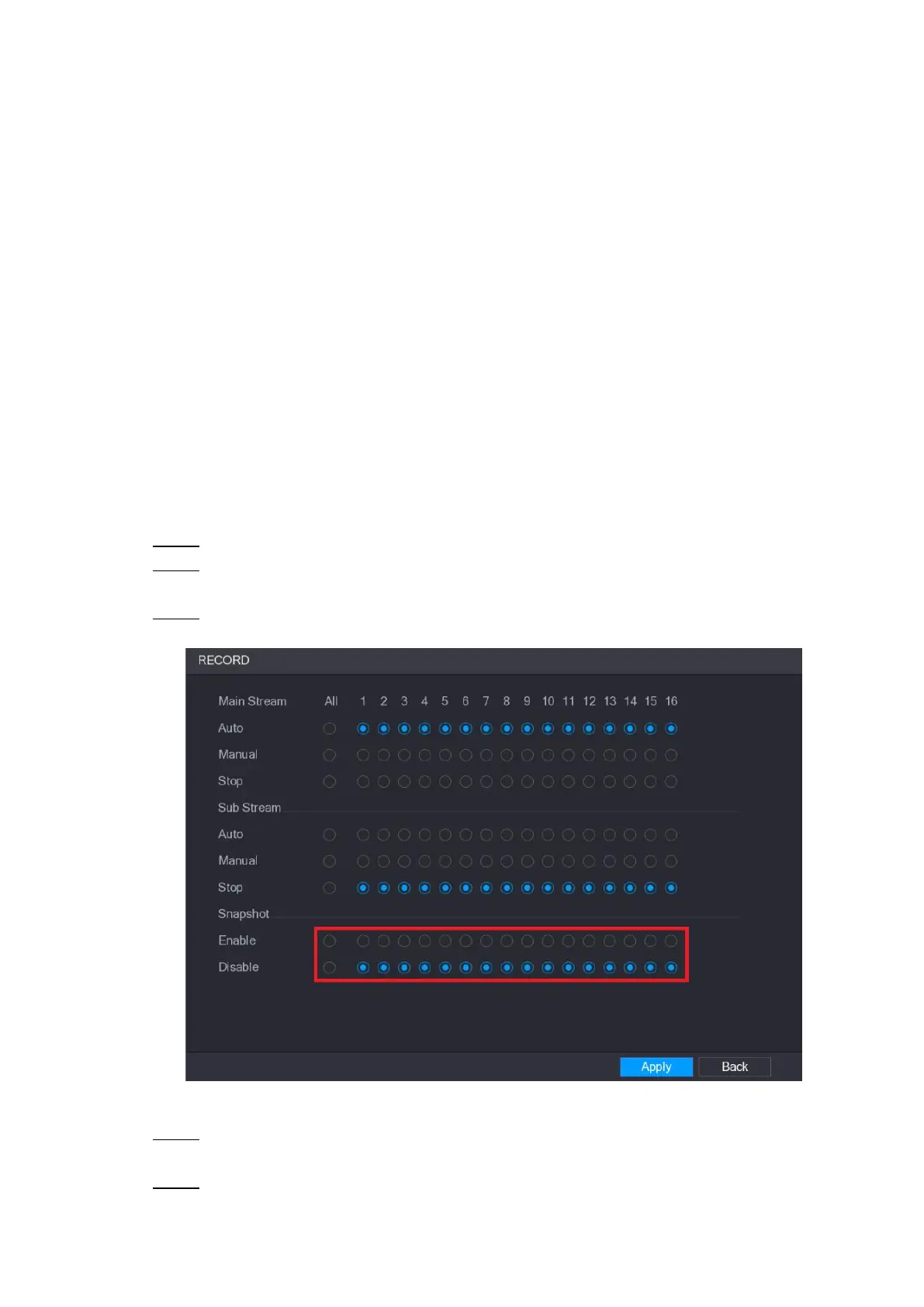Local Configurations 133
5.7.2 Configuring Recorded Video Storage Schedule
You need to configure the storage schedule for the recorded video so that the recorded video
can be saved. For details, see "5.1.4.9 Configuring Recorded Video Storage Schedule."
5.8 Configuring Snapshot Settings
5.8.1 Configuring Snapshot Trigger
The snapshot is divided into scheduled snapshot, event triggered snapshot, and face detection
triggered snapshot. When the both are enabled, the event triggered snapshot has the priority.
If there is no alarm event, the system performs scheduled snapshot.
If there is any alarm event, the system performs event triggered snapshot.
5.8.1.1 Configuring Scheduled Snapshot
Right-click on the live view screen, the shortcut menu is displayed. Step 1
On the shortcut menu, select Manual > Record Control. Step 2
The RECORD interface is displayed.
In the Snapshot area, enable the snapshot for the channels if needed. See Figure Step 3
5-95.
Figure 5-95
Select Main Menu > CAMERA > ENCODE > Snapshot. Step 4
The Snapshot interface is displayed.
In the Mode list, select General, and then configure other parameters. See Figure Step 5
5-96.
