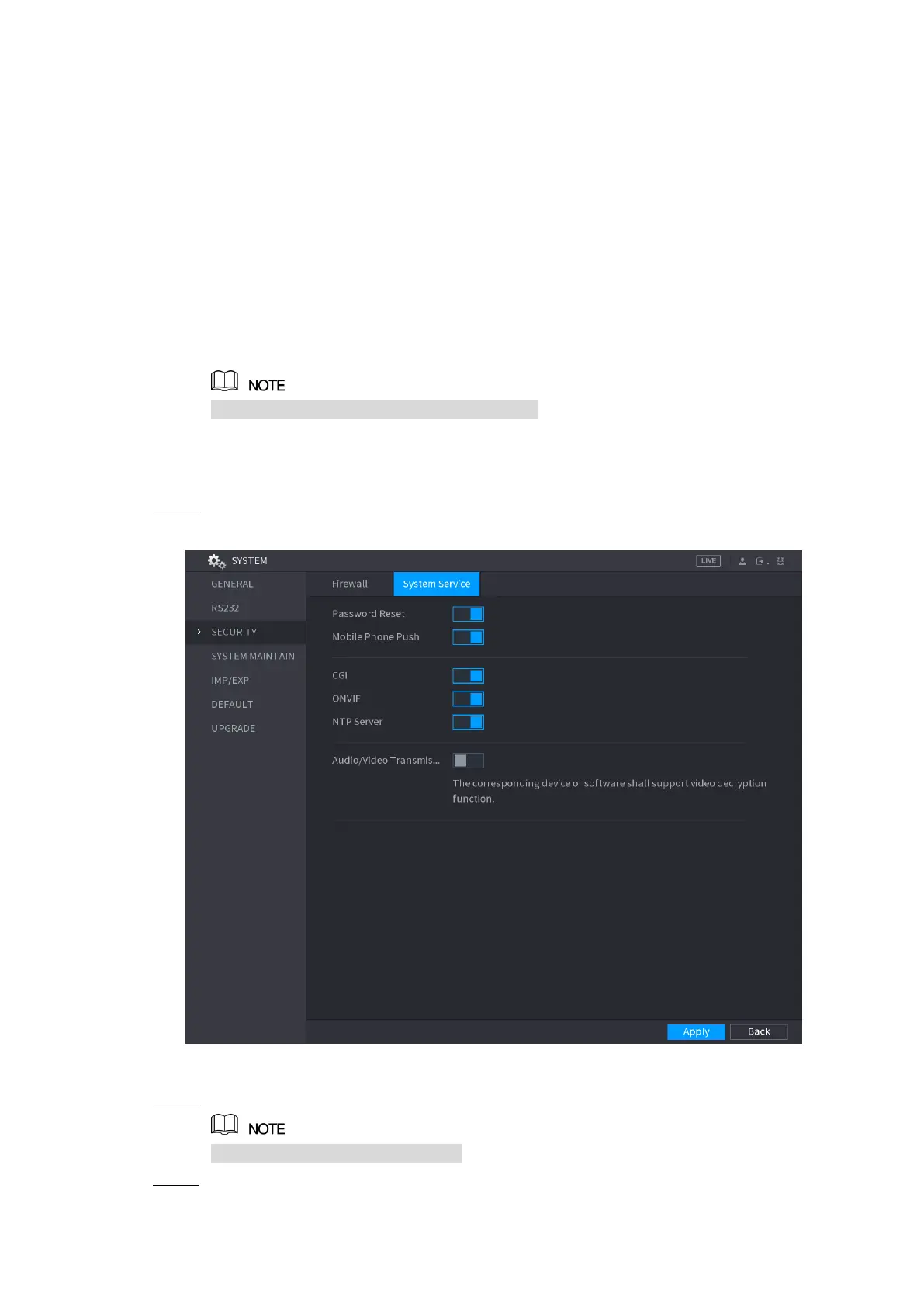Local Configurations 51
5.1.3 Resetting Password
You can reset the password by the following methods when you forget the password for admin
account.
If the password reset function is enabled, you can use mobile phone to scan the QR code
to reset the password. For details, see "5.1.3.2 Resetting Password on Local Interface."
If the password reset function is disabled, there are two situations:
If you configured security questions, you can find back the password by the security
questions.
If you did not configure the security questions, you can only use the reset button on
the mainboard to restore the Device to factory default. For details, see "5.1.3.3 Using
Reset Button on the Mainboard."
Not all models are provided with reset button.
5.1.3.1 Enabling Password Reset Function
Select Main Menu > SYSTEM > SECURITY > System Service. Step 1
The System Service interface is displayed. See Figure 5-7.
Figure 5-7
Enable the Password Reset function. Step 2
This function is enabled by default.
Click Apply to save the settings. Step 3