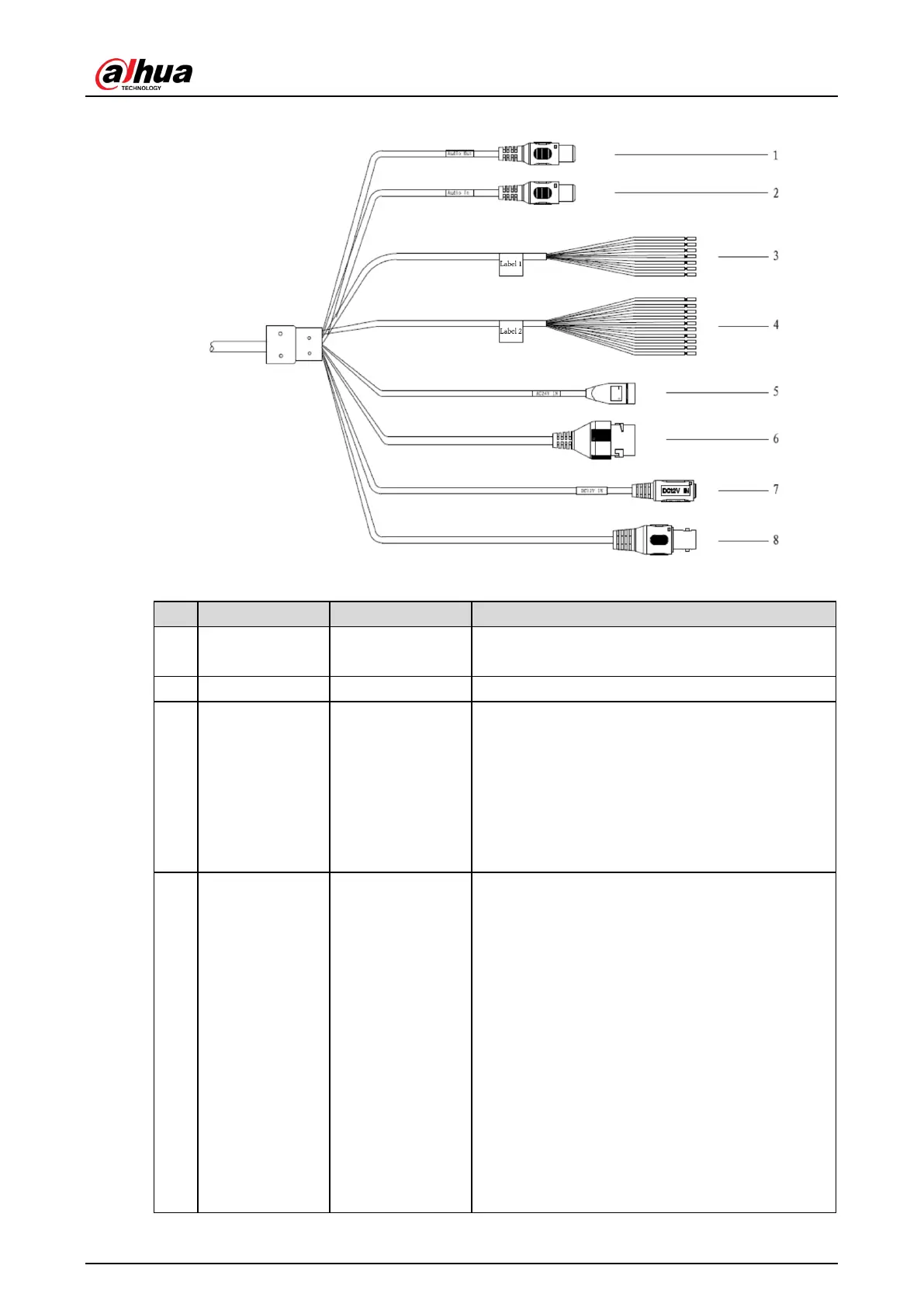User’s Manual
3
Figure 2-7 Cable connection
Table 2-4 Cable connection
1 AUDIO OUT Audio output port
The Camera sends out audio signal through this
port.
The Camera gets audio signal through this port.
3 RS-485/RS-232
RS-485/RS-232
port
White & Red: RS-485_A1
White & Orange: RS-485_B1
Yellow & Green: RS-485_A2
Yellow & Black: RS-485_B2
White & Yellow: RS-232_RXD
White & Brown: RS-232_TXD
4 ALARM Alarm port
Alarm output, connecting to barrier, and alarm
output devices such as alarm light.
Brown: ALARM_NO1
Green: ALARM_COM1
White & Purple: ALARM_NO2
Light Green: ALARM_COM2
Red: ALARM_NO3
Black: ALARM_COM3
Alarm input, connecting to vehicle detector, IR
detector, induction coil, and more.
Blue: ALARM_IN1
White: ALARM_IN2
Yellow: ALARM_IN3
