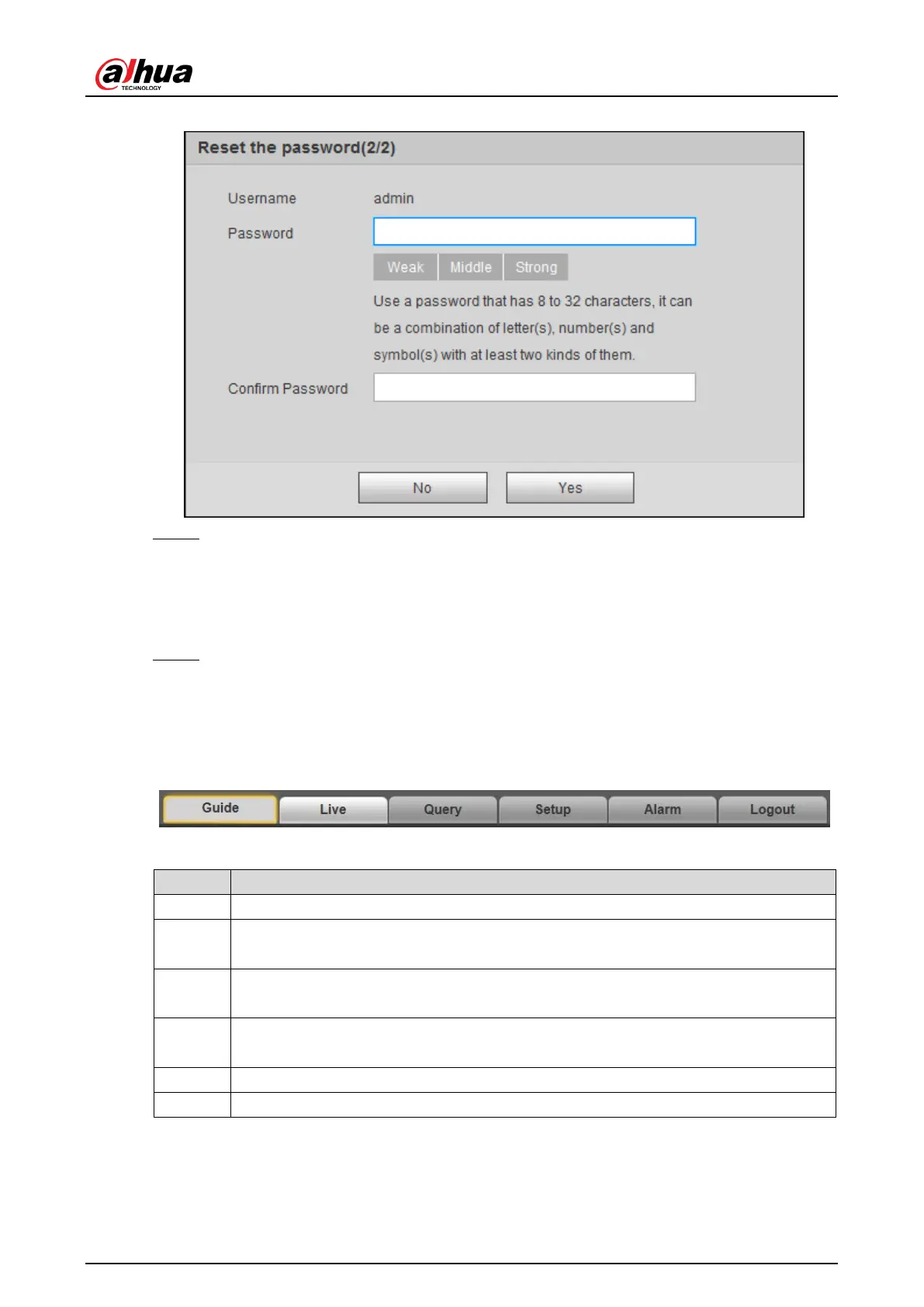User’s Manual
15
Figure 4-12 Reset password (2)
Step 7 Set Password, and enter your new password again in Confirm Password.
The new password must consist of 8 to 32 characters, and contain at least two types
from upper cases, lower cases, numbers and special characters (excluding ' " ; : and &).
The new password must be the same as the Confirm Password. Follow the password
security notice to set a high security level password.
Step 8 Click OK and the password is reset.
4.1.5 Web Functions
This section mainly introduces the following 6 functions on the web interface.
Figure 4-13 Ta b
Table 4-2 Tab function description
Guide Quick configuration of plate pixel, recognition region, and more.
Live
View and record live video and image, adjust video and image window, set client
image parameter, and so on.
Query
Search for different types of pictures and videos, and configure watermark
Setup
Set rules of intelligent traffic, camera basic attribute, network, event, storage, and
system, and view system information.
Alarm Sets alarm prompt.
The following buttons are very common on the web interface.
