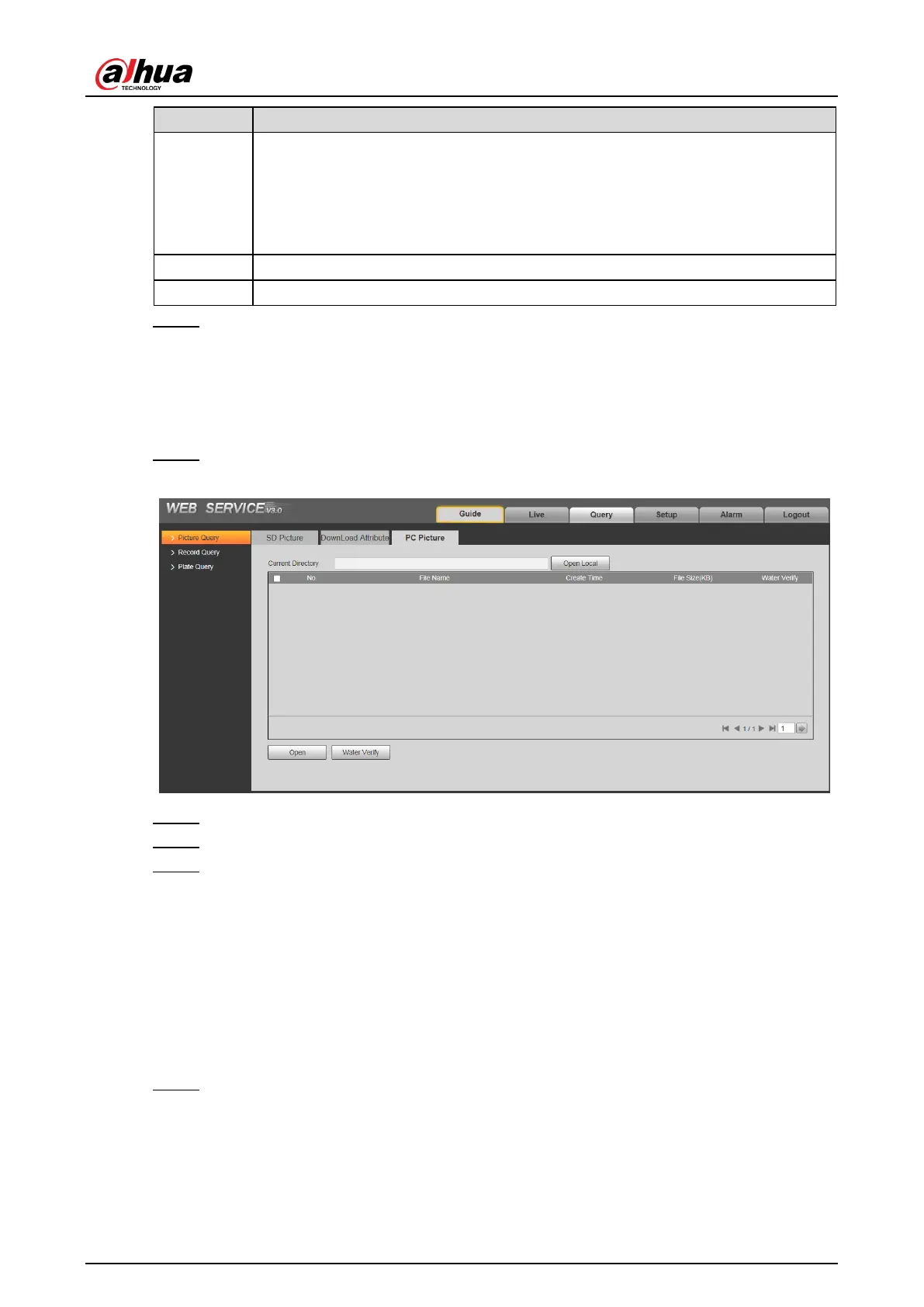User’s Manual
27
Download
Mode
Selected File: select the needed picture (It supports selecting single picture or
several pictures at the same time, downloaded in batches), click Download
and the system will pop out the save dialog box.
Selected Time: Click Download and the system will automatically download all
the pictures from start time and end time.
Restore Restore the picture name to the system default name.
Help… View the naming rule of downloaded pictures.
Step 3 Click Confirm.
4.4.1.3 PC Picture
The section introduces the way of checking whether the watermark of PC picture is tampered.
Step 1 Select Query > Picture Query > PC Picture.
Figure 4-25 PC picture
Step 2 Click Open Local and select the folder where the verified picture is located.
Step 3 Select the picture which needs to be verified.
Step 4 Click Water Verify and view result in the picture list.
Click Open or double-click the picture if you need to preview the picture.
4.4.2 Record Query
4.4.2.1 Record
You can set video play of local PC on this interface.
Step 1 Select Query > Record Query > Record.
