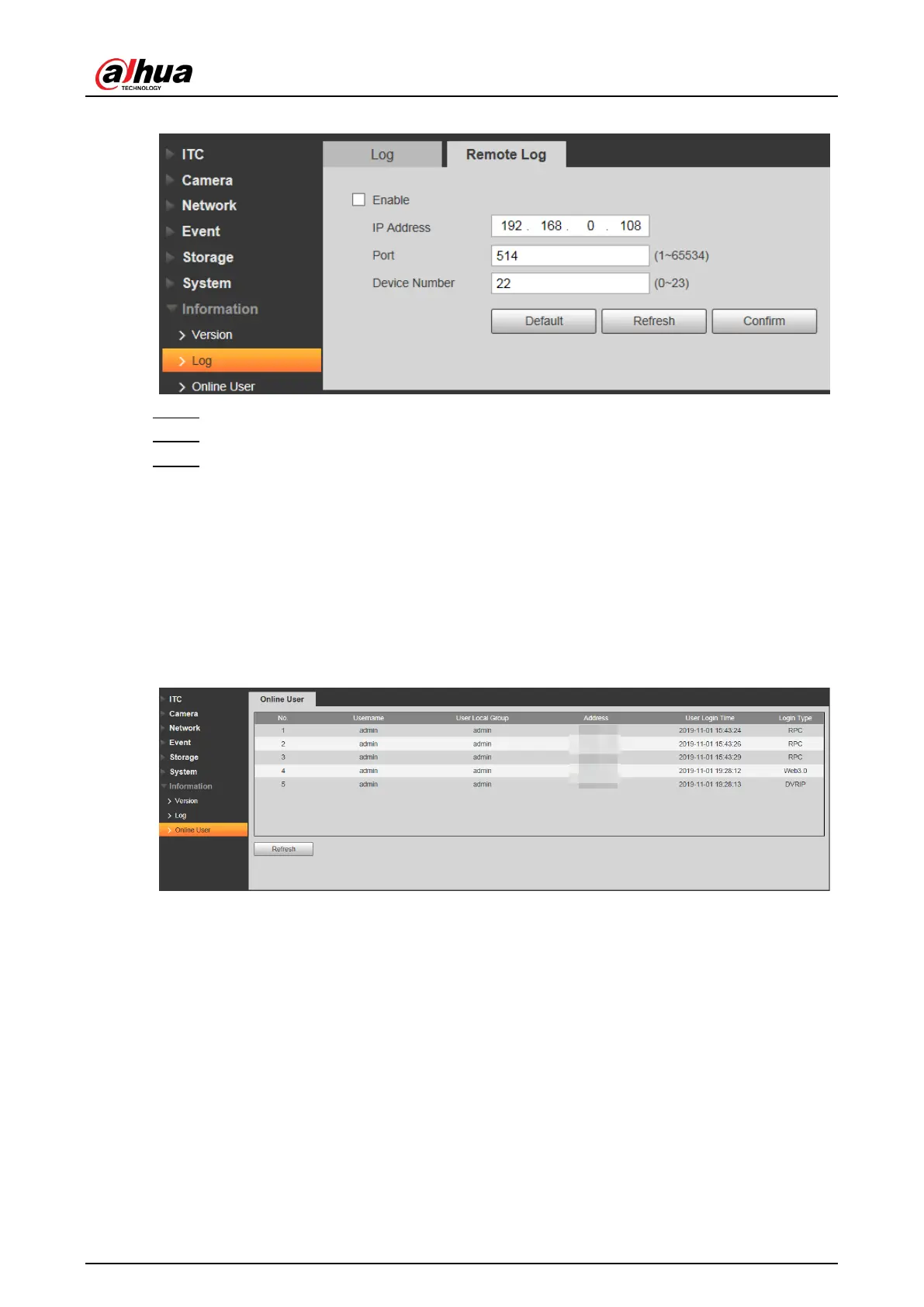User’s Manual
87
Figure 4-105 Remote log
Step 2 Select Enable to enable remote log.
Step 3 Configure the IP address, port, and device number.
Step 4 Click Confirm.
Click Refresh to refresh the interface. Click Default and then Confirm to restore to
default Settings.
4.5.7.3 Online User
You can view the information of all the online users on this interface.
Select Setup > Information > Online User, and the Online User interface is displayed.
Figure 4-106 Online user
Click Refresh to view the latest status.
4.6 Alarm
Click the Alarm tab, and then the Alarm interface is displayed.
You can select alarm type, operation and tone, view the alarm time, type and channel.
