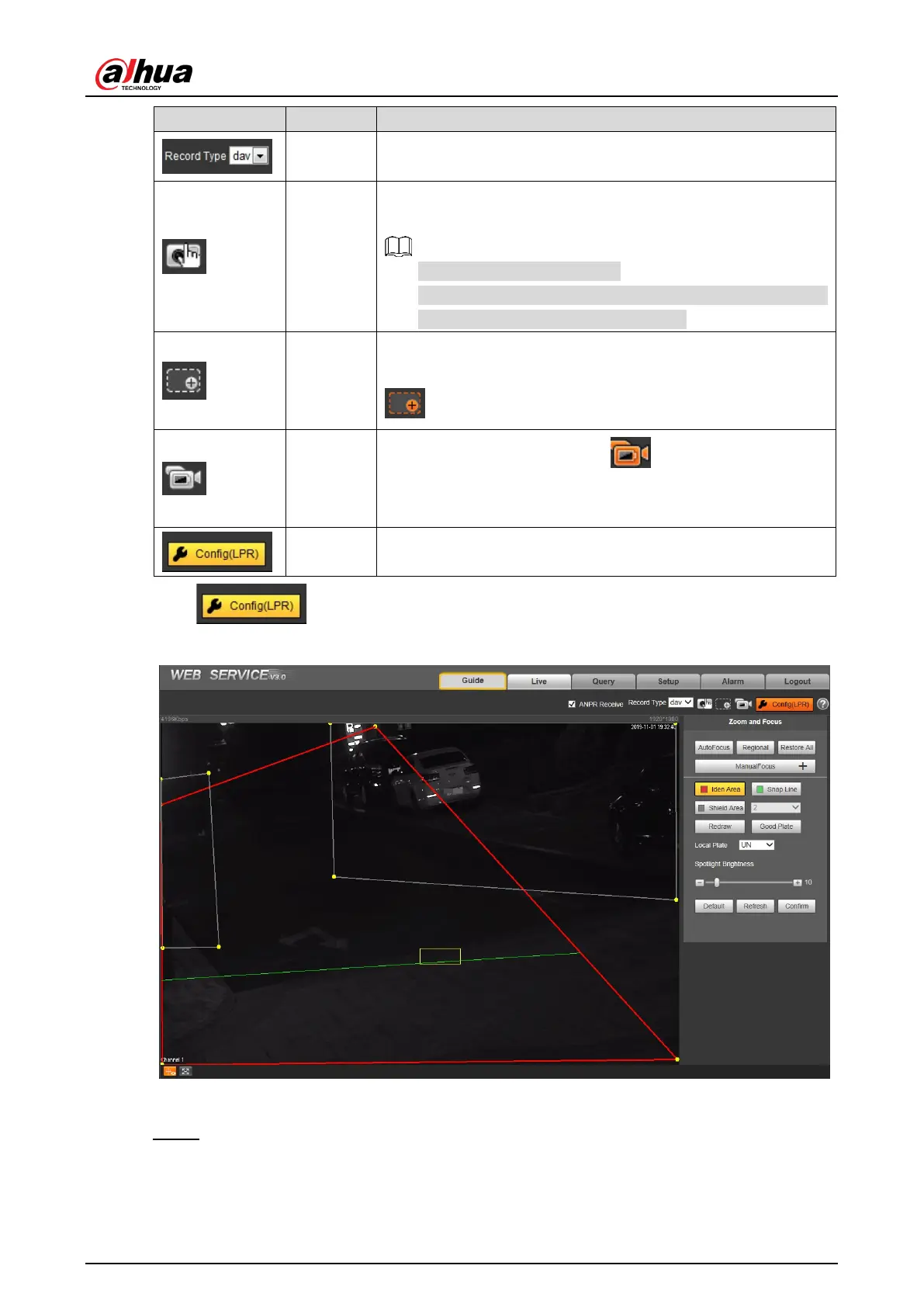User’s Manual
22
Record
Type
Select the format of video recordings (dav by default). It is
required to be ps for GB 28181.
Manual
Snapshot
Click it, and the Camera takes a snapshot when a vehicle
passes. The snapshot is saved in the storage path.
Enable ANPR Receive first.
To change the storage path of snapshots, go to Setup >
Storage > Destination > Save Path.
Digital
Zoom
Drag to select any area in the video window, and then the
area will be zoomed in. In any area of the video window, click
or right-click to exit.
Video
Recording
Click it to start recording. Click
again to stop recording.
You can set the storage path of video recordings from
Setup > Storage > Destination > Save Path.
Config
(LPR)
You can
draw the area of plate detection, adjust camera’s
focal length, and set local character.
Click and the interface of Config (LPR) is displayed.
Figure 4-22 Config (LPR)
The steps of config (LPR) are shown as follows.
Step 1 Set focus and zoom mode, which is used to recognize vehicle. Refer to Table 4-7
for
more details.
