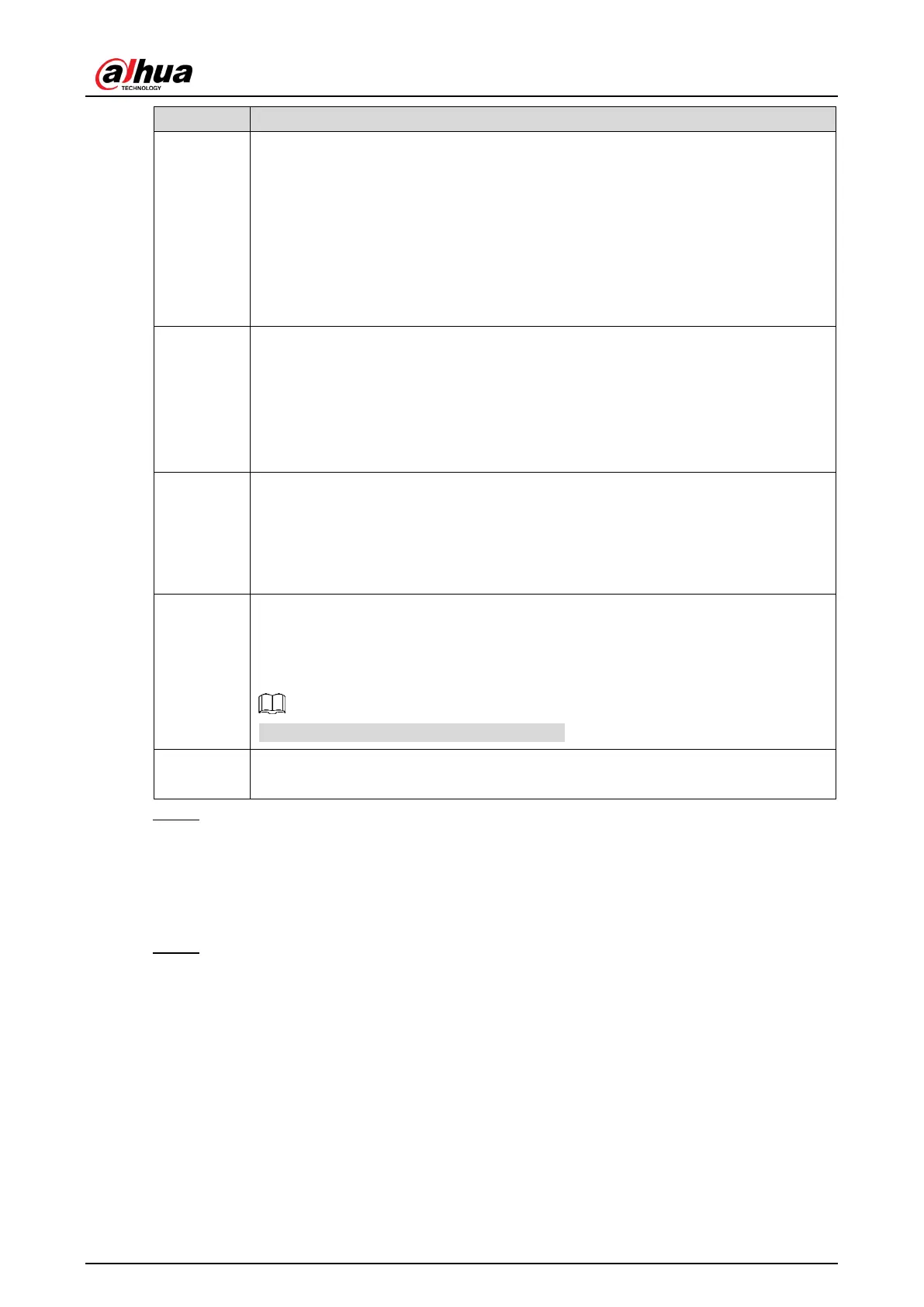User’s Manual
47
Contrast
Change the value when the image brightness is proper but contrast is not
enough.
If the value is too big, the dark area is likely to become darker and the bright
area is likely to be overexposed.
The picture might be blurry if the value is set too small. The recommended
value is from 40 to 60 and the range is from 0 to 100.
It is 50 by default. The bigger the valu
e is, the more obvious the contrast
between the bright area and dark area will become.
Saturation
Adjust the color vividness and will not influence the image overall brightness.
The image becomes too flamboyant if the value is too big.
The image is not flamboyant enough if the value is too small. The
recommended value is from 40 to 60 and the range is from 0 to 100.
It is 50 by default. The bigger the value is, the more flamboyant the image
becomes.
Gamma
Adjust the image hue. For example, change red into blue. The default value is
made by the light sensor and normally it doesn’t have to be adjusted. The
recommended value is from 40 to 60 and the range is from 0 to 100.
It is 50 by default. The threshold is used to adjust image hue and ot will not
influence image overall brightness.
ICR
Switch
: Set time or brightness value. It will realize auto switch when it exceeds
the defined time or value.
IR: The filter is switched to IR mode when the image is black and white.
CPL: The filter is switched to general mode when the image is color.
ICR Switch is only available for IR models.
Prevalue
Prevalue of brightness. You can drag the slider to adjust the value. The higher
the value, the brighter the video image.
Step 3 Click Confirm.
4.5.2.1.2 Shutter
This section provides guidance on configuring camera shutter, including shutter mode,
exposure mode, gain mode, and scene mode.
Step 1 Select Setup > Camera > Attribute > Shutter.
