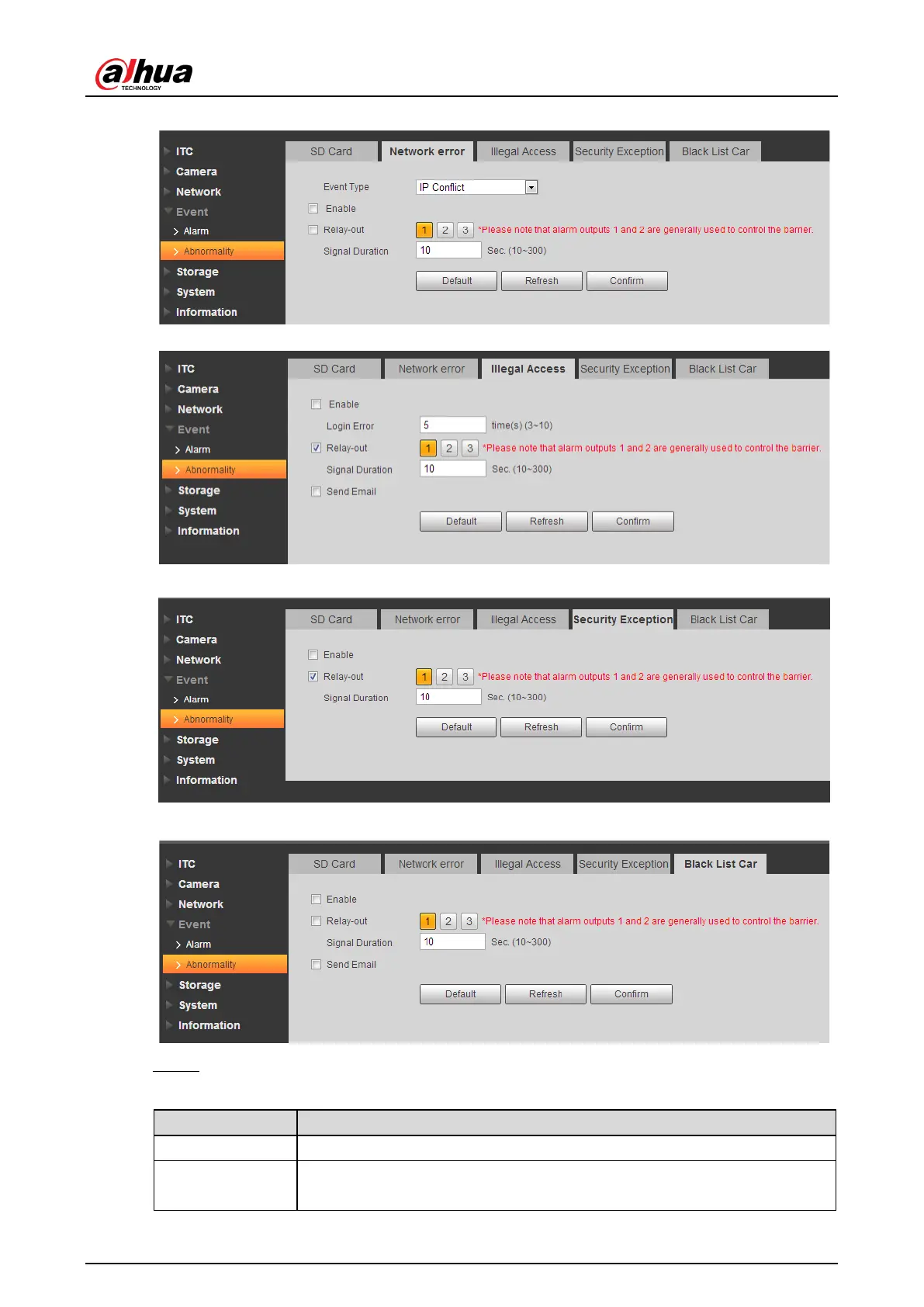User’s Manual
62
Figure 4-69 IP conflict
Figure 4-70 Illegal access
Figure 4-71 Security exception
Figure 4-72 Vehicle in the black list
Step 2 Configure the parameters of each event as needed.
Table 4-33 Abnormality parameters
Enable Check to enable corresponding abnormality event.
Relay-out
Check to enable the corresponding alarm output of abnormality event,
and select the corresponding port.
