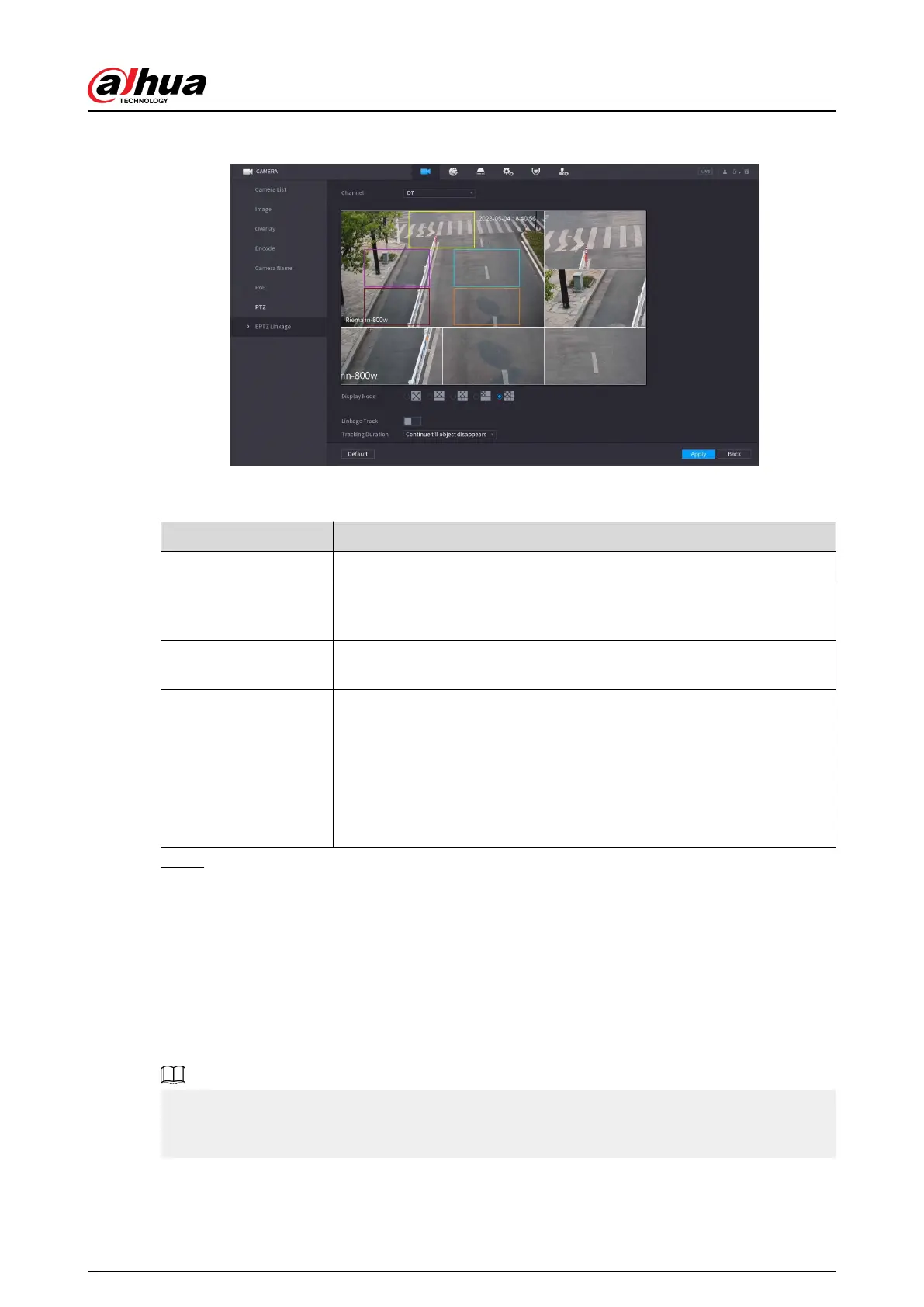Figure 5-45 EPTZ linkage
Table 5-15 Parameters description
Parameter Description
Channel Select the linkage channel.
Display Mode
Select the number of tracked channels. Full screen, 1+1, 1+3 and 1+5
modes are available, and full screen is selected by default.
Linkage Track
After Linkage Track is enabled, intelligent events will be tracked. It is
disabled by default.
Tracking Duration
You can select Continue till object disappears or Custom from the
Tracking Duration dropdown list. Custom range is 5–300 seconds.
For example, if we set the custom range from 30 s to 60 s:
After tracking target A for 30 s, if a new target B appears, the device will
start tracking target B. If no new target appears during the tracking of
target A, the device will stop tracking A after 60 s.
Step 4 Click Apply.
5.6.7.5.2 EPTZ Live View
Check the EPTZ linkage in the live page.
Right-click the live page, and then select EPTZ. Enable EPTZ, and then you can view local EPTZ live
videos.
According to the EPTZ conguration of the corresponding channel, you can see split image and
tracking display eects.
When switching to splitting, live view layout or channel order, the device automatically exits the
EPTZ live view mode. When switching to main menu or playbac page, the device exits that page,
and then returns to EPTZ live view mode.
User's Manual
157
