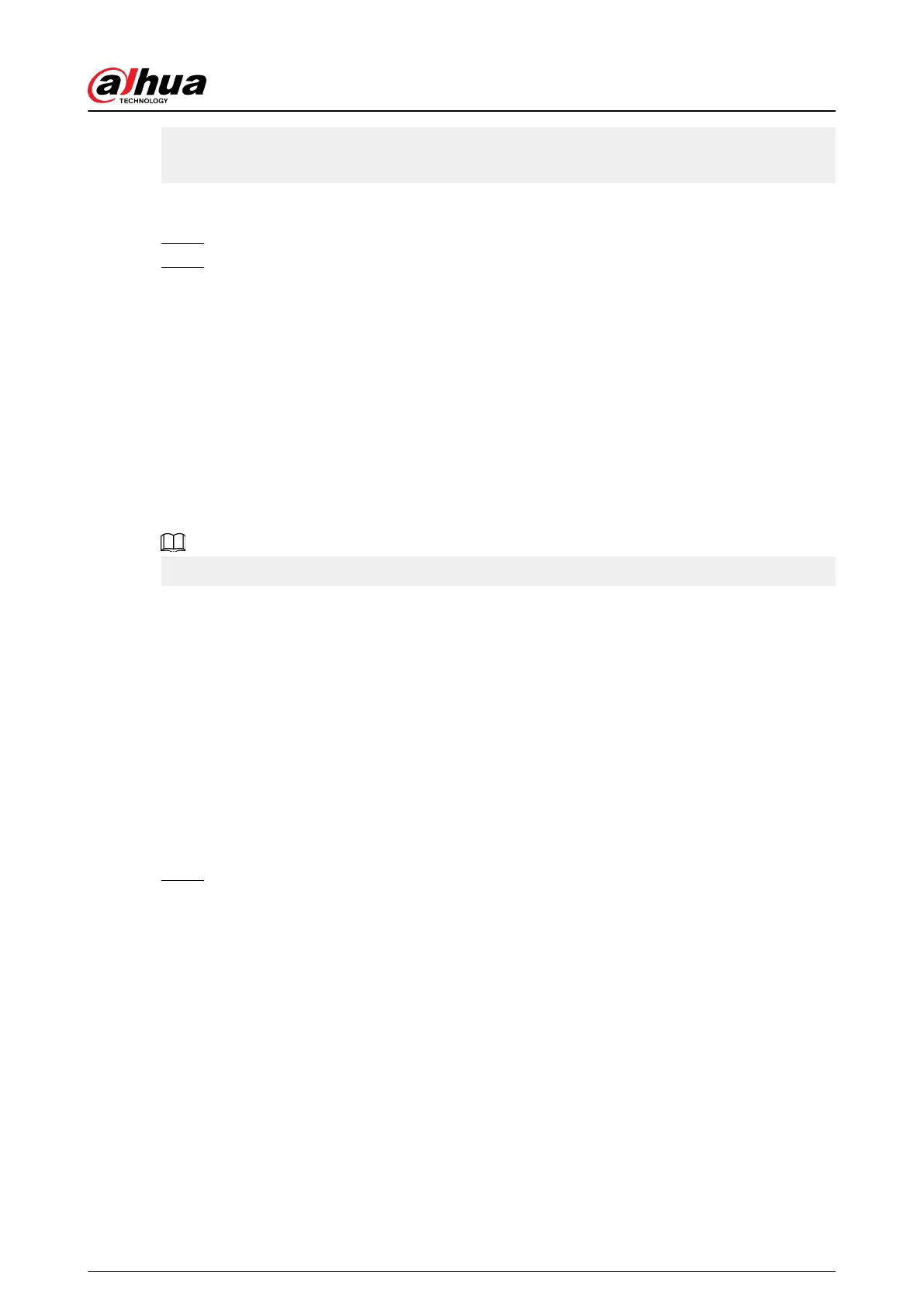●
When you restore the Device to factory settings, all the data except data in the external storage
device will be cleared. You can clear the data in the external storage device through formatting
or other methods.
Procedure
Step 1 Select Main Menu > AI > Report Query > Crowd Density.
Step 2 Select the channel, report type, start time and end time, and then click Search.
Related Operations
●
Switch chart type.
Click Bart Chart or Line Chart to switch the chart type.
●
Export.
Select the le type, and then click Export to export the report in picture or csv format.
5.9.11 People Counting
The system can calculate the number of entry or exit people in the detection zone. An alarm is
triggered when the number has exceeded the threshold.
Make sure that the connected camera supports people counting.
5.9.11.1 Enabling Smart Plan
To use AI by camera, you need to enable the smart plan rst. For details, see "5.9.2 Smart Plan".
5.9.11.2 Conguring People Counting
Background Information
The system counts the number of people in and out of the detection area. When the number of
entry, exit or staying people exceeds the threshold, an alarm is triggered.
Procedure
Step 1 Select Main Menu > AI > Parameters > People Counting > People Counting.
User's Manual
281
