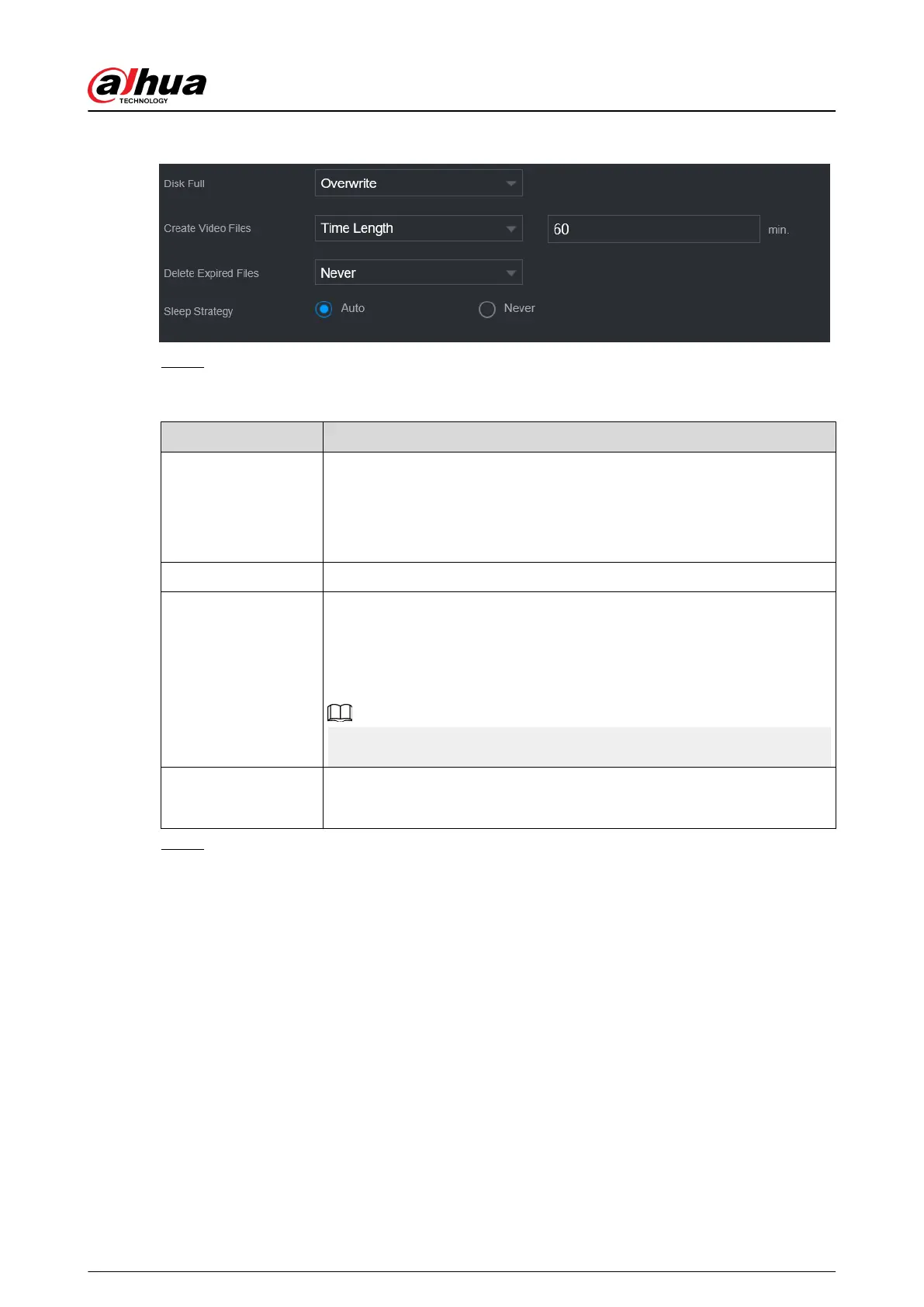Figure 5-227 Basic storage
Step 2 Set parameters.
Table 5-70 Basic storage parameters
Parameter Description
Disk Full
Congure the storage strategy to be used when no more storage space is
available
●
Stop : Stop recording.
●
Overwrite : The newest les overwrite the oldest ones.
Create Video Files Congure the time length and le length for each recorded video.
Delete Expired Files
Congure whether to delete the old les.
●
Select Auto and then congure how long you want to keep the old
les.
●
Select Never if you do not want to use this function.
Deleted les cannot be recovered.
Sleep Strategy
●
Auto : The system sleeps automatically after idling for a period of time.
●
Never : The system keeps running all the time.
Step 3 Click Apply.
5.12.2 Disk Manager
Select Main Menu > STORAGE > Disk Manager, and then you can set HDD properties and format
HDD.
User's Manual
350
