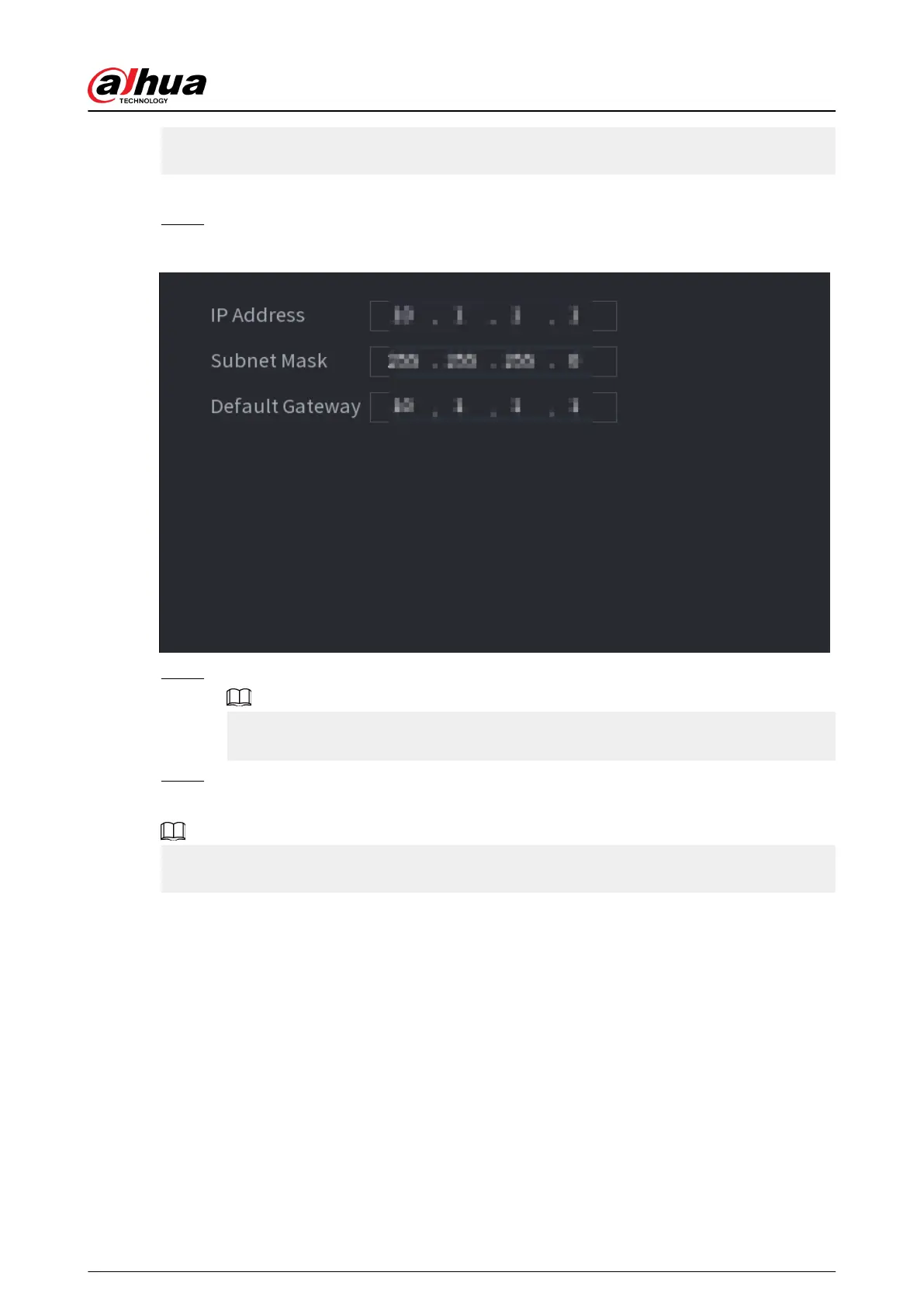●
When connecting to a third-party IPC, make sure that the IPC supports ONVIF protocol and
DHCP is enabled.
Procedure
Step 1 Select Main Menu > NETWORK > Switch.
Figure 5-225 Switch
Step 2 Congure IP address, subnet mask, and default gateway..
Do not set the IP address to the same network segment with the NVR. We recommend
you use the default setting.
Step 3 Click Apply.
Related Operations
When connecting IP camera to PoE port, if all the channels are occupied, the system prompts you
whether to take place of one channel.
User's Manual
347
