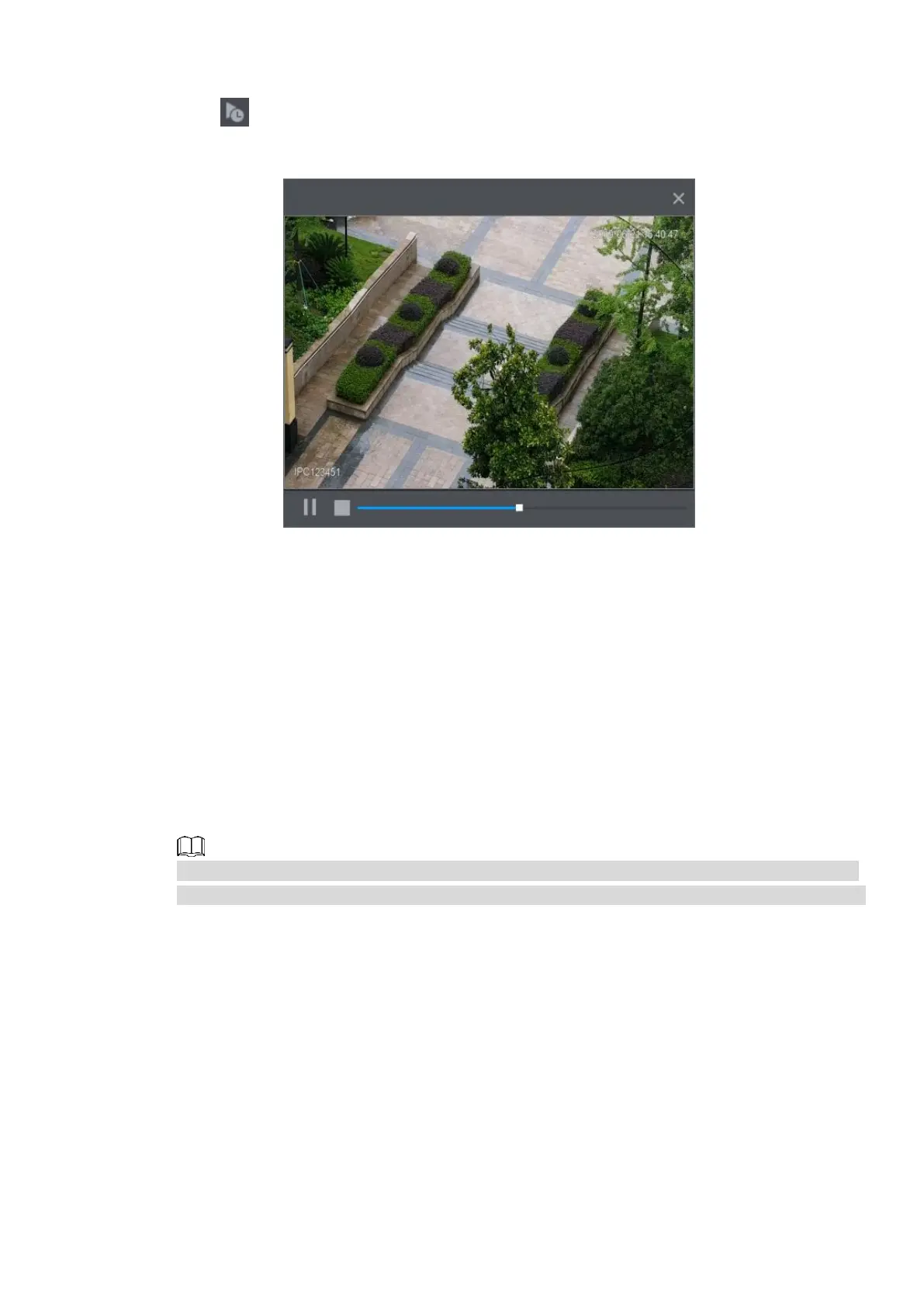Local Basic Operations 92
Click to go to the instant replay interface. See Figure 4-66.
Figure 4-66
Instant replay is to playback the previous 5 minutes to 60 minutes record of current channel.
Move the slider to choose the time you want to start playing.
Play, pause and close playback.
The information such as channel name and recording status icon are shielded during
instant playback and will not display until exited.
During playback, screen split layout switch is not allowed.
Tour high higher priority than the instant playback. The instant playback function is null
when tour function is in process and the preview control interface auto hides either. The
function becomes valid again after tour is complete.
Go to the Main Menu > SYSTEM > GENERAL > General to set Instant Replay time. See
Figure 4-67. System may pop up a dialogue box if there is no such record in current channel.