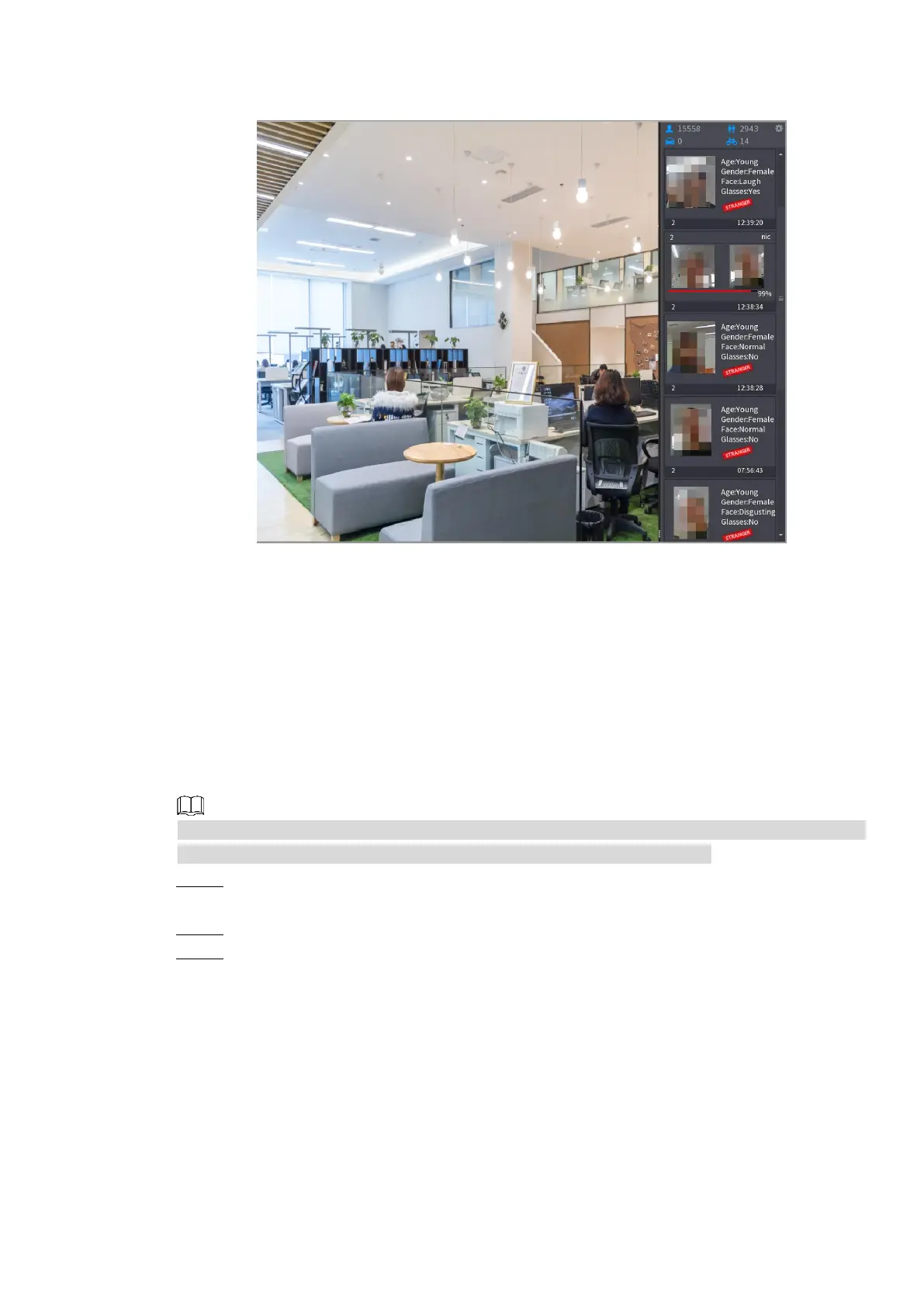Local Basic Operations 145
Figure 4-126
4.7.2.3.2 AI By Device
You can use NVR to realize AI function. System supports common mode and stranger mode. It
does not matter system connecting with AI camera or not. System supports two modes at the
same time: General mode/Stranger mode.
Common Mode: Once the detected human face similarity is higher than the specified value,
system triggers an alarm.
Stranger Alarm: Once the detected faces do not belong to the face library, the system
remarks the face as "Stranger."
Enable the human face detection function of the corresponding channel if you want to use AI by
device function, refer to "4.7.2.2 Face Detection" for detailed information.
Step 1 Select Main Menu > AI > PARAMETERS > FACE RECOGNITION.
The FACE RECOGNITION interface is displayed.
Step 2 Select a channel.
Step 3 Enable AI by device function. See Figure 4-127.