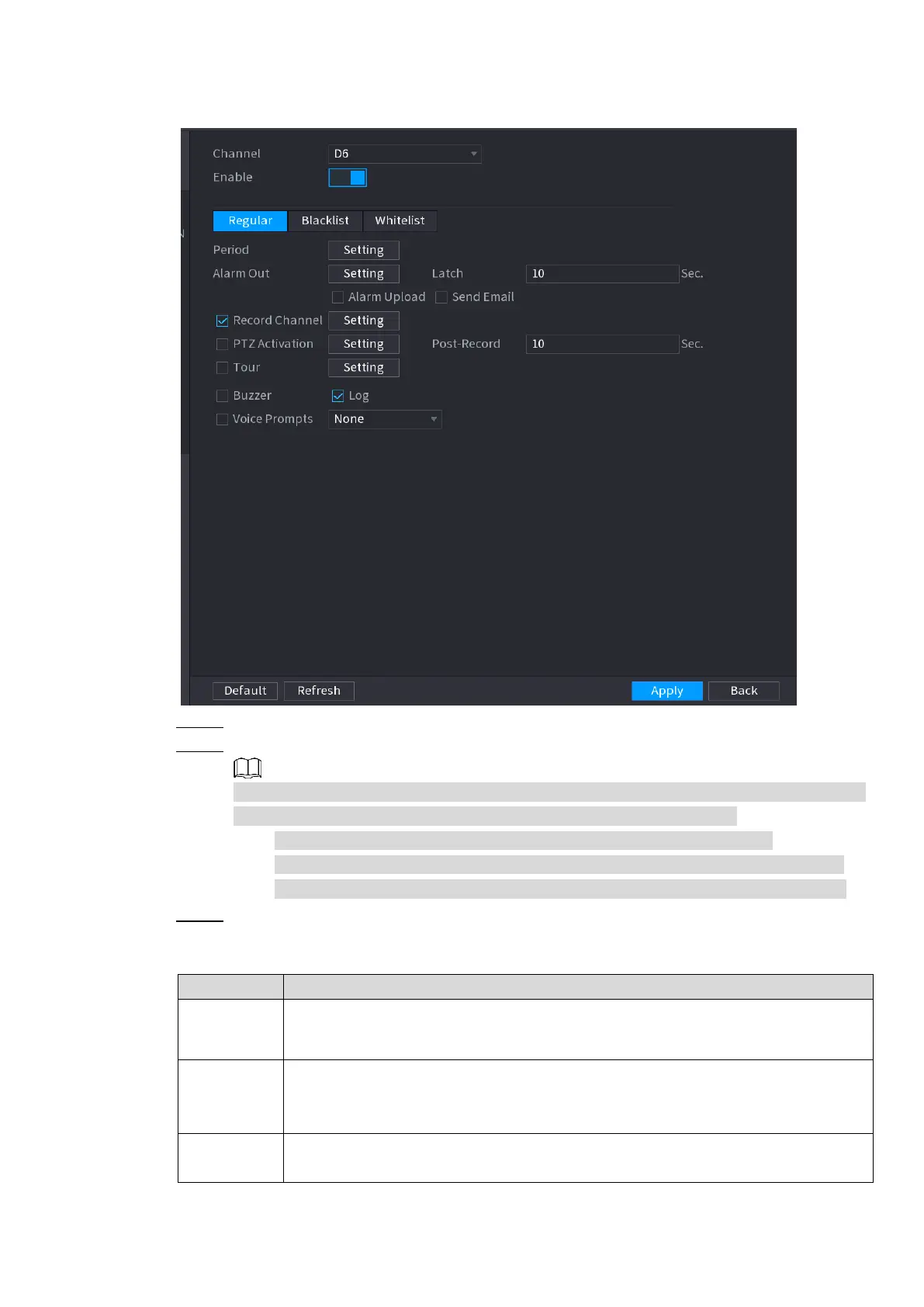Local Basic Operations 181
Figure 4-158
Step 2 Select the Enable check box to enable ANPR.
Step 3 Click Regular (default), Blacklist or Whitelist tab to configure it.
Before activate blacklist alarm or whitelist alarm, you need to add the corresponding
plate information. Refer to "4.7.3.2 B/W List" for detailed information.
Regular: Device triggers an alarm when it detects any plate number.
Blacklist: Device triggers an alarm when it detects plate number in the blacklist.
Whitelist: Device triggers an alarm when it detects plate number in the whitelist.
Step 4 Set parameters. See Table 4-42.
Table 4-42
Configure the period and in the set time range, the corresponding configuration
item will be linked to start the alarm.
The alarm device (such as lights, sirens, etc.) is connected to the alarm output
port. When an alarm occurs, the NVR device transmits the alarm information to
the alarm device.
When the alarm ends, the alarm extended for a period of time. The time range is
from 0 seconds to 300 seconds.
