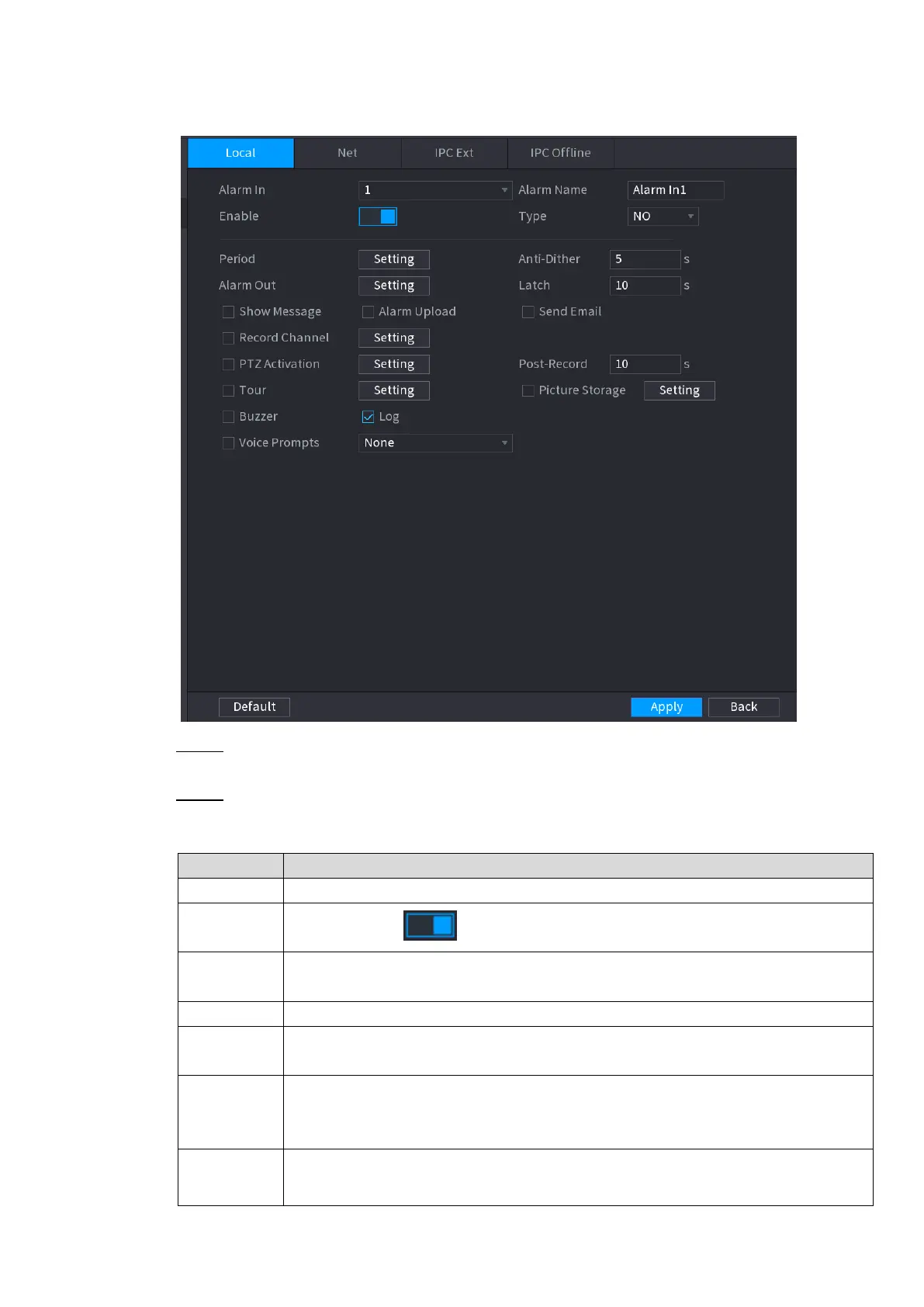Local Basic Operations 193
Figure 4-171
Step 3 Set Alarm In channel number and then select the Enable check box to enable the
function.
Step 4 Configure parameters. See Table 4-44.
Table 4-44
Select a channel to set alarm.
Check the box to enable the function.
NO (normal open) or NC (normal close).
Define a period during which the alarm is active. For details, see "Setting Period
in 4.8.5.1 Motion Detect."
The alarm device (such as lights, sirens, etc.) is connected to the alarm output
port. When an alarm occurs, the NVR device transmits the alarm information to
the alarm device.
When the alarm ends, the alarm extended for a period of time. The time range is
from 0 seconds to 300 seconds.