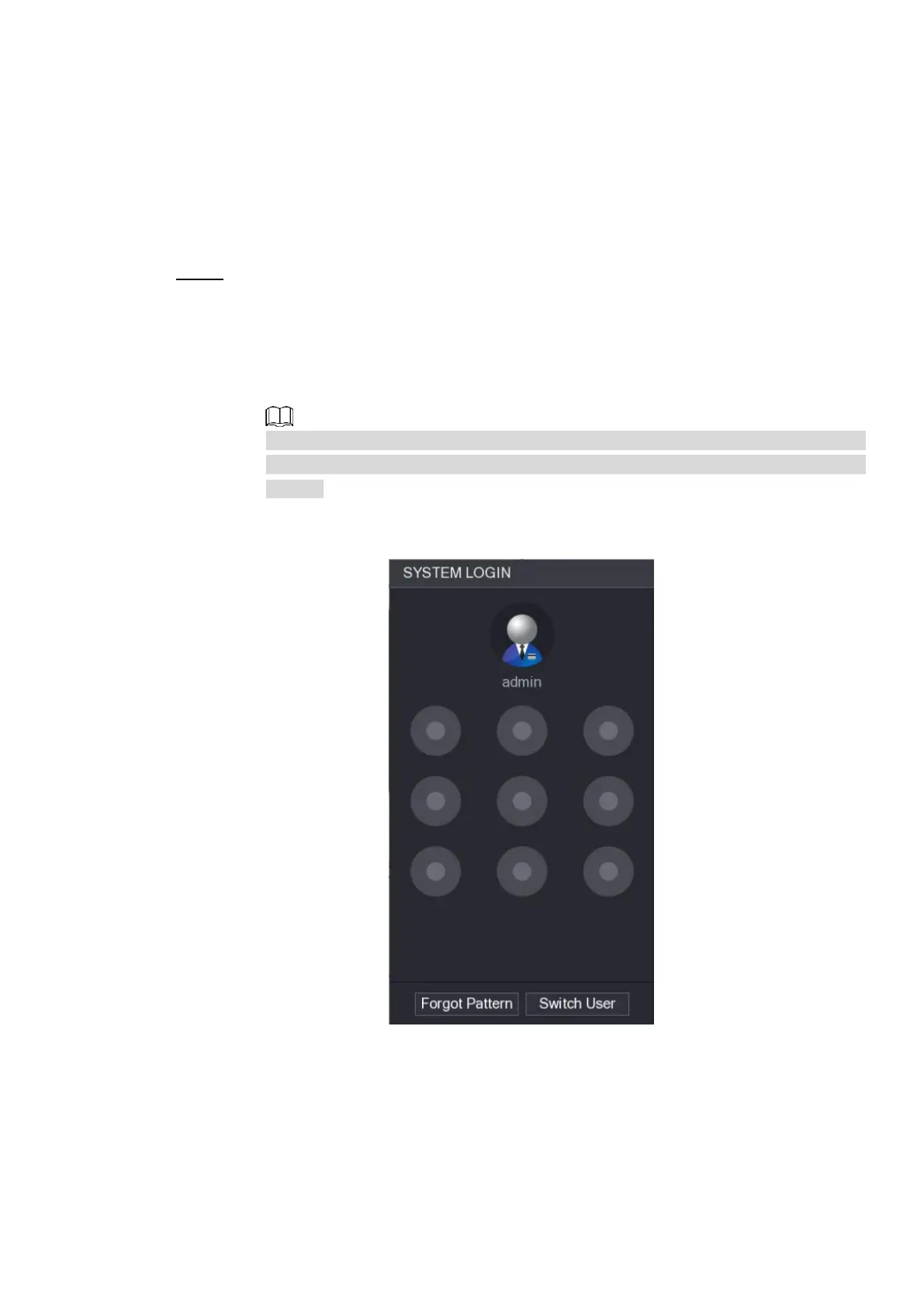Local Basic Operations 37
Device supports Reset button on the main board: You can answer the security
question on the local menu or click the Reset button on the main board to reset
password. Refer to “4.1.3.3 Reset Button “for detailed information.
Device does not support Reset button on the main board: You can only answer the
security question on the local menu to reset password. (Make sure you have set
security questions).
4.1.3.2 Resetting Password on Local Interface
Step 1 Enter the SYSTEM LOGIN interface.
If you have configured unlock pattern, the unlock pattern login interface is displayed.
See Figure 4-6. Click Forgot Pattern, the password login interface is displayed.
See Figure 4-7.
If you did not configure unlock pattern, the System Login interface is displayed.
See Figure 4-7.
To login from other user account, on the unlock pattern login interface, click Switch
User, or on the password login interface, in the Switch User list, select other user
to login.
Figure 4-6