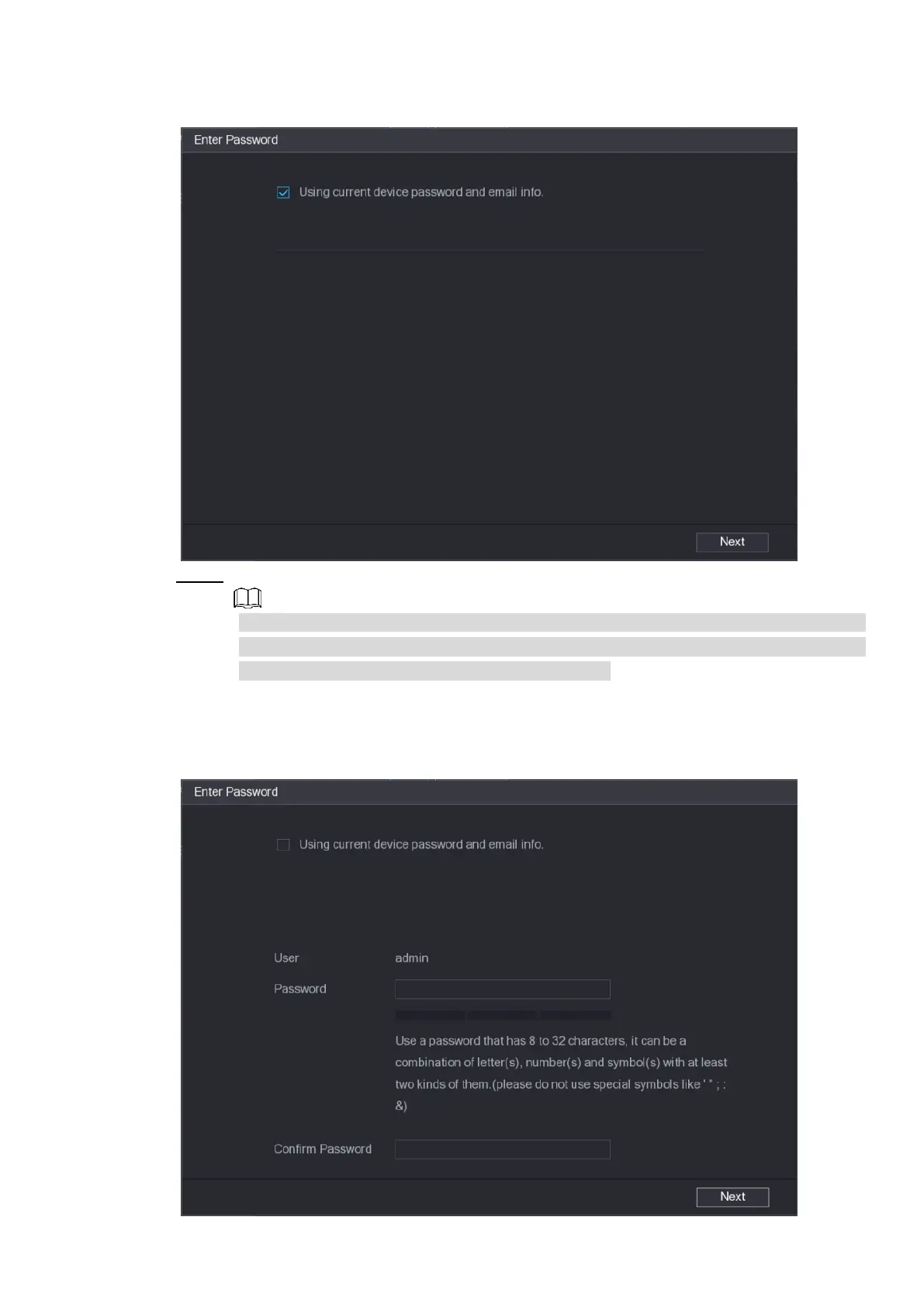Local Basic Operations 74
Figure 4-48
Step 4 Set remote device password and email information.
If you want to use current device password and email information, the remote device
automatically uses NVR admin account information (login password and email). There
is no need to set password and email. Go to step 6.
1) Cancel Using current device password and email info,
The Enter Password interface is displayed. See Figure 4-49.
Figure 4-49
